Side-by-side configuration error message
-
burnout426 Volunteer last edited by
Uninstall Opera GX, but don't choose to delete your data when uninstalling.
After Opera is uninstalled, delete it's install folder. By default, it'll be the "Opera GX" folder in "C:\Users\yourusername\AppData\Local\Programs". Also delete any Opera GX shortcuts and remove any pinned GX taskbar icons.
Then, download the Opera GX installer for the GX section at https://www.opera.com/download, launch it, click "options", adjust the settings how you like and install.
Then it should be good to go.
Just for good measure, you can back up the "Opera GX Stable" folders in "C:\Users\yourusername\AppData\Roaming\Opera Software" and "C:\Users\yourusername\AppData\Local\Opera Software" first just in case, but you should be good.
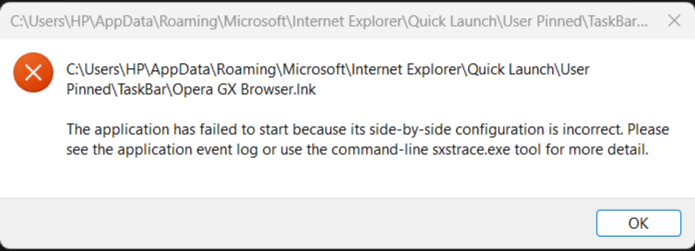 every time i open opera gx this happens
every time i open opera gx this happens