Don't get automatic updates
-
Nur-ein-Esel last edited by Nur-ein-Esel
Contrary to what is asked for in this thread https://forums.opera.com/topic/84787/stopping-automatic-updates I'm not getting automatic updates on my MacBook. I was even two updates behind (still on .29) before checking my version manually. Now it's:
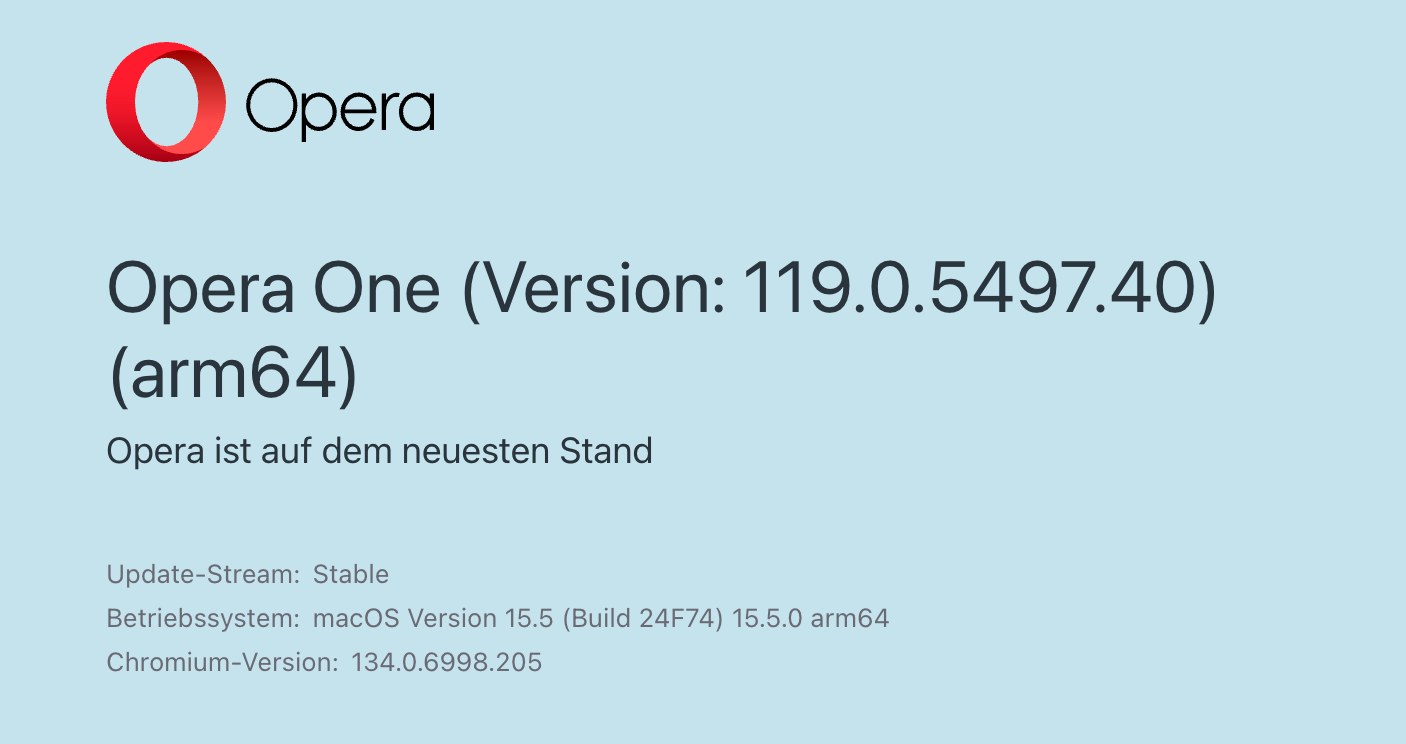
How can I get automatic updates work or at least getting notifications of a new version? Does anybody have an idea? Thank you. -
Moved from Opera for Mac by
leocg
-
burnout426 Volunteer last edited by
You can subscribe to the RSS feed for https://blogs.opera.com/desktop/.
You can add it to the
opera://newspage (the News sidebar panel) or in whatever RSS feed reader you use. I'm subscribed to it in Thunderbird for example. -
burnout426 Volunteer last edited by
You can also follow https://social.vivaldi.net/@browserversiontracker on Mastadon.
-
burnout426 Volunteer last edited by
If you need to manually see if there's a new build and you don't trust the
opera://aboutandopera://updatepages, you can look at https://ftp.opera.com/pub/opera/desktop/. -
burnout426 Volunteer last edited by burnout426
Not a macOS user, but I assume Opera adds a scheduled task via a cron job or launchd or something. You could check that it's there and correct. There might be some GUI program for launchd that you can use too. You might even create an extra update check task.
You might also make sure your computer can connect to the update servers.
Keep in mind though, a build that comes out might not be available for autoupdate right away. Opera might give it a bit before doing that just in case there's a major issue with the new build.