passwords vault empty
-
Colin88 last edited by
I had an issue and reinstalled the windows 11 on my laptop.
So, now I have a fresh OS and also last version of Opera One(version: 117.0.5408.53).
After I logged in my account it show:
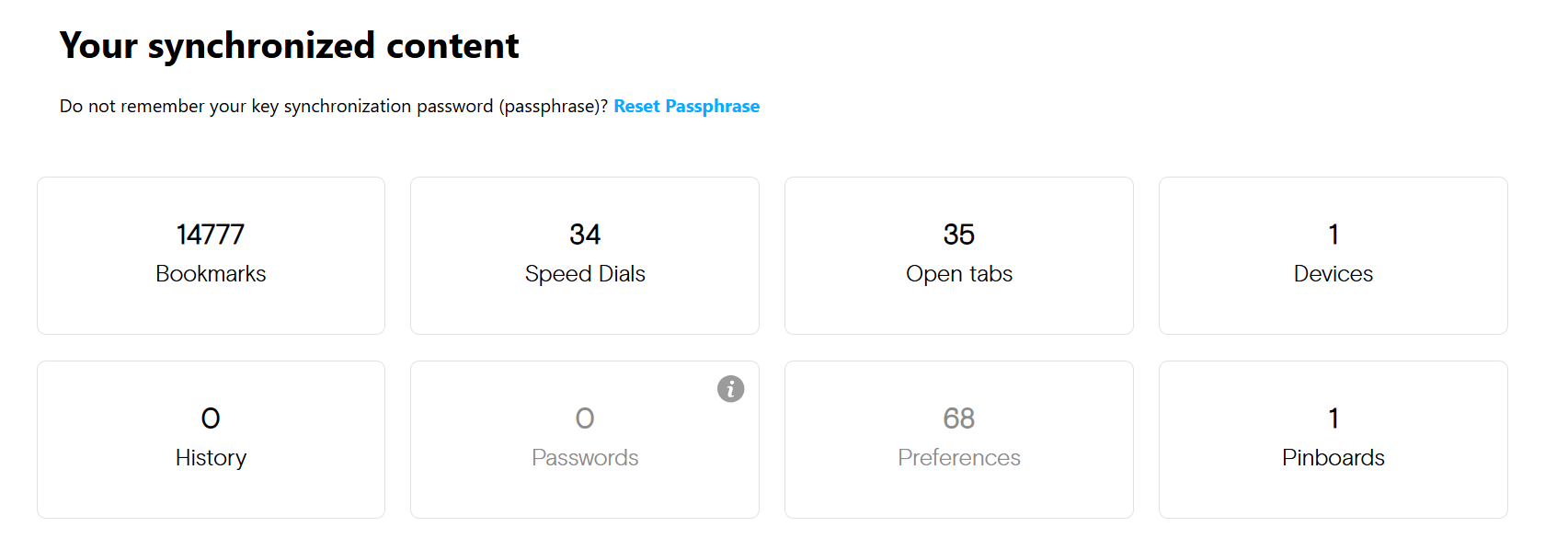
Why the passwords (most important data stored) are not there? How can I recover them?
-
Moved from Opera for Windows by
leocg
-
burnout426 Volunteer last edited by
Not sure why they're not there. Looks like they never synced for some reason. Did you check https://www.sync.opera.com/ before you reinstalled Windows to make sure they were there then?
As a backup method, did you export them to a CSV file at the URL
opera://password-manager/settingsand copy the csv file to a USB stick so that after reinstalling Windows, you could import the CSV file at the URLopera://password-manager/settings? -
Colin88 last edited by
I haven't checked if where synced and have no CSV backup.
But I have the old Opera profile folder, somewhere there should be a file which store the passwords.
Can you tell me which file is the one with passwords?
Is it possible to recover from the profile folder? -
burnout426 Volunteer last edited by
@Colin88 Passwords are stored in the "Login Data" file in the profile folder. They're encrypted in the file based on the user account and password for the old instance of Windows Opera was running on at the time. Opera on the new instance of Windows won't be able to decrypt it.