Opera Browser on Android Shows Only Half Screen in Fullscreen Mode
-
ndjayswal1 last edited by
Issue Description:
I am experiencing a fullscreen display issue when using the Opera browser on my Android device. Whenever I try to enter fullscreen mode (whether for YouTube videos or general browsing), only half of the screen is visible, while the other half remains black or shows part of another screen.
This issue occurs even when:
Auto-rotate is enabled, and I try using Opera in landscape mode.
I enter fullscreen on different websites, not just YouTube.
The browser is updated to the latest version from the Play Store.
Other browsers (like Chrome, Edge, Brave) do not have this problem.
Steps to Reproduce:
-
Open Opera on an Android phone.
-
Play a video on YouTube or enter fullscreen mode on any website.
-
Rotate the phone to landscape mode (if needed).
-
Observe that only half of the screen is displayed, while the other half is either black or stuck.
Troubleshooting Attempts:
I have already tried the following, but the issue persists:
Force stopping and restarting Opera.
Clearing cache and data.
Reinstalling Opera.
Trying different display settings (scaling, auto-rotate, etc.).
Disabling Hardware Acceleration in opera://flags.
Device & Software Information:
Phone Model: [Your Phone Model]
Android Version: [Your Android Version]
Opera Version: [Your Opera Version]
Expected Behavior:
When entering fullscreen mode, the entire screen should be properly utilized without any black or missing sections.
Actual Behavior:
Only half of the screen is visible, and the other half is either black or non-functional.
Additional Notes:
Since this does not happen in other browsers, it seems specific to Opera. If this is a known bug or if there is a fix, please let me know.
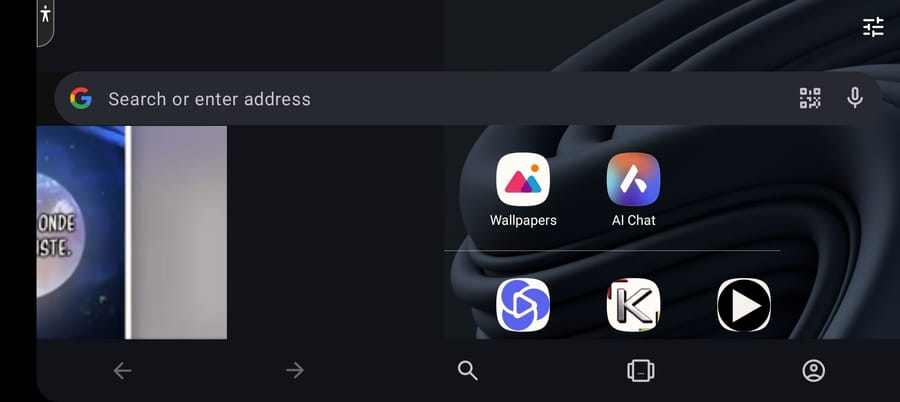
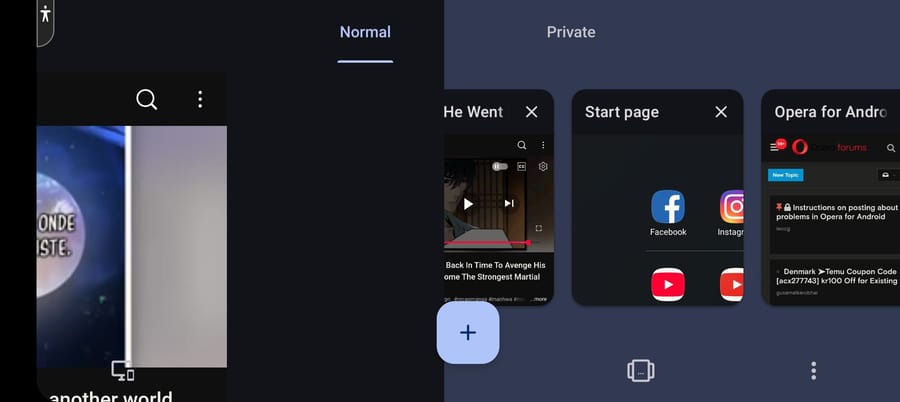
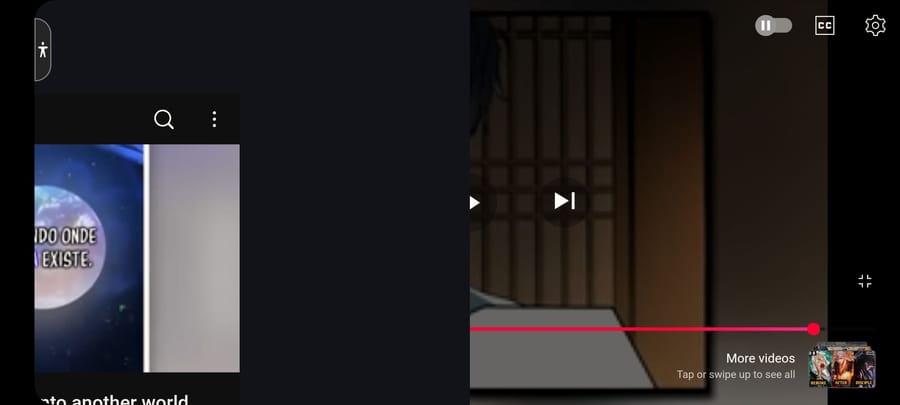
-