Lost Speed Dial
-
Gv56 last edited by leocg
Help I've lost all my speed dials that I've had for over 5 years, I have no idea how to get them back and I'm not that confident when it comes to PC's, I see to have all my dials on my phone but I can't seem to get then over to my Pc, any help would be really good, Many thanks in advance
-
burnout426 Volunteer last edited by
Goto the URL
opera://bookmarksand look in the trash. If you see them there, you can hover over each one and choose "undo delete". Or, you can select one (or all), cut and paste them back in the "Speed dial" folder.If you're syncing bookmarks with your phone, look at
opera://bookmarksagain for an "Other speed dials" folder to see the speeds from your phone. You can then select, copy and paste them into the "Speed dial" folder.Besides those things, you'd need a backup.
-
Gv56 last edited by
@burnout426
Thanks for getting back, If I got to opera://bookmarks I can find a drop down menu that holds all my speed dials!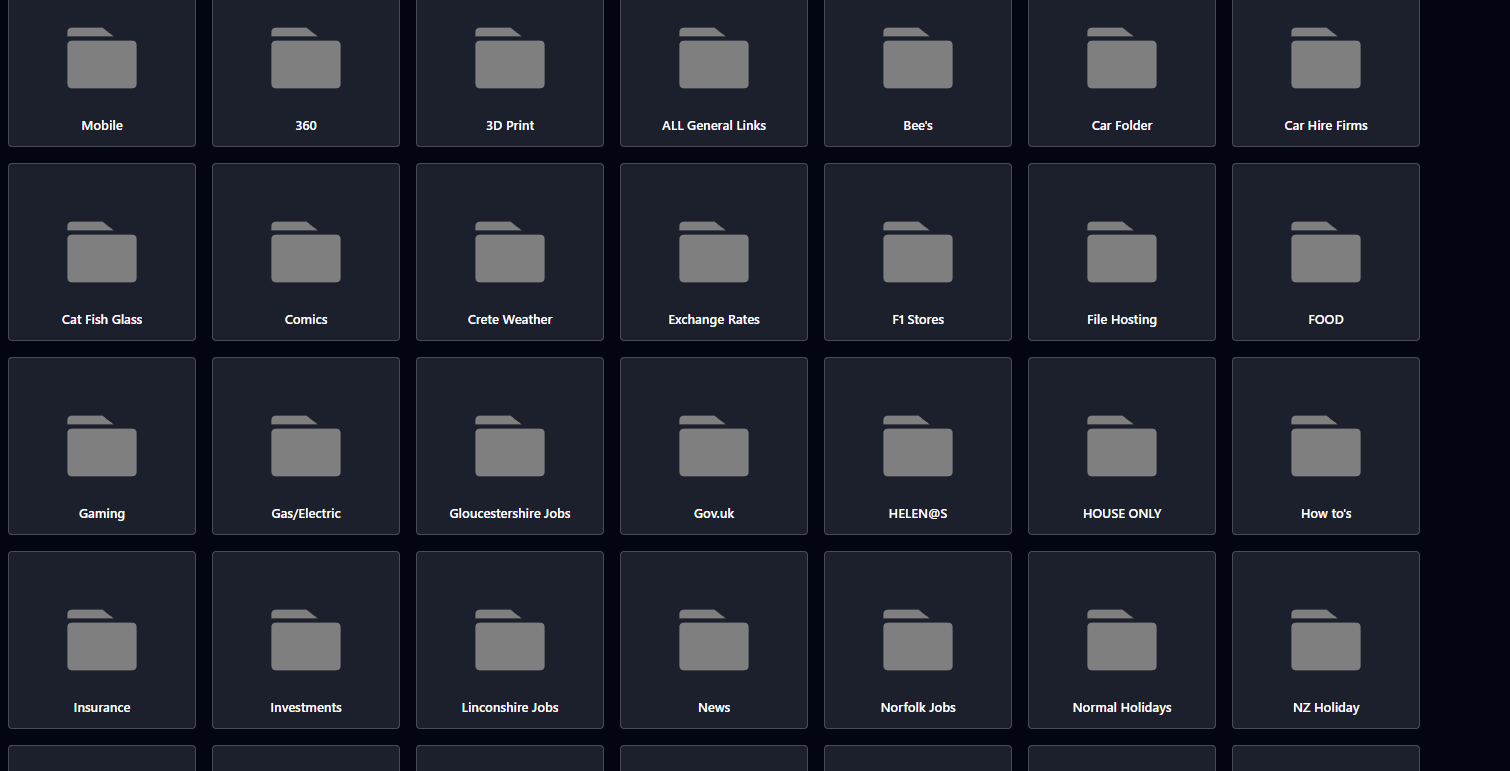 how can I move those so when I open Opera they show like they used to(if this is possible).
how can I move those so when I open Opera they show like they used to(if this is possible). -
burnout426 Volunteer last edited by
Hit ctrl + a to select them all, hit ctrl + c to copy them. Then, go into the "Speed dial" folder and hit ctrl + v to paste those copies.
-
burnout426 Volunteer last edited by
Make sure you go into the "Speed dial" folder and left-click the background of the right-hand pane. Or, keep right-clicking in the right-hand pane till you see "paste" in the menu.
You can try right-clicking for "select all" and "copy" in the source folder too if you don't want to use the keyboard shortcuts.
-
Gv56 last edited by Gv56
@burnout426
Selecting them isn't the issue but i'm trying to post the here(which I believe is the startpage shared)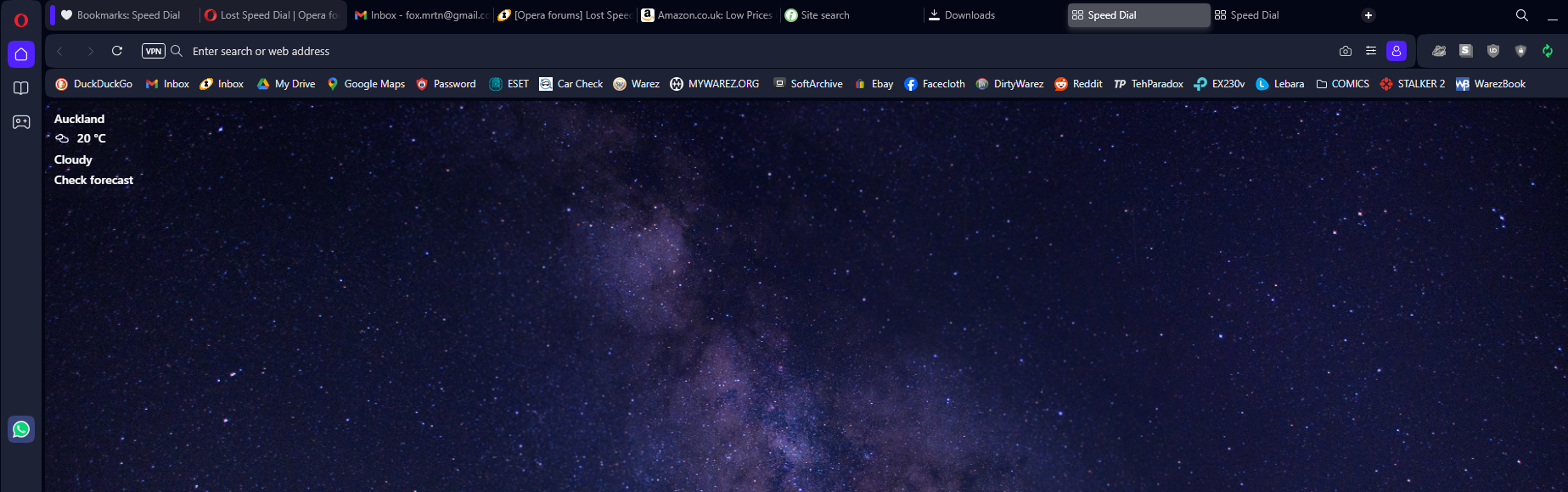 maybe it just won't allow it.
maybe it just won't allow it. -
burnout426 Volunteer last edited by
@Gv56 Open up a new tab, type
opera://bookmarks, press enter, left-click on "Speed dial" in the left-hand pane to open the folder in the right-hand pane, focus the right-hand pane and paste there. -
Gv56 last edited by
Hi, yeah that didn't seem to work for, no matter now as I have the blue circle of death that I now nee to sort out that decided to pop up Sunday afternoon 4pm and is still spinning Wednesday, I thank you for your time and effort but it looks like I'm pretty much Fu**ed.