External Password Autofill Service
-
Morchadboruma last edited by
I use Proton Pass as my password manager and on Opera desktop (chrome extension) and Opera iOS app (iPad) it works perfectly, but on Android Version 86.4.4550.82598, even though Proton is set as the password autofill service for this device (Proton works on other browsers Chrome, Fennec and all apps on the device....but on Opera nothing, no input prompts.
Isn't this weird....like it works perfectly in iOS

Operan Version 86.4.4550.82598,
Phone: Volla X23 also replicated issue on Nokia 7.2
Android 13
Ad-blocker enabled/disabled - same issue occurs
Data savings enabled/disabled - same issue occurs
Screenshot from Fennec browser showing Proton prompt
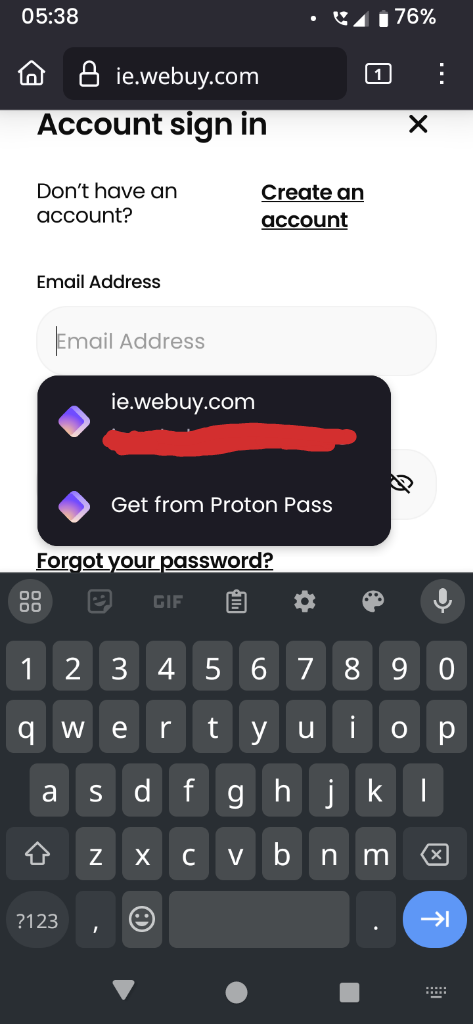
Screenshot from Opera browser, no Proton prompts for login data.
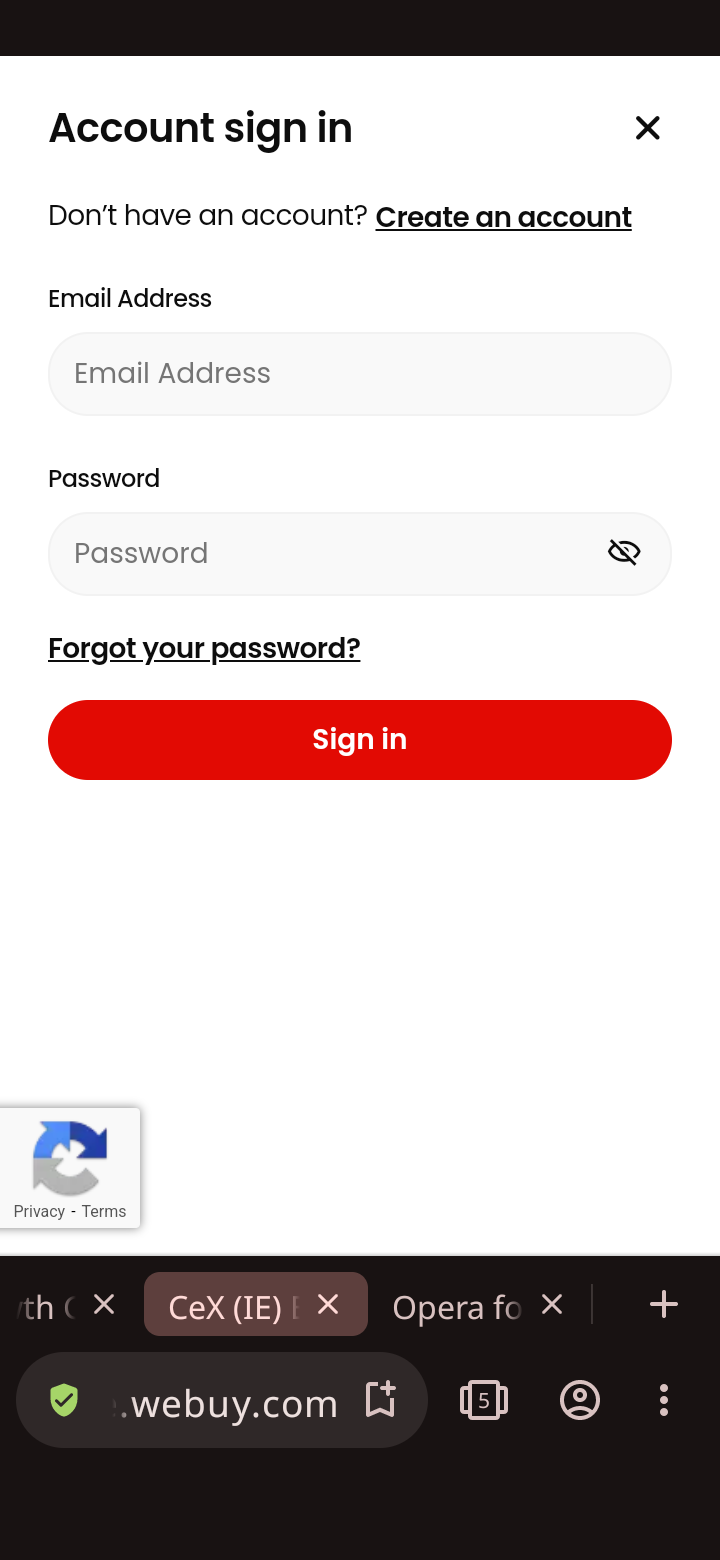
I have also toggled on/off all settings in Opera password settings but makes no difference. I can't use Opera Password service as I cannot use Opera on work devices.
-
Maese-Nadie last edited by
Same issue here. Really annoying having to constantly switch from Opera to the password app, especially since it works fine in other browsers.
-
Morchadboruma last edited by
@Maese-Nadie I just logged into this forum via opera on Android and it actually worked....opened my default password manager (Proton pass) amazing

-
Maese-Nadie last edited by
@Morchadboruma So it must be an /e/ OS thing. From the initial post, I thought it was Opera... It's not easy to escape the big G
 . Thanks for the feedback.
. Thanks for the feedback.