How to fix bstation black screen on opera?
-
yukinyan last edited by
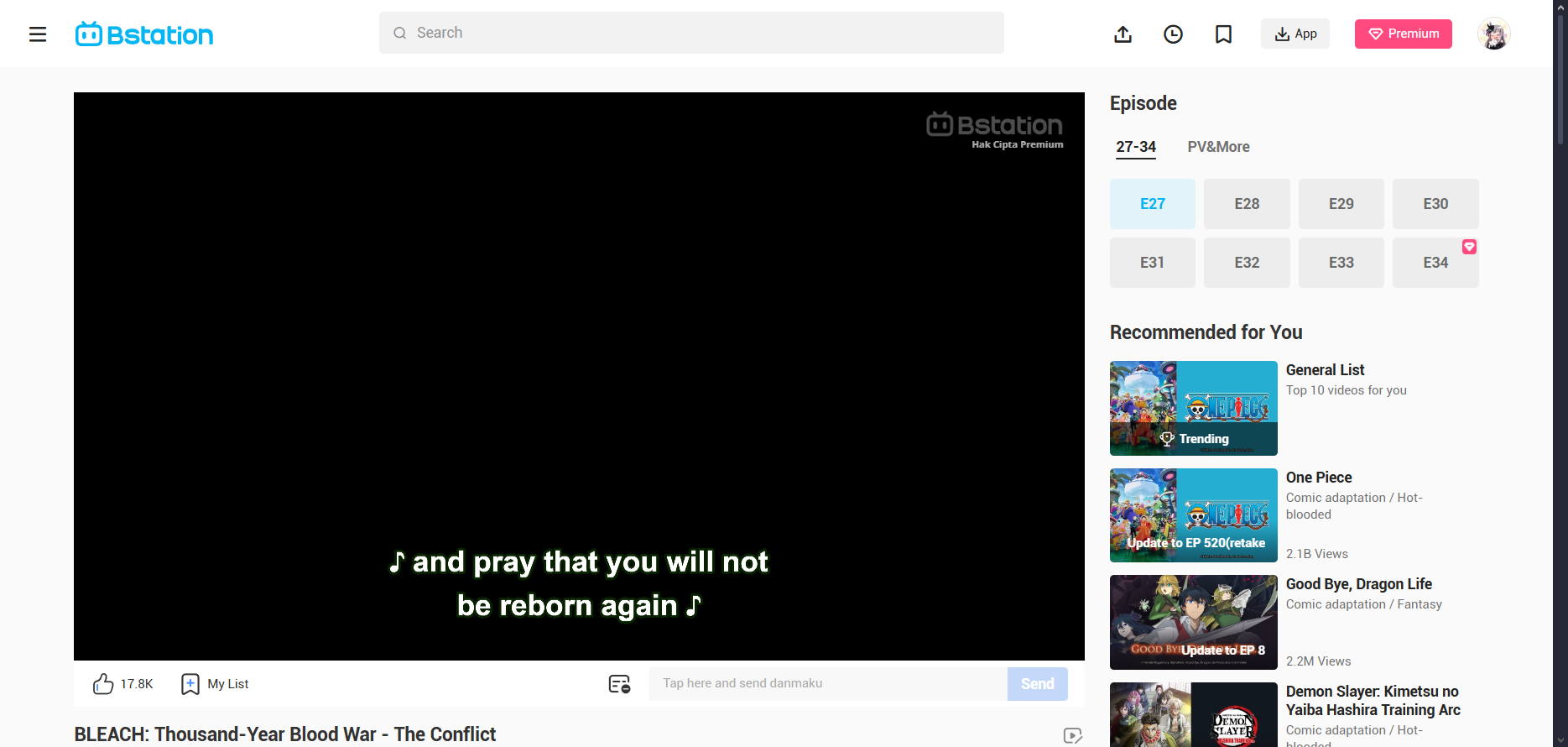
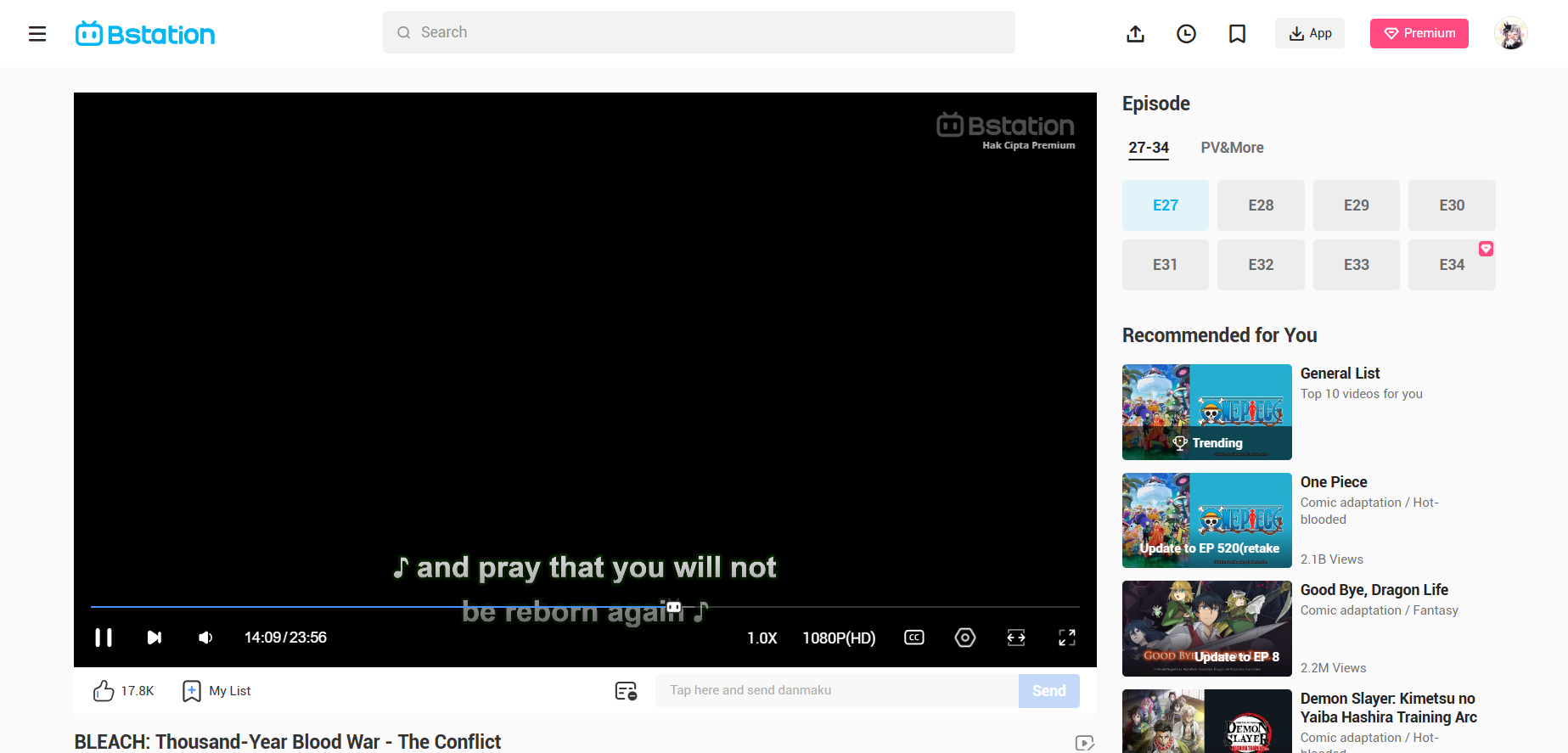
Help! I'm having a problem when I want to watch a video from Bstation. When I want to watch, I just get a black screen but the video is still running, the sound is still heard, and the subtitles still appear according to the duration of the video. The strange thing is that this problem only occurs in my Opera GX, and when I try to watch Bstation videos in other browsers, this problem does not occur. Some of the things I have done are:
- I have tried to reset all the settings on my Bstation.
- I have tried to install the latest or oldest version of opera and that did not solve the problem at all.
How do I fix this? Has anyone else experienced something similar?
-
Locked by
leocg