Unable to "dock" mini-player
-
HanzoX7 last edited by HanzoX7
In the Opera one page, there's a nifty little feature that I wanted to try, but haven't been able to make work:
https://cdn-production-opera-website.operacdn.com/content/one/OPCOM-13166/opera__one--box-1.mp4
In the video it seem pretty straightforward. Not sure what I could be doing wrong. Here's a link to a screen recording of me trying:
https://1drv.ms/v/c/9c8ba7157e2b1dee/EVdcYRGHQFpGkF6aql6MNBEBskSQTDDR4eMmns-q_IWhhg?e=R7uVxH
-
Moved from Appearance by
leocg
-
Referenced by
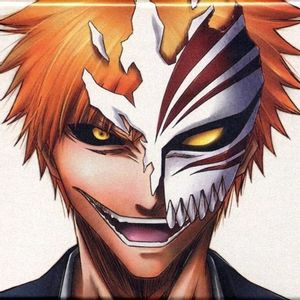 HanzoX7
HanzoX7 -
Locked by
leocg