Add to bookmark popup occupies the whole screen
-
NickieSanx last edited by leocg
- Version of Windows 11 23H2
- Version of Opera Opera One(version: 114.0.5282.102)
Chromium version:128.0.6613.186
This never happened to me before. I have been using Opera for a few years now and this is the first time I see this.
When trying to Add a new site to bookmarks the popup windows for adding them occupies the entire screen. Fortunately pressing enter still works if not I would have changed already to another web browser.
Should I just wait for another version for this issue to be fixed or is there a way to fix it myself?
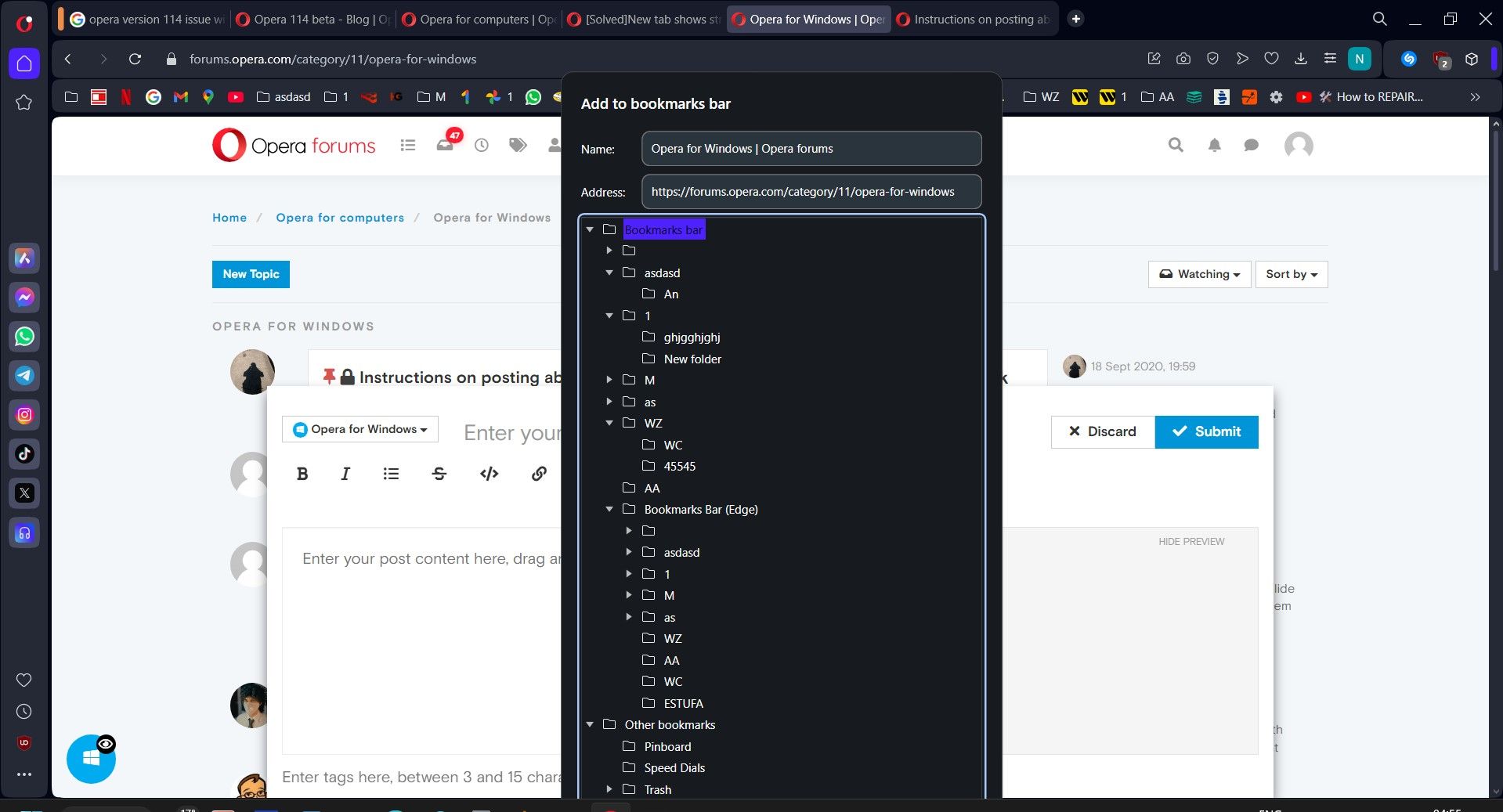
Anyways I hope devs found about this and fix it for the next update. Its still rather usable.
Thnx.P.S.: Right after posting this a new update was released Opera One(version: 114.0.5282.115)
But the issue became even worse now.
Now when adding and editing bookmarks the title goes black like a spoiler. It becomes readable after clicking inside the popup. -
Moved from Opera for Windows by
leocg
-
Locked by
leocg