How do i open my profiles?
-
quietpanda99 last edited by leocg
my profiles are here
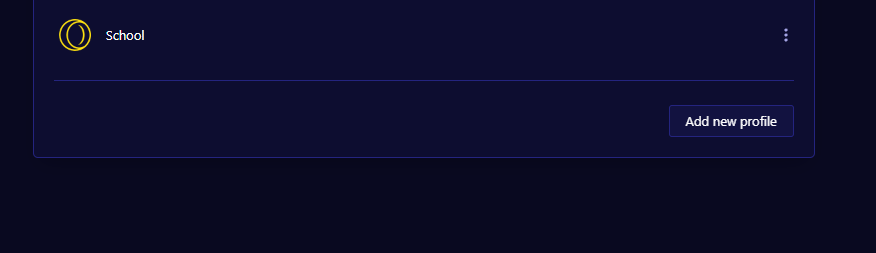
i cant open it and its not in my pin bar i clicked the view icon button it wont work
-
quietpanda99 last edited by
does anyone know how to put an existing profile in the pin bar i tried the view icon button but nothing is working
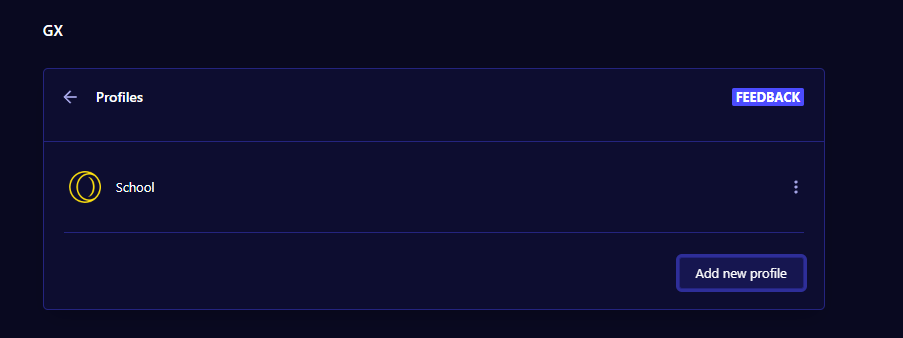
here is my pin bar there is no other profile
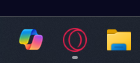
-
Moved from Opera for computers by
leocg
-
burnout426 Volunteer last edited by
@quietpanda99 said in How do i open my profiles?:
i clicked the view icon button it wont work
Did you mean you clicked the 3 dots and clicked "restore icons" and Opera didn't restore them?
Are you on Windows? If so, go into settings in "System -> Notifications" in Windows and make sure notifications are enabled and "do not disturb" is off. Also, if Opera is in the list on that settings page, make sure notifications for it are enabled specifically. And, click the > to the right of Opera and check the individual settings for Opera.
If you're on Windows 11 and using 24H2, creating new profiles or restoring icons for existing profiles might be broken.
-
quietpanda99 last edited by
@burnout426 Thank you so much for your help yes I am on windows 11 version 24H2 do you know if/when they will fix this?
-
burnout426 Volunteer last edited by
@quietpanda99 DNA-119391 was just filed for it, so it hasn't even been looked at yet as far as I know. I'll post if I have any news.
-
burnout426 Volunteer last edited by
@Diazabl1 Still not fixed. Exact cause still hasn't even been determined.