vpn not available in browser?
-
ollieeeeeee last edited by
so i have a website i use for making pixel art that i sell as a relatively important form of income, and am incredibly used to my tool/unable to efficiently work using things that arent that specific tool, its a site i got ip banned on when i was quite alot younger, so ive been using opera gx's built in vpn to mitigate this, today i went to login to do my commission work for like, 20 people for the day to get them their art and it said i was banned, i got really confused until i looked in the top left and saw my vpn was infact, not turned on. i went to settings to turn it on so i could do my work, and now it just doesnt show up as shown in this picture
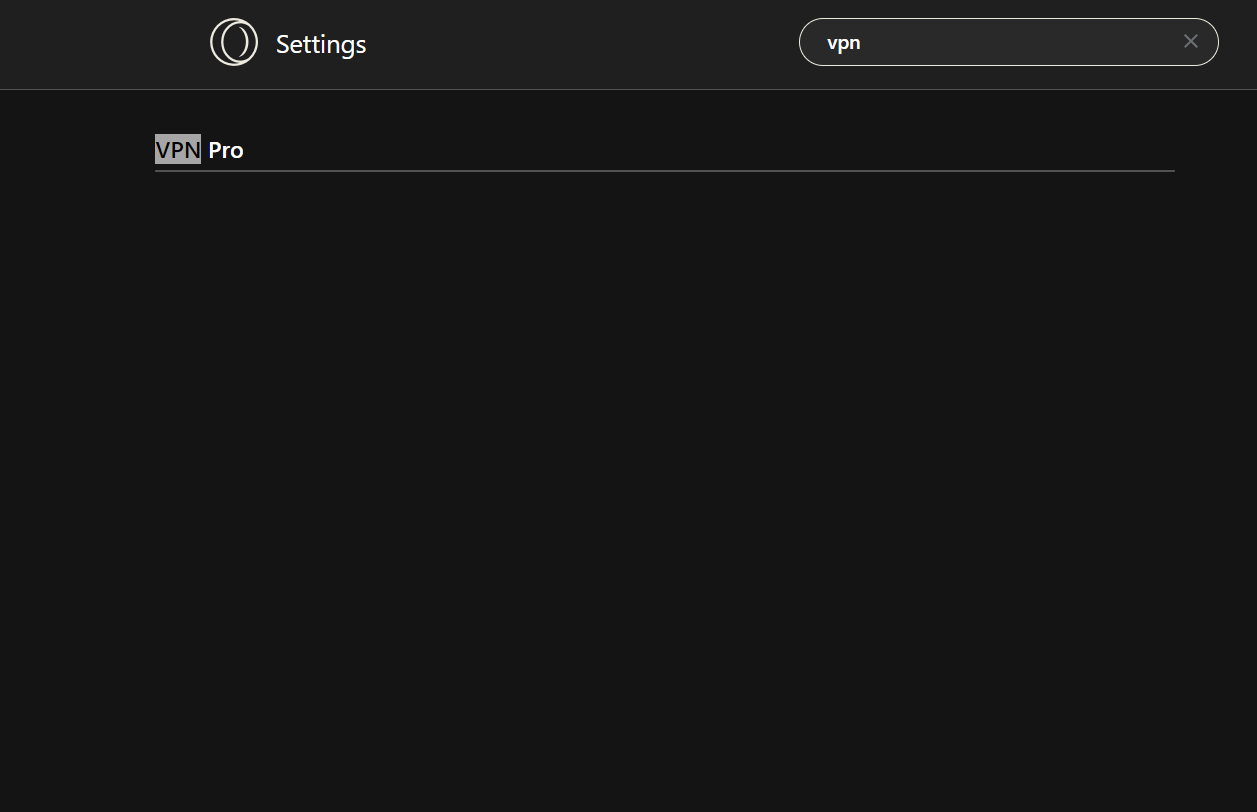
i now have 20 angry people yelling at me to hurry up and finish their work, and no way to do so. im not sure if there was an update or what but i have no clue whats going on, is anyone else having this issue? and does anyone have a way to fix this? specifically the in browser version. i could easily pay money to use a different vpn, but id prefer not to have to subscribe to use a free website without being banned on it haha, i know that sounds cheap but whatever.
-
burnout426 Volunteer last edited by
@ollieeeeeee Until you get it sorted out, you can try https://protonvpn.com/free-vpn. That usually works for users.
As for VPN pro, when you goto https://auth.opera.com/account/subscriptions, does it still show you have an active subscription? Does VPN Pro still show as installed on your operating system?
Is the section not blank after you log into your account in a test standalone installation?
What country are you in and what language do you have your operating system and Opera set to? There could now be some restrictions for your locale/country.
Or, are you talking about the free, built-in VPN? If so, what happens if you go directly to the URL
opera://settings/vpn? Is it blank there too? Same in a test standalone installation? -
ollieeeeeee last edited by
@burnout426 i had posted this on a reddit thread as well and did some troubleshooting, the issue is fixed, thanks for your time though!
-
Locked by
 leocg
leocg