My school website only seems to open in incognito or other browsers
-
newandimprovedgirly last edited by
It's happened a few times before and often fixes itself in a couple days, but sometimes my university's Brightspace page refuses to open unless its in incognito or on other browsers like Chrome. First I'm met with the following:
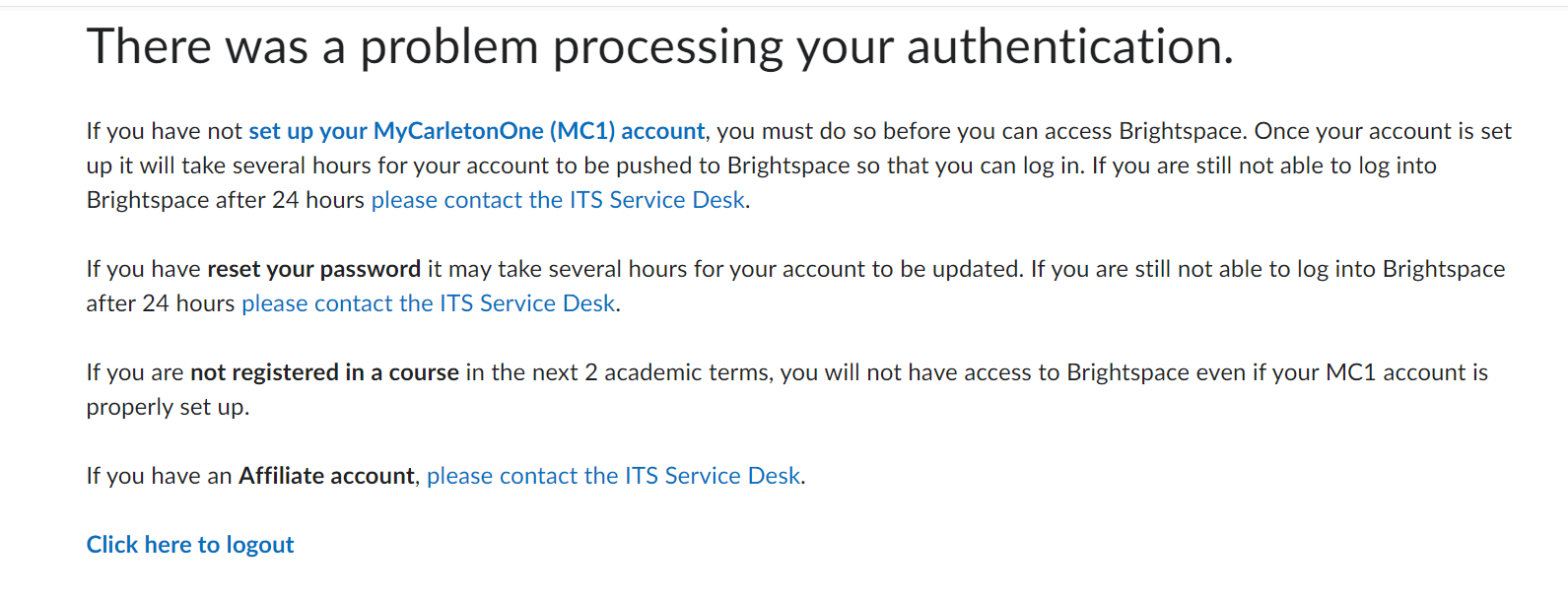
And when I attempt to logout I'm met with this message:
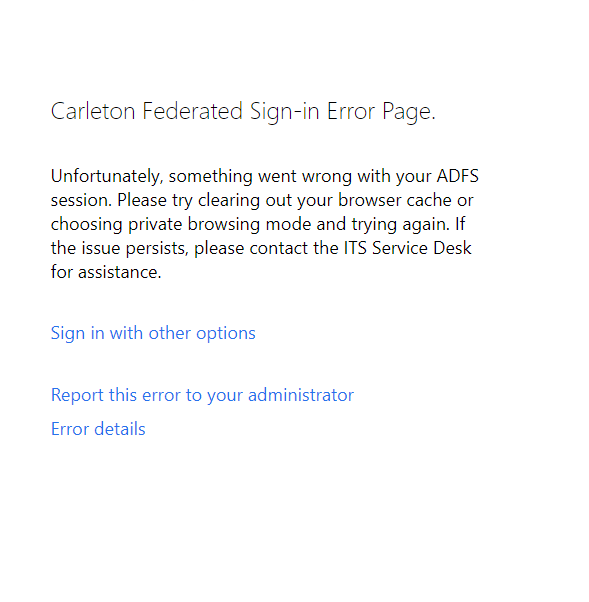
The following are the error details given:
(Activity ID: 33661466-38e3-4f0f-b249-0080000000a3
Error details: MSIS7012: An error occurred while processing the request. Contact your administrator for details.
Node name: d206ca83-58fc-4a19-8b89-1b4fc3405f3b
Error time: Sun, 21 Jul 2024 17:58:09 GMT
Proxy server name: it***02
Cookie: enabled
User agent string: Mozilla/5.0 (Windows NT 10.0; Win64; x64) AppleWebKit/537.36 (KHTML, like Gecko) Chrome/125.0.0.0 Safari/537.36 OPR/111.0.0.0)I often report them to the IT department as listed with no follow-up, and clearing the cache/cookies and my disk space doesn't help either. Is it something to do with my own laptop? (HP running Windows 11) Is it something on the school's end? Any help would be appreciated. Thanks!
-
Hattyfatner last edited by
@newandimprovedgirly this is a problem with the Brighspace service program code that is not authenticating your browser.
This appears to be an issue with the Opera browser not being registered by Microsoft Corporation who (I think) manage registration and the encrypted protocol.
-
Locked by
 leocg
leocg