CSS injection on all html docs is forcing the font style of web pages to Times New Roman
-
Lediii last edited by
Please! need help with this i dont know how to solve.
Here some points good to know:- It is not the adblocker which is actually disabled
- This happened from the very first moment I used the browser, in fact, it never loaded any web content with a different text source.
- It has no relation to the cache, nor with plugins since, as I mentioned earlier, it happens from the first moment I installed and opened the browser (just a few days ago that I downloaded it).
*Initially, I tried adjusting the font from the options offered by the browser itself (configs); however, no changes had any effect.
After all this, I opened the same page from OperaGX and Brave, where there was specifically a fragment of text written in a fancy font to highlight the issue (Attached image).
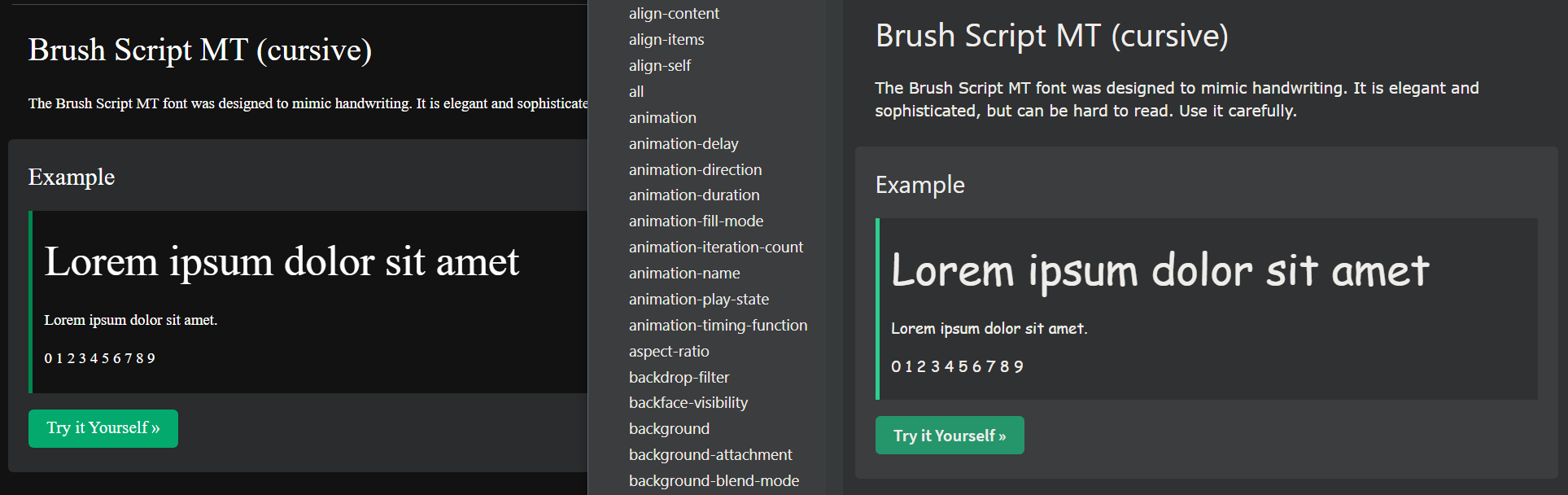
(To the left OperaGX on the right Brave. Ignore the vertical list on the middle)
Upon realizing that this issue was only from OperaGX, I checked the CSS code of the page in devtools and confirmed that in OperaGX, the HTML document has the following injected CSS code line.
*{
font-family: "Times New Roman", Times, serif !important;
}
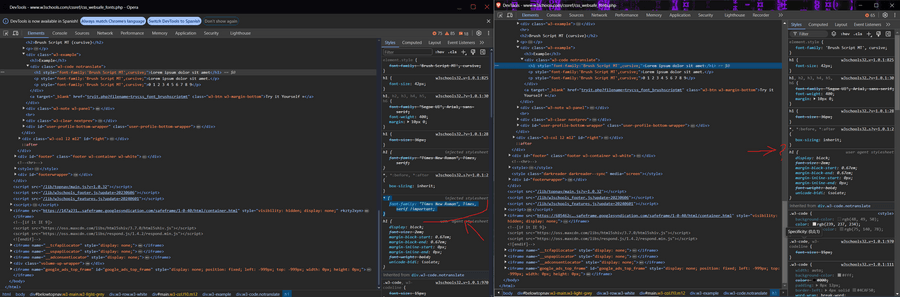
This is driving me crazy, please someone tell me how to prevent it from injecting that line into all the pages! -
burnout426 Volunteer last edited by
In Opera GX 111.0.5168.54 64-bit on Windows 11 23H2, I'm not seeing that injected style for that element on https://www.w3schools.com/cssref/css_websafe_fonts.php.
Since you said it wasn't any extensions at the URL
opera://extensions, the only thing I can think of is a mod at the URLopera://modsthat has "web modding" that's doing it or an entry at the URLopera://settings/web_modding_settingsthat you added yourself.But, you said it started right from the beginning. Did you happen to download a certain Twitch or Youtube user's themed Opera GX that comes with a mod built in?
Or, at the URL
opera://settings/appearance, make sure the font-size is at medium and the zoom is at 100%. Then, at the URLopera://settings/fonts, make sure the fonts are at their defaults.Font size = 16
Minimum font size = 0Standard Font: Times New Roman - 16
Serif font: Times New Roman - 16
Sans-serif font: Arial 16
Fixed-width font: Consolas - 13
Mathematical font: Cambria Math - 16
Also, see if it does it in a test standalone installation or not.
-
Pedrohenri00 last edited by
@burnout426 desativar módulo segurança (introdução do provedor, reabilitar configurações)
-
Lediii last edited by
@burnout426 Thank you very much! It's already resolved. Disable web-modding in 'opera://settings/web_modding_settings'
-
Locked by
leocg