Small page icons added to the main opera window - shortcut page
-
Shinu1 last edited by
Hello, in old versions of opera like 90.X when I added a page to the main opera window I had a nice name visible what the site is
 ️
️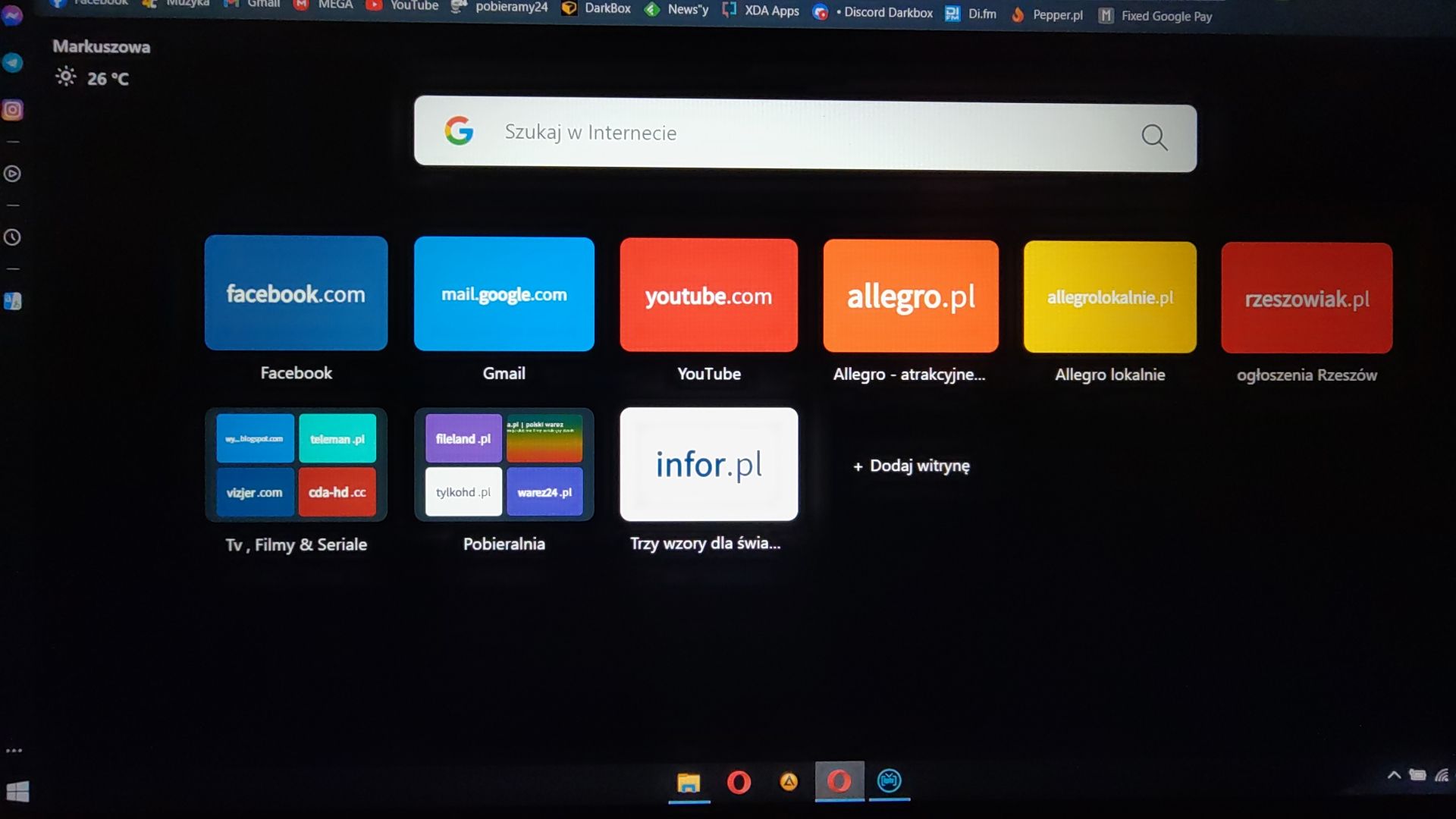
, There was no problem to figure out what kind of site it was. However, now that the appearance of the pages added to the opera has been changed, it looks poor, it's hard to figure out what kind of page it is, small icons don't look hopeless, especially if we add sites other than the famous ones like netflix or Google.
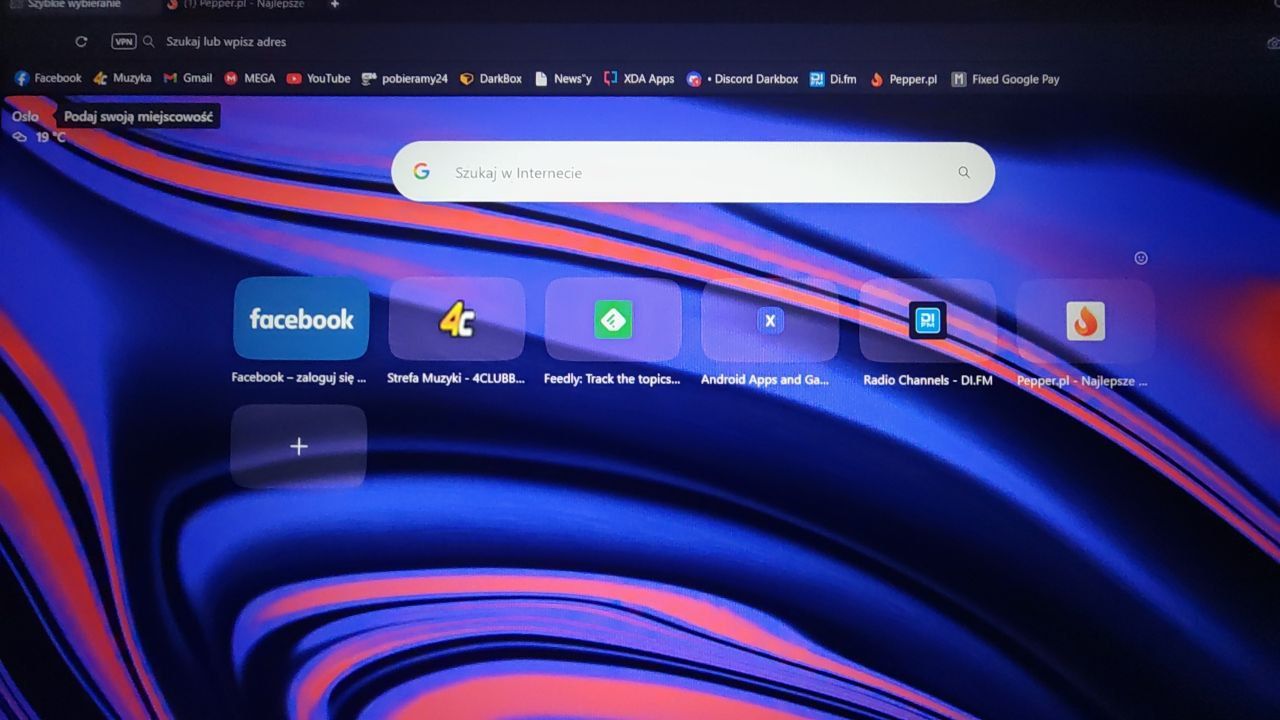
Can you fix it here to have the look of the main page shortcuts like in the opera 90.X version?
-
burnout426 Volunteer last edited by burnout426
That usually happens when you right-click the page and choose "add to speed dial". If you instead click the heart icon on the address bar (or hit ctrl + d) and choose a thumbnail, you can get a larger thumbnail. You can even get a really good one if the page provides and specifies a specific thumbnail for Opera to use.
However, even if you click the heart icon and choose the plain text "example.com" thumbnail that looks like what you want and like what Opera used to do, it'll still show up as a little icon.
Unfortunately, since Opera changed things on purpose, it's unlikely that Opera will fix things to have the old way.
-
Shinu1 last edited by
@burnout426 Thanks for the clarification, there's nothing like breaking something that worked without a problem...
-
Locked by
 leocg
leocg