[Compilation] Discussions on mouse not working correctly in address bar
-
piotr-bajer last edited by
I can confirm the same behavior on 110.0.5130.49 on Windows 10.
I am attaching link to video where I try to select text in the address bar: https://youtu.be/1QGe6Ab0Ibk
-
ext last edited by
Hi. I am using Opera One 110.0.5130.49 and noticed that there is a problem with copying the link from the address bar. The right button doesn't work when I want to click to copy. Opera hangs for a while and after some time a window with functions to copy appears.
-
octex4 last edited by octex4
Hi
Recently found problems with mouse cursor functionality inside address bar. With first opening some site it's ok, but after some actions at that page\ some surfing for example reload page, can observe some problems with selecting words in address bar, like become unable auto-selecting word by double clicking, and manual selecting by mouse cursor resp. As well dropdown menu by right mouse button (being placing cursor in address bar) stops to appear by click.
I did check in other browser like Edge, no issue there.
Win10, Opera v110.0.5130.49Added: Need note, keyboard functionality still works with that
-
ext last edited by
After updating to version 110.0.5130.66, there is still an issue with the mouse in the address bar.
-
zayduk last edited by
@vivi3107
If you're experiencing an issue where you can't select a URL or typed text in the address bar with your mouse when the suggestions/recent searches list is visible after updating to version 110.0.5130.23, here's a quick solution:-
Disable Recent Searches: Since the issue resolves when recent searches are disabled, keep this feature turned off temporarily.
-
Check for Updates: Ensure your browser is updated to the latest version, as a follow-up update might fix the issue.
-
Clear Cache and Cookies: This can often resolve unexpected behavior. Go to your browser settings and clear your browsing data.
-
Report the Issue: If the problem persists, report it to the browser's support team to help them address the bug in future updates.
These steps should help mitigate the issue until a permanent fix is released.
-
-
piotr-bajer last edited by piotr-bajer
Thanks @zayduk, I have disabled "Show suggestions before typing" and now the address bar is selectable!
Thank you once again!
You can turn that off by clicking on gear icon in address bar
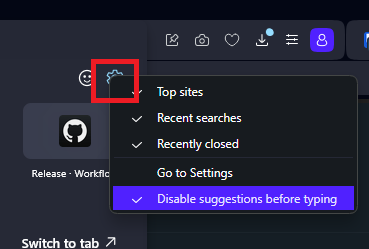
or in settings / basic / Enhanced address barPS Selecting text in the address bar while typing still does not work.
-
nekotism last edited by
The only way I can edit the text in the address bar is by holding shift and using the arrow keys, otherwise trying to select with my mouse does nothing. I have "Improve Search Suggestions" disabled, but whenever the dropdown for where suggestions usually go appears it removes my ability to select anything with my mouse. It fixes itself for a couple minutes if I restart the browser but that's not ideal.
-
octex4 last edited by octex4
@octex4 said in [Compilation] Discussions on mouse not working correctly in address bar:
Hi
Recently found problems with mouse cursor functionality inside address bar. With first opening some site it's ok, but after some actions at that page\ some surfing for example reload page, can observe some problems with selecting words in address bar, like become unable auto-selecting word by double clicking, and manual selecting by mouse cursor resp. As well dropdown menu by right mouse button (being placing cursor in address bar) stops to appear by click.
I did check in other browser like Edge, no issue there.
Win10, Opera v110.0.5130.49Seems fixed now (111.0.5168.25)

-
Locked by
 leocg
leocg