[Compilation]Twitter/X on sidebar stopped working
-
burnout426 Volunteer last edited by
Already fixed internally. Just waiting for a build with the fixed to be released. Not sure when.
-
gorkemkara last edited by
As seen below, X gives an error, so I cannot open Twitter in the sidebar, but I can easily access it from normal tabs.
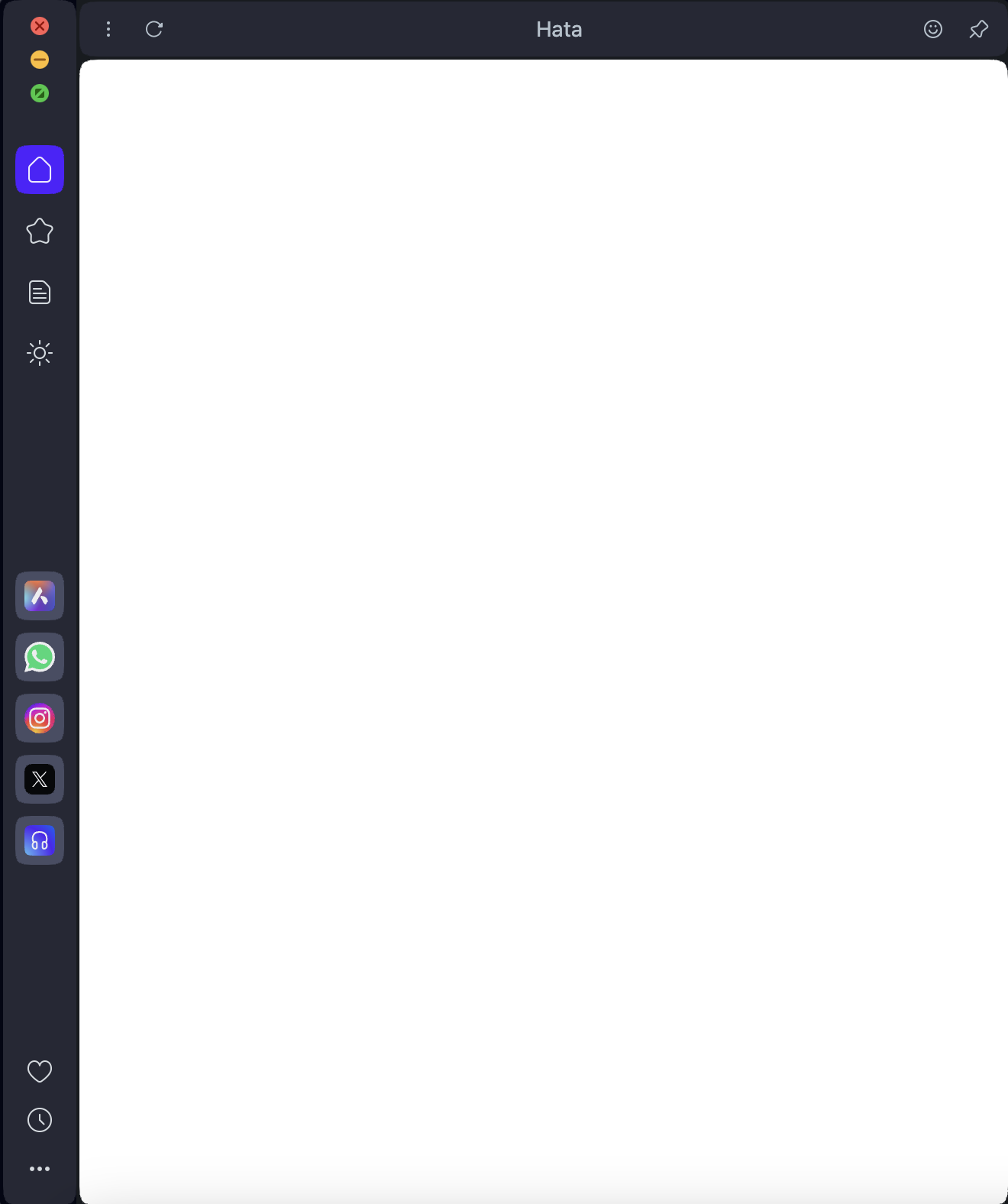
-
singhalya3011 last edited by
Twitter (X) is not working in the sidebar, but it is working on the website.
I have tried cleaning cookies for X, as well as Opera's cache, but it's still not working, just a white screen. -
Fgangg last edited by
I can't open X on the sidebar of Opera browser. I've refreshed it several times, but it's still the same, always error and blank without opening anything (it's in the screenshot).
Does anyone know the solution?

-
Hac1068 last edited by
The X link in the sidebar no longer works after the domain name change. Easiest way to fix the problem, thank you.
-
crowhater last edited by leocg
In sidepanel i have always had X....with messenger...Telegram..whatsup etc.
But since couple of days it does not work anymore. Everything else in the sidepanel works but loading X it only shows. Wrong. and empty window.
I have reset everything. Uninstalled and removed all settings ...and still same problem when installing everything and tried to activate X on the sidepanel.
have the latest update.
110.0.5130.23
Any suggestions?
-
WarrC last edited by
When I click on X it just shows error, I don't see where to see what it is or how to edit the short cut.  image url)
-
Referenced by
leocg
-
Locked by
leocg