[ M2 ] Force backup Feeds
-
eeeemc last edited by
Hi,
Would like to know which file name where my feeds are stored at ?
So that I can use windows robocopy method to make a "force backup" so that I have a copy of this file to recover incase a serious crash in Opera M2 leads feeds gone.
Thank you very much.
-
burnout426 Volunteer last edited by
In the "mail" folder:
-
The Feeds account is defined in accounts.ini.
-
In the "newsfeed" folder there's a binary file for each currenty-subscribed feed. When you do "Menu -> Settings -> Import and Export -> Export feeds list" to export your feed list to an opml file, the file will contain the feeds defined in the folder.
-
The Feeds access point in the mail panel and the view for each feed are defined in index.ini.
-
omailbase.dat contains the references and statuses for each feed message.
-
The binary indexer files in the "indexer" folder define what view in index.ini each feed message is in.
-
The accountN folder (where N is the number for the Feeds account as shown in accounts.ini) in the "store" folder contains the source of each feed message as an mbs file.
-
IncomingN.txt contains the settings (update frequency and subscribed status) for each feed. Not always up to date and the real subscription status is probably stored somewhere else like in omailbase.dat or something.
With the above said, you can export the feeds subscription list, but it won't contain the actually messages in the feed. You can right-click on each feed's view and export the view's messages to an mbs file to back them up as regular mail messages. But, there's no way to ever import them back into a view under the Feeds account. They can only be imported into a pop account.
So, the only way to really back up the state of things for feeds is to back up the whole "mail" folder, contacts.adr, want.dat (and opcert6.dat if you use a master password). You'll also want to back up operaprefs.ini for global mail settings. In short, since everything works together, you need to back up all of Opera Mail's files (profile folder and mail folder etc.).
-
-
eeeemc last edited by
@burnout426 Thank you very much.
Is there any situation can cause feeds not working ? I mean , even public local weather forecast station .xml.
Not sure why right click on feeds & update but nothing happen ( same to my other feeds as well )
My Feeds used to be good since years & I found yesterday one of them missing form the panel and problem starts here until now.
-
eeeemc last edited by
@burnout426 Also . no matter how I re-create new feeds , they all gone when re-starting Opera M2.
It won't happen in the past and I've properly backup & recover accounts ., index.ini .....etc
( backup during Opera with feed in the panel )
( recover before Opera re-start ) -
burnout426 Volunteer last edited by
@eeeemc said in [ M2 ] Force backup Feeds:
Also . no matter how I re-create new feeds , they all gone when re-starting Opera M2.
That might be the old index.ini limit bug happening. I don't remember if it was ever fixed or not. What's the index count and the next index number?
-
burnout426 Volunteer last edited by
@eeeemc said in [ M2 ] Force backup Feeds:
Is there any situation can cause feeds not working ?
If something (database and or indexer for example) is corrupted, that might cause things to mess up.
I would subscribe to some feeds in a whole new profile and mail folder just to test that they at least work there and that there's not something on your system that's interfering.
Could be a cert issue too as M2's cipher suite and security is way out of date.
-
eeeemc last edited by eeeemc
@burnout426 Thanks !
[Indexer]
Next Thread ID=600000000
Next Newsgroup ID=400000000
Next Archive ID=1300000000
Next Folder Group ID=1500000000
Indexer Version=12
Next IMAP ID=700000002
Panel Category Count=17
Next Folder ID=200000122
Next Search ID=300001070
Next Contact ID=100004908
Next Newsfeed ID=1200000031
Index Count=5006[Category 0]
visible=1
id=1000000007
unread=1
open=1[Category 4]
id=1600000002
visible=1
unread=0
open=0[Category 5]
id=1600000003
open=1
unread=0
visible=0[Category 6]
visible=1
id=1600000005
open=0
unread=1[Category 1]
visible=1
id=1600000000
unread=1
open=1........... any many more
** I speculate just now , it seems each time re-starting Opera M2 . there are feeds deleting by M2 ( some feeds missing form the panel )
-
burnout426 Volunteer last edited by
@eeeemc said in [ M2 ] Force backup Feeds:
Index Count=5006
That could be the issue. There used to be a bug where once the number of indexes reaches 5000, things would break.
-
eeeemc last edited by
@burnout426 In the "newsfeed" folder there's a binary file for each currenty-subscribed feed. When you do "Menu -> Settings -> Import and Export -> Export feeds list" to export your feed list to an opml file, the file will contain the feeds defined in the folder.
So that before Opera M2 restart, I copy/paste above files into newsfeed folder could help retaining this bad situation ( keep my feeds as it was )
I see in newsfeed folder this : feed_1200000000
When I do export I get this : opera-newsfeedsAny exxtra procedures require in order to make a manual re-cover after I do the export ?
Thanks !
-
burnout426 Volunteer last edited by
@eeeemc said in [ M2 ] Force backup Feeds:
So that before Opera M2 restart, I copy/paste above files into newsfeed folder could help retaining this bad situation ( keep my feeds as it was )
Maybe, not sure.
Any exxtra procedures require in order to make a manual re-cover after I do the export ?
For the feeds list itself (which is all the export does), you don't have to do anything extra and you would just import the opml file if something goes wrong. But, this will not retain already-fetched feed messages whose articles are no longer on the source feeds page on the sites. It'll be like subscribing to them for the first time.
-
nesonma1212 Banned last edited by
It seems like the old index.ini limit bug could be occurring. I can't recall if it was resolved or not. Could you please provide the index count and the next index number?
-
eeeemc last edited by
@nesonma1212 Thank you very much!
Have recreated all my custom feeds and they are picking up all contents fine now. ( as it was not sure what Siri if reason they are not picking up contents )
The only solution is that I have done export feeds and saved the .opml file in case I need it to recover during all feeds gone again. Sounds stupid but can't think of other solution more reliable than this
-
eeeemc last edited by
@eeeemc Hello all , Please suggest method I can build from with-in [[ standard_menu.ini ]] ., similar to the below.
I have this for automation create my custom labels:
[properties]
---------1
Item, "Make New Label" =New folder & delay, 500 & Edit properties & delay, 200 & Cycle to next page & Delay, 500 & Execute program, "c:\windows\nircmd.exe","sendkeypress tab" & click button & Delay, 200 & cycle to previous page .......etc.Now the problem is that , I need a similar thing like above automation sequence actions ---> during I'm in pop-up dialogue in " Add new feeds " . However , I check the whole standard_menu.ini there is not anything about add new feed section. I know how to make all automation actions such as going all tabs, pressing buttons , input values. But I can't seems locate the section in the standard_menu.ini so that I can proceed................
All in all, it's because my index.ini or other component files seems damaged and it took me into a situation to create all my custom feeds manually every start-up Opera M2. I think I may be get an easier life to build automatic actions help me input .xml RSS address of all my custom feeds.
Thank you very much.
-
burnout426 Volunteer last edited by
Set via alt + p -> Advanced -> Shorcuts, for ctrl + / under "Application", this works at least as a starter:
Subscribe to groups, "rss" & Delay, 100 & Focus next widget & Delay, 100 & Focus next widget & Click button & Delay, 100 & Focus next widget & Delay, 100 & Insert, "test"You can take it from there and see how far you can get.
-
eeeemc last edited by eeeemc
@burnout426 Thank you ............ !
What is alt + p ?
In front of my M2 interface, I hold keyboard alt + p ................... NOTHING ....?
Trying to automatic inputting custom feeds .xml in below pop-up dialogue ( But can't seems find this section I can customise in standard-menu.ini ):
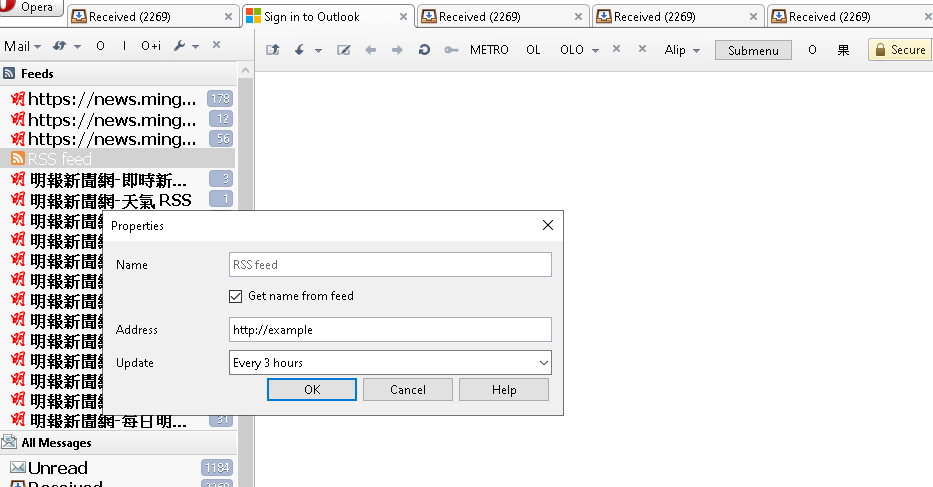
-
burnout426 Volunteer last edited by
@eeeemc said in [ M2 ] Force backup Feeds:
What is alt + p ?
Alt + p just opens preferences, where you can then goto "advanced" and then "shortcuts" for example.
-
burnout426 Volunteer last edited by burnout426
@eeeemc said in [ M2 ] Force backup Feeds:
( But can't seems find this section I can customise in standard-menu.ini ):
The command I provided is like going to Menu -> Feeds -> Manage Feeds -> Add -> insert "test" in the "address" field in the "properties" dialog. You would replace "test" with "url to feed" and then continue the command to focus the ok button and click it. Then, the command would continue to do all that again for all other feeds. Don't know if there's a length limit on the total command length though.
For the ini file, you can put that command under whatever section you want. For example, you can put:
Item, "Resubscribe to Feeds" = Subscribe to groups, "rss" & Delay, 100 & Focus next widget & Delay, 100 & Focus next widget & Click button & Delay, 100 & Focus next widget & Delay, 100 & Insert, "test"under
[Browser Feeds Menu]if you want so that it's under Menu -> feeds.Now, if you're saying that when you open Opera, each of the feeds are still shown in the Feeds access point in the mail panel, but their message lists are all blank until you right-click on each feed, goto "properties" and set the URL for the feed again, not sure how to do that besides using a command that focus the mail panel and then focuses those items in the feeds access point. But, the command would still go wherever you want to put it. Guess I'm not sure what you're trying to do exactly.
-
eeeemc last edited by
@burnout426 Thank you !
Wonder why I can find not a way to figure out "alt + p " as no matter where I'm in M2 and bunching keyboard alt + p ., nothing happen.
From where in Opera I should hit Alt+p ?
-
burnout426 Volunteer last edited by
You can hit it anywhere.
In the "Edit Keyboard Setup' dialog for the "Opera Standard" keyboard setup, it should be under "Application".
Platform Windows-Unix-MCE, p alt Show Preferences, -1But, you can use ctrl + F12 instead or just goto Menu -> Settings -> Preferences if you want.
-
eeeemc last edited by leocg
@burnout426 said in [ M2 ] Force backup Feeds:
Set via alt + p -> Advanced -> Shorcuts, for ctrl + / under "Application", this works at least as a starter:
Subscribe to groups, "rss" & Delay, 100 & Focus next widget & Delay, 100 & Focus next widget & Click button & Delay, 100 & Focus next widget & Delay, 100 & Insert, "test"You can take it from there and see how far you can get.
Did It !!
Thank you so much !
I put it now on a new custom icon with about 12 custom feeds url in one row of your command. ( delay, 9000 in each separate input )
It really helps me in the situation I always lost all my feeds now I've it handy to re-create them in one click. Thaks !!