Missing "Clear cookies and site data when you quit Opera"
-
ruaman 0 last edited by
I've noticed that the option to delete cookies as I close Opera is no longer available in the latest Opera Beta and Developer builds. Has this feature been removed?
https://ibb.co/3djgzv4
Win 11 x64
Opera One(version: 107.0.5045.11) - Beta
Opera One(version: 108.0.5063.0) - DeveloperFor reference, this is how it used to look like in earlier versions of Opera One(version: 106.0.4998.66)
https://ibb.co/h8TZ5bJ -
inShane2k last edited by
This could not have been timed worse for me. . .wanted to test out this setting, but after a couple of days, didn't love having to log back in to literally every account on my computer. Went to change the toggle back today and it's just gone. Help would be appreciated here.
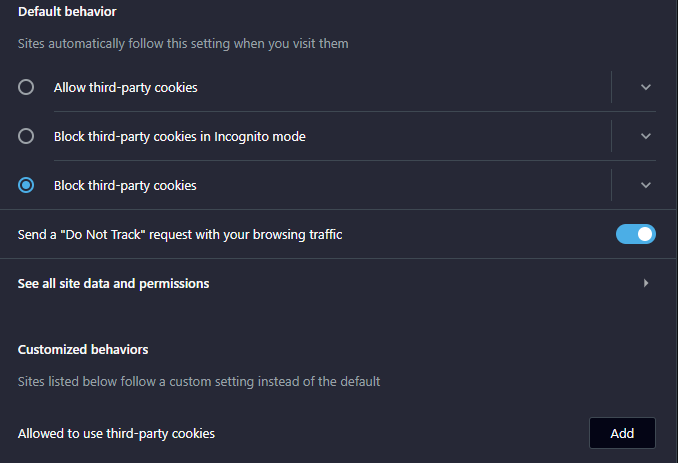
-
JoeFonebone last edited by
Exactly. Where is it? This is essential for our business as we share computers and don't want sites left logged in.
Which idiot removed this option?
-
burnout426 Volunteer last edited by burnout426
This is due to changes in Chromium that Opera automatically inherited.
opera://settings/cookiesis now just for 3rd-party cookie settings. Switching from the default 3rd-party setting is often broken now in Opera because of Chromium changes.opera://settings/content/siteDatais now where you go for regular cookie settings. You can get to that by going toopera://settings/privacy, clicking on "site settings", clicking on "Additional content settings" and then clicking on "On-device site data".Or, if you're on a certain site, you can click the badge (usually a lock icon) at the left of the address field, click "Cookies and site data", click "Manage on-device site data" and then click the "manage site data" link.
-
JoeFonebone last edited by
@burnout426 Thanks for that. To be fair, with their claims of privacy, Opera needs to have a damn great notice showing this information rather than hide it away. Despite searching for this before I posted, I couldn't find this info at all.
-
Referenced by
burnout426
-
mcindcoder last edited by
It is still available. But now it is located at:
Settings -> Privacy&Security -> SiteSettings -> AdvancedContentSettings -> OnDeviceSideDataNote: I believe it was wrong to hide this useful option so badly
-
averageguy last edited by
@mcindcoder - that's missing now too leaving no way to clear cookies and site data when closing browser.
-
Moved from Opera for Windows by
leocg
-
burnout426 Volunteer last edited by
@averageguy It's still there at the URL
opera://settings/content/siteDataas "Delete data sites have saved to your device when you close all windows" for me in Opera One 114.0.5282.144 64-bit on Windows 11 23H2. -
averageguy last edited by
@burnout426 - interesting I just recently downloaded a copy of Opera to a newer computer but not 'Opera One'. To access the page you referenced I had to use the suggestion: chrome.settings.content.sitedata.
Will uninstall the Opera version I downloaded and Install Opera One -
averageguy last edited by
I did find it, frustrating - it is well hidden (my creeping dementia partly to blame maybe). Thanks a bunch.
-
Locked by
leocg