Page Crashed Error
-
Feroblob last edited by
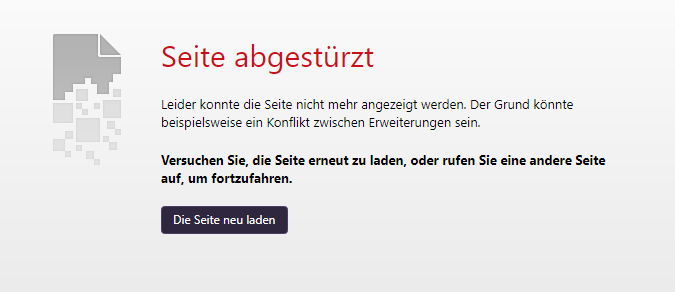
Since unfortunately there are no real updates about this problem, I'll create another post with all the information I have:
Every time I start Opera GX this page appears (screenshot in German, says Page Crashed). It doesn't matter which page I try to open, even the Opera GX settings are not accessible. The dropdown menu on the top left of the Opera icon doesn't help either, all pages there have the same problem. I have had this error for about a week (13.01.2024).I am trying to fix it:
- Reinstall via Opera GX uninstaller, does not work
- Reinstall, with removal of all folders and files
- Checking and temporarily switching off the firewall did not help
- ADBlocker and Tracker deactivated did not help
- Update & restore does not work, page crashed error
- Checked the log for crash reports, none exist
- tried to access the extensions, can't do it Page crashed
I would be happy if a solution for the problem comes from the developers, because I could find a solution in the forum or other sites so far and the problem is not new.
-
Feroblob last edited by
@jacpa2011
If you mean in thr GX Control panel in the browser no, because as I sayd nothing is working, every panel or any kind of settings arent working and showing the Site Crashed error. -
Locked by
leocg