History panel causing a memory leak?
-
moderetstudios last edited by
No idea what is causing it, but sometimes when starting the browser an "Extension: History Panel" task would keep taking up memory until it freezes and crashes Opera. You can just end the task and move on with everything working fine but it's incredibly annoying to do every time it happens.
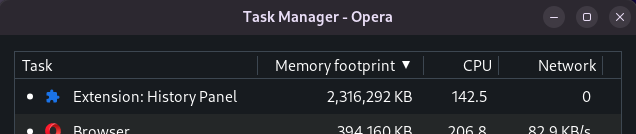
-
onehundredeyed last edited by
@moderetstudios
have the same issue past couple days cant figure out the problem, opera is using 95% of memory and high cpu usage -
whatafuuuck last edited by
The problem is existing also on windows 10 (stable opera 106.0.4998.70).
I disabled all extensions and clear history. Nothing helped.
After every start of opera i have to kill history panel task.
How to solve the problem? -
robnitro last edited by
Same issue here.... It sucks up cpu and RAM on first start...
I hate when they implement stuff that they don't test. -
onehundredeyed last edited by
The solution for this problem for me was to disable sidebar opera tool history panel extension. before this i did all other solutions clearing the data, reinstalling etc.
Sidebar setup > scroll down to opera tools > disable history
i hope this helps
-
robnitro last edited by
@onehundredeyed works on Windows 11!
Thank you so much. This issue has been there for weeks for y'all Linux users why didn't they address it yet WTF -
heliopassarelli last edited by
@moderetstudios said in History panel causing a memory leak?:
No idea what is causing it, but sometimes when starting the browser an "Extension: History Panel" task would keep taking up memory until it freezes and crashes Opera. You can just end the task and move on with everything working fine but it's incredibly annoying to do every time it happens.
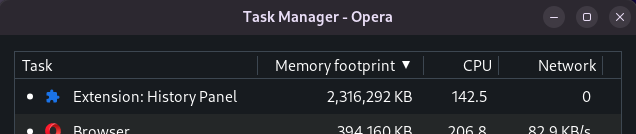
Same problem here. Extension: History Panel consuming 6GB of memory.
As a onehundredeyed, I disabled the history on side panel and works.
Opera, please fix it.
-
Locked by
leocg