Opera gx import failed
-
1sonichedgehog last edited by
Hey guys! so I just started Opera gx yesterday and everytime I try to import my data from chrome, it never works for some reasson it just closes out the tab and doesn't do anything. Eventually I tried to uninstall and reinstall the program to see if it would work but it still didn't work the only thing that may help is that it said "import failed". maybe that's why it doesn't work. Anyway what im trying to say is does someone know how to fix this error? Thanks! !
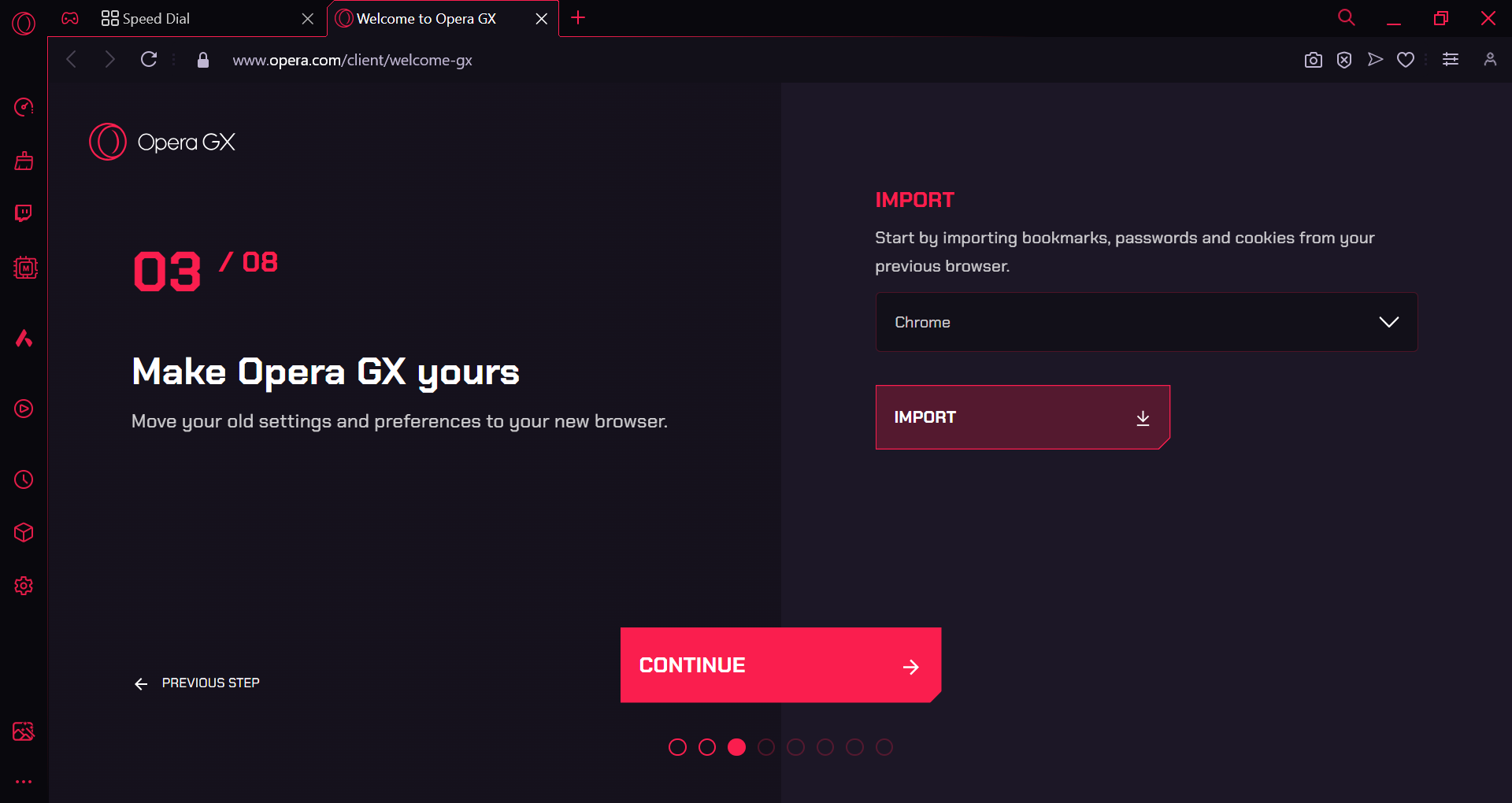
-
burnout426 Volunteer last edited by
Importers are broken right now I think.
For passwords, goto the URL
chrome://password-manager/settingsin both Chrome and Opera. In Chrome, click "Download file" to export your passwords to a CSV file and in Opera, click "Select file" to import that CSV file.For bookmarks, in Chrome, goto the URL
chrome://bookmarksand click the 3 dots at the top right to export your bookmarks to an HTML file. Then, in Opera, goto the URLopera://settings/importData, click "Bookmarks HTML file" in the drop-down and point it to the HTML file to import your bookmarks. Then, goto the URLopera://bookmarksand move the imported bookmarks to where you want them.If you need to copy opened tabs over from Chrome, right-click on an empty spot on the tab bar and choose "bookmark all tabs" before you export your bookmarks. Then, in Opera, you can right-click that tabs folder and choose "open all in tabs".
-
Locked by
leocg