I can't add items to my cart on the Japanese version of Amazon site.
-
tentiuzyou last edited by
Hello.
When I try to buy any item, such as a book or food item, on the Japanese version of Amazon and press "Add to Cart," it doesn't go into the cart and I get an error message with the attached image. There are some cases where no error occurs, but I don't know the cause. Deleting cookies, deleting cache, deleting images, etc. does not solve the problem.
This phenomenon has been occurring since around 11/17 (JST). It is reproducible.I contacted Amazon's customer service today at 8:00 (JST), but they say they don't know the cause of the issue at this time.
My environment is a Japanese environment.
Opera One (version: 105.0.4970.21)
Update stream: Stable
System: Windows 11 64-bit(JPN)
Chromium version:119.0.6045.159
Edition Windows 11 Pro
Version 23H2
OS build 22635.2771
Experience Windows Feature Experience Pack 1000.22679.1000.0If anyone has a solution, please let me know.
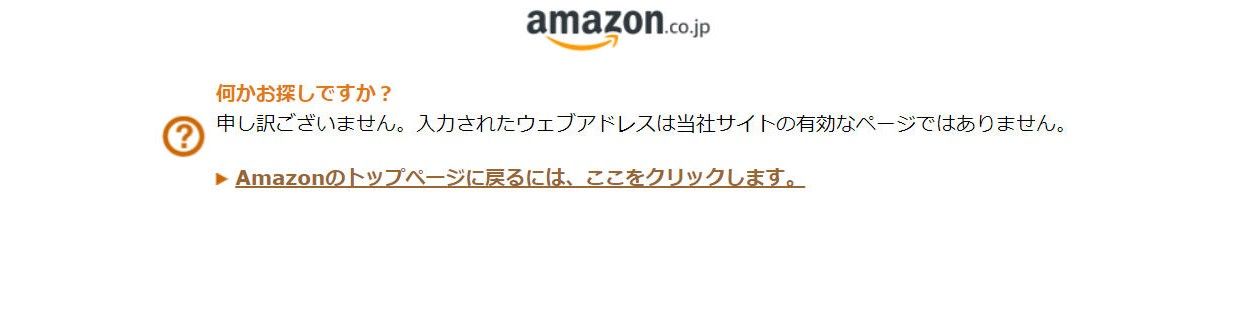
Rei Narumiya (tentiuzyou)
-
tentiuzyou last edited by
I've tried adding items to my cart without any problems using other web browsers.
There were no problems with "Google Chrome", "Microsoft Edge", and "Vivaldi".Rei Narumiya (tentiuzyou)
-
Locked by
leocg