Opera GX logs me out everywhere after restarting the browser.
-
FloriTheShqipe last edited by
Hello all,
So yesterday I had to completely reinstall windows due to some other unrelated technical errors. So naturally, I decided to reinstall GX afterwards too, since I've been using it for over 2 years by now.
However, I've never experienced this issue before. The problem I'm having is, that every time I relaunch the browser, whether it's from fully closing it or restarting my PC and then opening it again, I get logged out everywhere, from YouTube to even the browser itself. It's not the end of the world, but it is kind of annoying, having to log into YouTube every time I open the browser. Or having to log into my email every single time too.
I have checked the cookies (like many others have suggested in other posts), but there's nothing out of the ordinary. I've tried a "fix" from 2017, where I had to go into PowerShell and Task Scheduler (still don't understand why), but that didn't do it either, so I reverted those to the normal settings. I've reinstalled the browser multiple times too, but to no avail.
My operating system is Windows 11, and I've updated to the most recent updates too. It's a completely clean install.
Here's my cookie settings too:
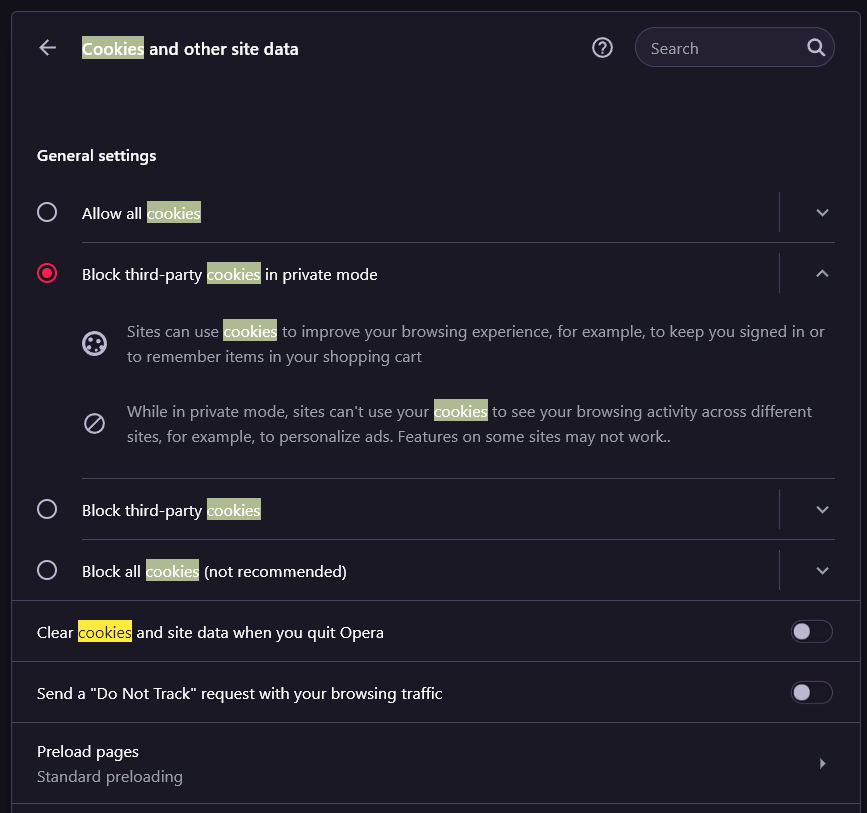
If anyone has a fix, please let me know, because I've been looking for hours and cannot find anything.
Cheers,
Florijan -
Moved from Opera for Windows by
leocg
-
Locked by
leocg