How Do I Keep Opera One From Installing?
-
Bollingg last edited by
I would like to install Opera on a Linux platform but I definitely do not want the latest nightmare user interface nightmare. Is there a way to disable the automatic upgrade. I follow the instructions to disable it on a Windows platform but the new broken version keeps on coming back so I will not install it unless someone knows how to definitely disable the newest version of Opera from installing.
-
myswtest last edited by
You didn't specify which DM you're using,
(I'm using Tumbleweed with KDE Plasma)But here's a real-world sample showing how to apply the "no update" argument, using KDE Plasma DM.
Check the screenshot ... it shows the "properties" dialog, for the Opera app, that is specific to KDE Plasma. Adjust for whatever DM you're using.
The main point is to apply the string, " --disable-update" to the argument list (don't forget the leading space) that is added to the command-string to start Opera.
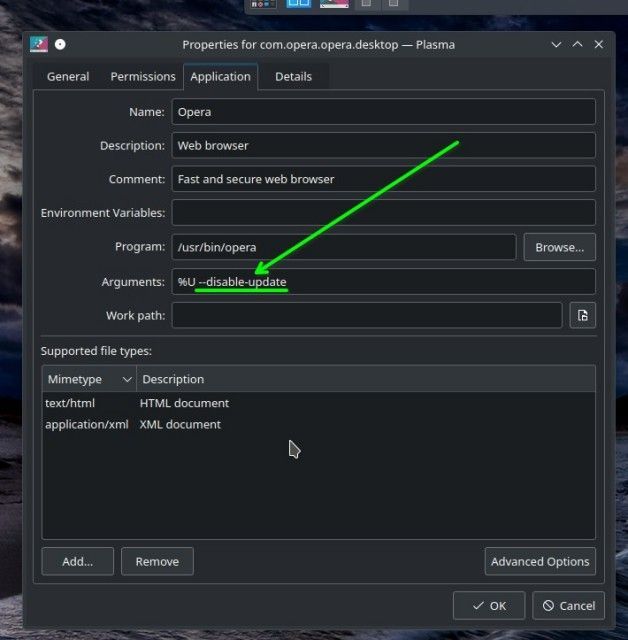
-
Bollingg last edited by
Thank you for your speedy reply. I just got a Ubuntu laptop and have never done anything Linux yet. I have to learn how to use DM. Thanks again.
-
myswtest last edited by
@bollingg said in How Do I Keep Opera One From Installing?:
Thank you for your speedy reply. I just got a Ubuntu laptop and have never done anything Linux yet. I have to learn how to use DM. Thanks again.
Just to be clear:
I use DM to refer to the graphical environment you've chosen.
As I mentioned, I'm using the "KDE Plasma" desktop environment.You might be using GNOME desktop environment (typically default for Ubuntu). So, you can modify the Opera icon to change its settings as I've shown. Normally, you would right-click on the icon and select (something like) "Edit Application settings"
-
Locked by
leocg