[Compilation]Discussions On How To Disable Splash Screen When Opening Opera One
-
A Former User last edited by
How to disable this 10-second splash screen? Any steps to follow that will work other than switching to Firefox?
-
proshor last edited by proshor
ShoDaN-ShoDaN, thank you! Unbelievable! I deleted the file: opera_gx_splash - and the problem, that tortured me yesterday, disappeared in part! But it seems, Opera still loads slower. Dear developers, correct this bug finally!
-
SuSSySenpai699 last edited by
@bantubob thank you so much for this, it was so irritating to wait 5 seconds and hear a splash sound everytime i opened the browser, seriously what were they thinking.
-
ibosh58 last edited by
Every time I close opera and want click on it to re-open, it apparently has shut off completely and relaunches the whole program everytime. So everytime I click on the opera logo to reopen it gives me that short intro with the sound. This happens on my laptop only, never on my pc. Could it be a powersaving method of my laptop or is there setting inside opera I need to change.
-
angeldust0 last edited by
Actually I just updated Opera and now the splash screen is gone. So if you experience the same issue, I would recommend you do a manual update and open Opera two times (the splash screen always comes up one time after an update).
-
FlimsyJake last edited by
Renamed the gx file, splash gone. Now with every update I will need to do it again? This is just idiotic to push this. If it annoys me too much I will retreat to Fox.
Over and out. -
A Former User last edited by A Former User
"How to disable this 10-second splash screen?"
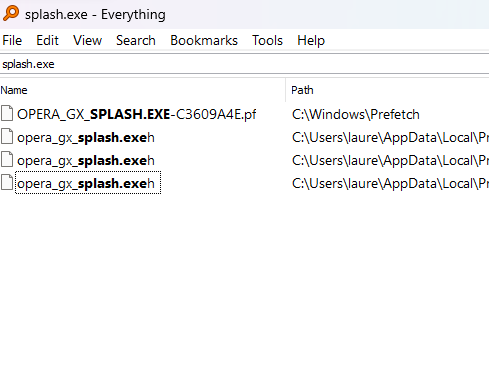
Find this executable file and rename its extension.
-
cardiobike13 last edited by leocg
Greetings.
How can i get rid of this awful sound a the opening with the splash screen ?
Thanks -
perroflauta last edited by
- Open the Opera installation folder (C:\Users\YourUser\AppData\Local\Programs\Opera\102.0.4880.16)
- Delete the following file "opera_gx_splash"
Problem solved

-
cardiobike13 last edited by leocg
@customerserve
Many thanks from the prompt answer.
How can Opera doesn't notice this nuisance for working people and others ?
Your navigator is a great tool but please don't fall in Microsoft and Google defaults ! Stay humble ... And discrete -
FlimsyJake last edited by
@livorno rename the file:
opera_gx_splash.exe
It is located where you installed Opera[version number]
I renamed it to opera_gx_splash.exe.foobar
Then the splash will stop.
You can also delete the file.
After the program gets updated - splash might come back and you need to rename/delete it again.
I have a strong opinion about this policy to force everyone to see/hear it. As you might imagine it is not an enthusiastic opinion. -
krischik last edited by
@perroflauta That only solves the problem until the next update. And Opera gets very frequent updates. Might have to set up a cron job to delete the file every hour or so.
-
krischik last edited by
@cardiobike13 It's intentional. It's part for merging the standard Browser, the crypto browser and the gaming browser into Opera One — one browser to rule them all.
Which might have been a mistake as office user and gaming user have different needs.
-
dolllllllob last edited by
This feature can stay if every time anyone in the world launches the browser the launch sound plays full volume on all devices in all Opera offices.
What is this abomination?!! Get rid of it!
