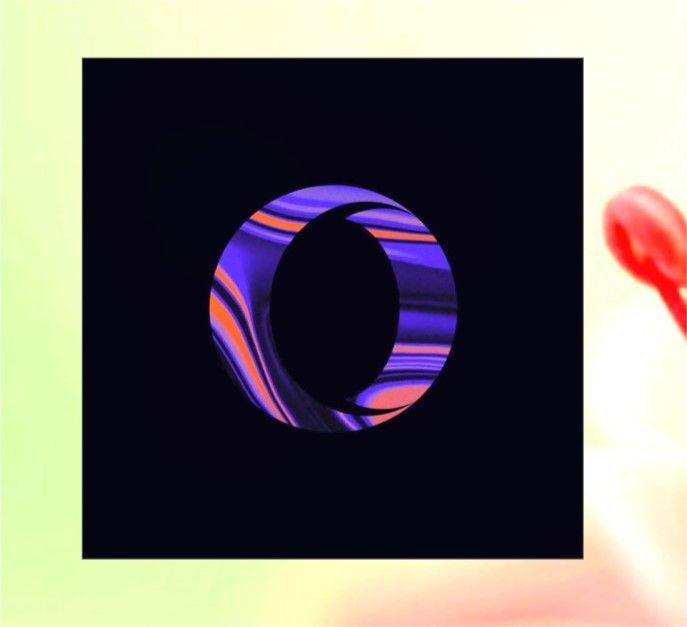[Compilation]Discussions On How To Disable Splash Screen When Opening Opera One
-
angeldust0 last edited by
Ok this sound is getting really annoying. If it doesn't go away soon, I'll go back to Chrome, sorry!
-
dpindrus last edited by
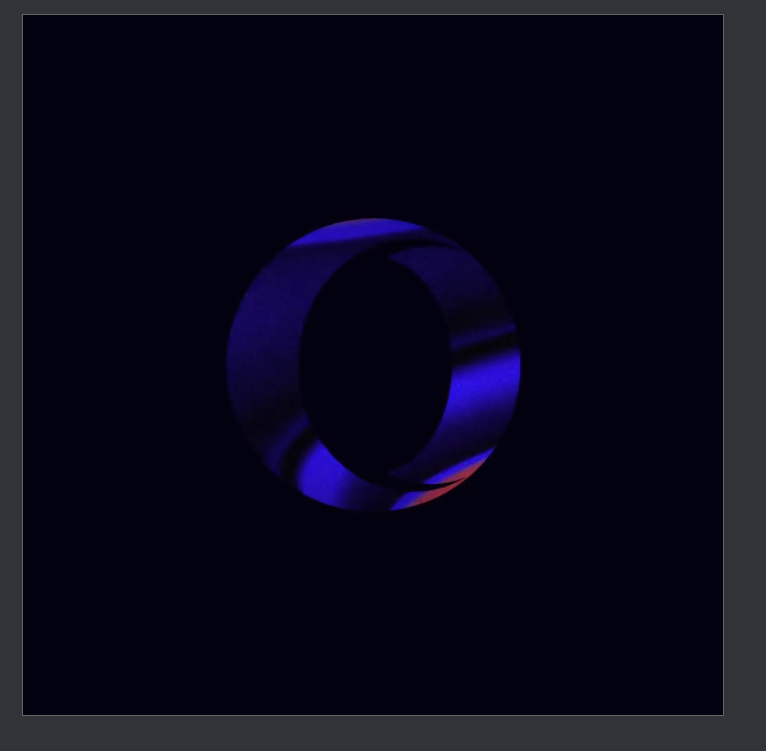
I don't want to see this window and sound every time I open opera, How can I turn it off? -
SKYY2K last edited by
@emivy said in [Duplicated]I keep on getting this annoying square when opening opera:
opera://flags/#opera-one-introduction
i did it the square and music did not go away
-
robinjustin last edited by
Open Opera Browser: Launch the Opera browser on your computer.
Access Settings: Click on the three vertical dots (Opera menu) located at the top-right corner of the browser window to open the menu.
Go to Settings: Scroll down in the menu and click on "Settings."
Set Start Page: In the "On startup" section, you'll likely see options like "Open a specific page or set of pages" selected. Change this to "Open the start page" or "Continue where you left off" to avoid the start screen.
Save Changes: Once you've made your selection, be sure to save your changes.
-
tumblerr last edited by
@robinjustin sadly this did not work, still getting the logo and sound every time I log in
-
Meeker-Morgan last edited by
Not just after an update.
Is there some setting to suppress this?
Thank you. -
Meeker-Morgan last edited by
What we have here is yet another example of sloppiness, lack of transparency, and lack of regression testing.
Opera didn't used to be like this, only since they recently "reinvented" it. I have come to dread every new update.
Because of this, I have abandoned Opera as my default browser for business, though I still like it for recreational purposes. But the new annoyances keep accumulating.
-
remmachine last edited by
This keeps happening to me, this annoying sound keeps popping up every time I open opera.
-
Dwied last edited by
I'm writting about this "o" appearing, when I'm opening classical opera. How to turn it off? Where's the right button?
-
slewantoski last edited by
Hi, since the last Update this splash screen starts everytime. Even if the browser is already open an you simply try to open a .html file from Windows Explorer.
I'v resolved this by renaming the file opera_gx_splash.exe in the Opera folder. Now i can use the browser without this useless splash screen.
-
steve1376 last edited by
@meeker-morgan
got to cdrive program settings inside the opera folder
find the launcher.exe right click save as desktop shortcut use this to open the browser and the splash screen is no more an annoyance -
Warow last edited by
Hi,
I recently installed Opera everything works perfectly.
There is one issue though, whenever I close it and I open a new Tab a music and the Opera logo appears, it's really annoying I tried looking through the settings but coudn't find anything .. Does anyone have the same issue ?
-
BantuBob last edited by
You can disable this sound in Opera one but it is not that straight forward and might be undone with an update but I am not sure if it will.
Follow these steps:- Press the windows key
- Search Opera and right click
- Open the file directory, do this twice to go to the Opera files
- While being in this folder search for: splash
- Delete or move the following file to another folder: opera_gx_splash
Good luck, hope this also works for you guys!
Bob -
proshor last edited by proshor
Hello! Each time I start Opera the welcome window (10x10 сm) with the very loud sound pops up. Only after it the browser opens. Please, help to disable or turn off. I didn't face such problem until today, earlier this window appeared only when I first installed, now on every launch. The settings don't help, I chose "previous page", but the program doesn't obey.
Opera One(version: 102.0.4880.33)