[Compilation]Discussions On How To Disable Splash Screen When Opening Opera One
-
IseeDumbness last edited by
@leocg It must update all the time then as every time I start Opera it plays the sound and I have to use Opera on this laptop unless I go through IT to have it replaced which is just slightly more annoying than the Splash. I'm trying the splash.exe deletion in hoes it doesn't reload with every update. That will be the final straw for me as that's sadistic on Opera's behalf.
-
krischik last edited by
@gxsbgcrwd said in [Compilation]Discussions On How To Disable Splash Screen When Opening Opera One:
@trifon81 Easy setup -> Features -> Splash screen on startup (off).
I didn't find a splash screen option.
-
krischik last edited by
@leocg said in [Compilation]Discussions On How To Disable Splash Screen When Opening Opera One:
@trifon81 What sound? I only see the splash screen and hear its sound after an update.
The very annoying Opera GX sound. Maybe unifying the browser was a mistake. I don't need the sound from a gaming browser in my office environment.
-
krischik last edited by
@leocg said in [Compilation]Discussions On How To Disable Splash Screen When Opening Opera One:
@trifon81 It's not possible to disable it after an update.
What a pain.
-
krischik last edited by
@leocg said in [Compilation]Discussions On How To Disable Splash Screen When Opening Opera One:
@jfuioenk There is no setting for it and the splash screen should show up only after an update.
Now I'm tempted to deactivate auto update.
-
SKYY2K last edited by
I keep on getting this annoying square when opening opera, it is really annoying how do i get rid of it, if i cant i will never use opera again
-
Tooker last edited by
This is a totally dealbreaker. If they dont change it, i will change the browser.
-
Damacan last edited by leocg
Hello. I have a problem. When i click to open opera it always opens animation. Before the computer reset, it only opened like this on updates.
Edition Windows 11 Pro
Version 22H2
OS compilation 22621.2134
Windows Feature Experience Pack 1000.22659.1000.0
-
LucasAlmonacid last edited by
i need to mute/disable the sound of the opera's logo when its starts , its way too loud and i cant find the options to disabled it
-
Fadeev last edited by
Good afternoon, my problem is that when I click on the shortcut ( When I turn on the browser ) A square appears in the center of the screen, a logo is inside it, and a sound is also heard. And so every time you turn on the opera, how to remove it?
-
angeldust0 last edited by
Ok this sound is getting really annoying. If it doesn't go away soon, I'll go back to Chrome, sorry!
-
dpindrus last edited by
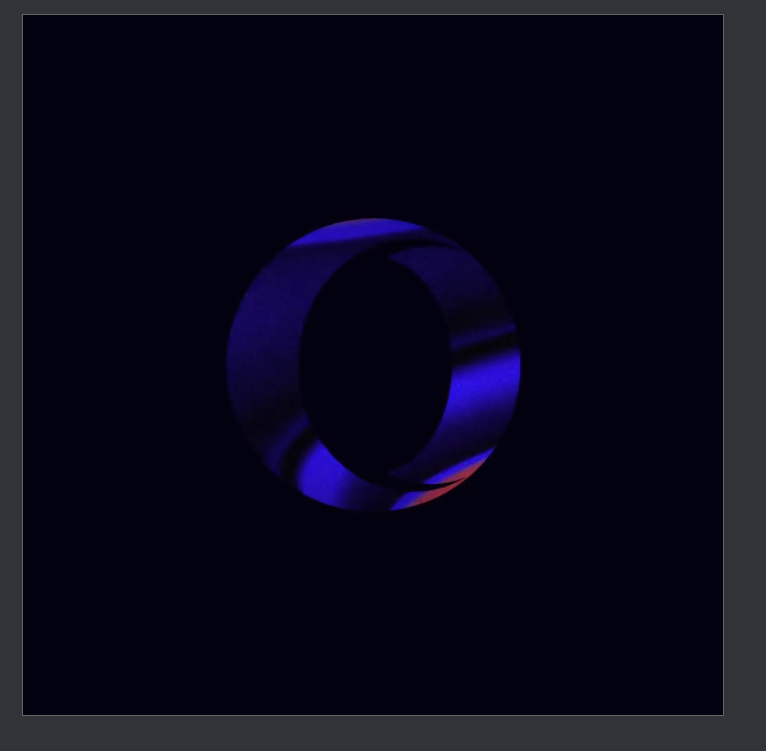
I don't want to see this window and sound every time I open opera, How can I turn it off? -
SKYY2K last edited by
@emivy said in [Duplicated]I keep on getting this annoying square when opening opera:
opera://flags/#opera-one-introduction
i did it the square and music did not go away
-
robinjustin Banned last edited by
Open Opera Browser: Launch the Opera browser on your computer.
Access Settings: Click on the three vertical dots (Opera menu) located at the top-right corner of the browser window to open the menu.
Go to Settings: Scroll down in the menu and click on "Settings."
Set Start Page: In the "On startup" section, you'll likely see options like "Open a specific page or set of pages" selected. Change this to "Open the start page" or "Continue where you left off" to avoid the start screen.
Save Changes: Once you've made your selection, be sure to save your changes.
-
tumblerr last edited by
@robinjustin sadly this did not work, still getting the logo and sound every time I log in