[Compilation]Discussions On How To Disable Splash Screen When Opening Opera One
-
sock87 last edited by
there are a few ways to disable the splash screen when opening Opera One:
Method 1: Using Opera Settings:
Open Opera One and click on the Opera menu button (the red "O" icon in the top-left corner).
Go to "Settings" and scroll down to the "Advanced" section.
Under "Advanced", click on "System" in the sidebar.
In the "Startup and Shutdown" section, toggle off the "Show splash screen on startup" option[1].
Method 2: Renaming or Deleting Splash Screen Files:You can try renaming or deleting the splash screen files to disable it.
Find the Opera installation directory on your computer (usually located in "C:\Program Files\Opera").
Look for a file named "opera_gx_splash.exe" or similar, and either rename it to something else or delete it[2].
Please note that modifying or deleting system files can have unintended consequences, so proceed with caution and make sure to backup any important data before making any changes.I hope this helps! Let me know if you have any further questions.
-
BlueTreeCat last edited by
@liamdawson did you copy that from Reddit? or ChatGPT? Because there is no such setting. Don't post advice if you haven't confirmed it yourself.
-
proshor last edited by proshor
I don't have any "Startup and Shutdown" in Opera Settings. Where is it located?
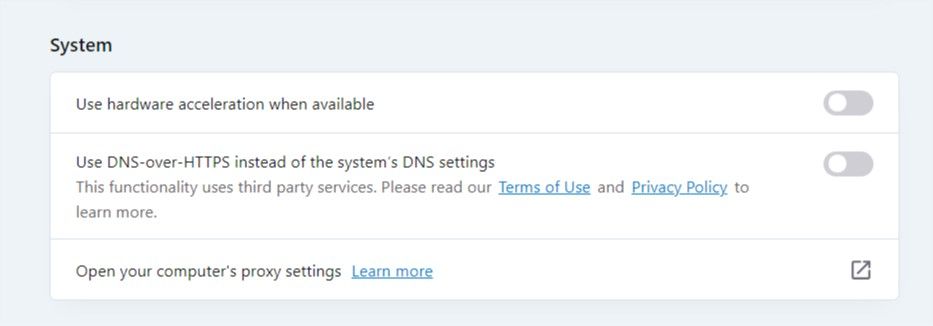
-
andrew84 last edited by
@proshor noticed another one similar post https://forums.opera.com/post/326143
Maybe they mean GX browser or this is just trolling/bots. -
luisill0123 last edited by
@bluetreecat i'm consider switch to another browser just for this useless feature.
-
rockmaker 0 last edited by
The splash screen is a nuisance. The startup sound is straight out unprofessional and depending on one's system may be disturbingly loud. Every time I use Opera now (Opera One) it begins by pissing me off mightily, and annoying coworkers if I'm in an office. This is a peculiar decision by Opera and unacceptable. They have downgraded a browser that actually promotes productivity and redefined it as a time-wasting entertainment platform not intended for any professional environment. And two days ago, after decades of researching in libraries on two continents, I experienced my first ever admonishing "SHHH!" from a librarian. WTF Opera?
-
proshor last edited by proshor
Since there's no the feature "Show splash screen on startup" in settings, they should sdd it. Otherwise it's somebody's evil flaw.
-
chencho2 last edited by
@athosdewitt I would give you money for your solution, fix it at least,
 to opera team... wth are u thinking about? no one cares!, this is spoused to be a software, if I click on your software, it just opens and stays quiet there, I was this close to uninstall it
to opera team... wth are u thinking about? no one cares!, this is spoused to be a software, if I click on your software, it just opens and stays quiet there, I was this close to uninstall it 
the only thing that keeps me here is the vpn, but I'm 1 notification away of going back to chrome or something idk -
Robteejr last edited by
Thanks for the tip. Works like a charm. Just another useless "feature" added while useful features like restoring the ability to close individual tabs goes unfulfilled (MS Surface Pro Tablet User). I have been an Opera user for I guess 6 or more years and each version since 99 has been worse than the previous version.
-
Lobster666 last edited by
Hi, how I could turn off new startup animation with sound? I have it every time I open Opera browser, so it become really annoying plus it quite loud
-
radotuzvo last edited by
@lobster666 I have the same problem. Even a new letter opens with the logo and the sound of the Opera. It's annoying. Can we solve it?
-
Gluecks17wichtel last edited by
Hello,
how can I disable the startsound when loading Opera-Browser?
Thanks for yout help.
-
BLX33 last edited by
Why do they have this so extremely stupid logo and sound? How can we get rid of this nonsense?
-
proshor last edited by proshor
Good news! The browser updated to the version... ...46, and...you won't believe! The problem didn't appear itself, no splashscreen and sound! Though the file splash...exe still presents in the installation folder, but I didn't delete it, and...everything's fine!