how do i remove the red alert for security update in opera flatpak
-
Entomashadoll last edited by
flatpak opera 99.0.4788.31 linux mint 21.1
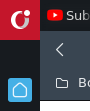
i saw a thread about this saying to add disable update but how do i do that for the flatpak of opera thx -
myswtest last edited by myswtest
You didn't specify which DM you're using,
(I'm using Tumbleweed with KDE Plasma)But here's a real-world sample showing how to apply the "no update" argument, using KDE Plasma DM.
Check the screenshot ... it shows the "properties" dialog, for the Opera app, that is specific to KDE Plasma. Adjust for whatever DM you're using.
The main point is to apply the string, " --disable-update" to the argument list (don't forget the leading space) that is added to the command-string to start Opera.
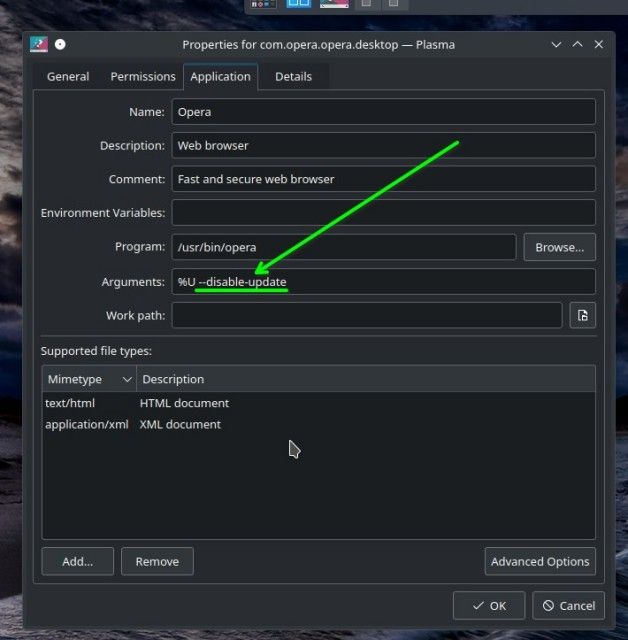
-
Locked by
leocg