After update, my speed dial icons crash
-
DEHUMANIZER last edited by
Hello,
after regular update to opera One my speed dial broken... i tryed to edit individual one's , delete and create ... same problem
any tip for that?
(
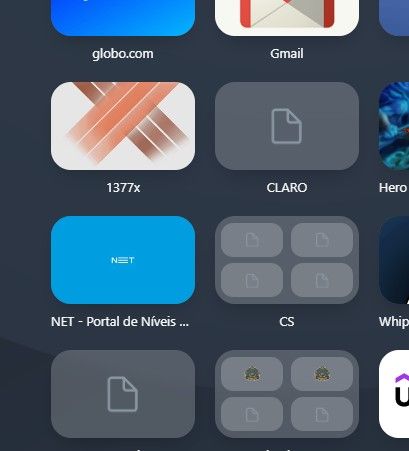 image url)
image url) -
amp40 last edited by
This is unlikely to be a failure. There are icons instead of names as before, which is a pity. You have to edit and select either an icon or an image of the page you are viewing.
-
amp40 last edited by
Exactly. It doesn't work with everyone and the worst thing is the previous choice but it doesn't work. For now, I'm sitting on GX and monitoring weesja, maybe they'll fix something.
-
burnout426 Volunteer last edited by
For speed dials that don't actually have a thumbnail set, they now show a tiny favicon in the middle instead of a colored background with the domain name text in the middle. But, if there's no
https://site.com/favicon.icoavailable on the site, the speed dial will show that blank page/document icon instead.So, that's how things work now. However, you can still click the speed dial to goto its URL, click the heart icon on the address bar and choose a specific thumbnail for the page. (The old colored background with the domain name text in the middle will show as a preview in the heart menu. That is the "No thumbnail set" choice. You'll want to pick a different one in the thumbnail preview.)
Also, you can still download/copy an image, right-click the speed dial and choose to set a custom image if you don't like the blank document icon.
-
Locked by
leocg