Google Labs generative AI not showing
-
steadyd last edited by
I have been using the New google search labs beta that brings bard into the search results. I have been liking it. But it's not working with opera one. Brave and edge display it just fine. I have tried changing the user agent, but that didn't get it to show up. The labs icon isn't even showing in the corner.
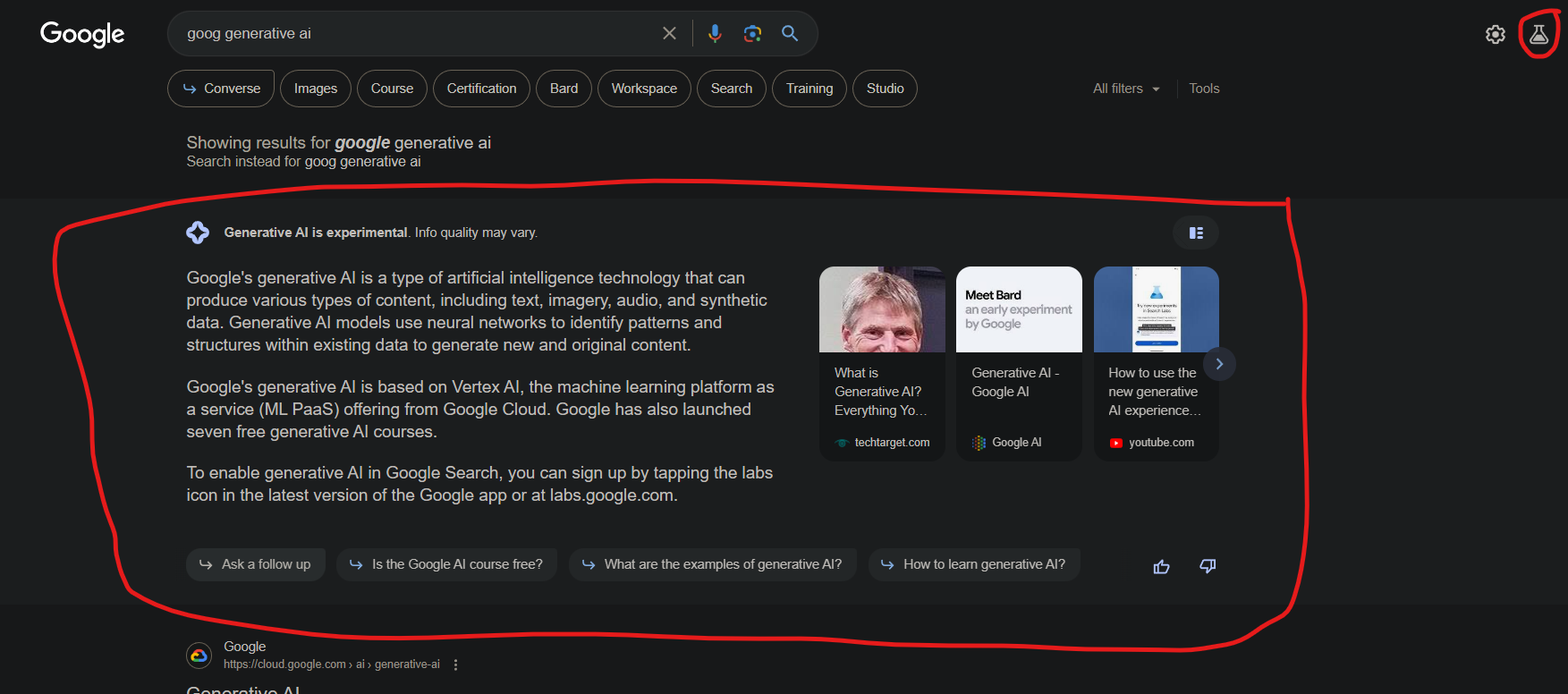
-
SayeretMatkal last edited by
I have the same issue, still awaiting for a response from someone who can help.
-
steadyd last edited by
@marivferrer said in Google Labs generative AI not showing:
The feature requires you to use Chrome.
I have used many chromium based browsers and this works just fine on the Google website. Like brave and vivaldi.
-
burnout426 Volunteer last edited by
I don't see the option to enable any Google labs search experiments, but just to test if it helps, goto the URL
opera://settings/content/all, typegoogle.comin the search field and click "delete displayed content". Then, close Opera.Then, open up a command prompt and start Opera like this:
"C:\Users\yourusername\AppData\Local\Programs\Opera\opera.exe" "--user-agent=Mozilla/5.0 (Windows NT 10.0; Win64; x64) AppleWebKit/537.36 (KHTML, like Gecko) Chrome/124.0.0.0 Safari/537.36"(Adjust the path to your opera.exe.)
Then, once Opera starts, goto the URL
opera://browserjsand disable browser.js for the session.Then, sign into Google and try things.
Vivaldi for example already does that to pretend to be Chrome. Might help with Opera too.
-
steadyd last edited by
@burnout426 I'll try this out. I have tried changing user agents via extensions, and it didn't work.
-
Locked by
 leocg
leocg