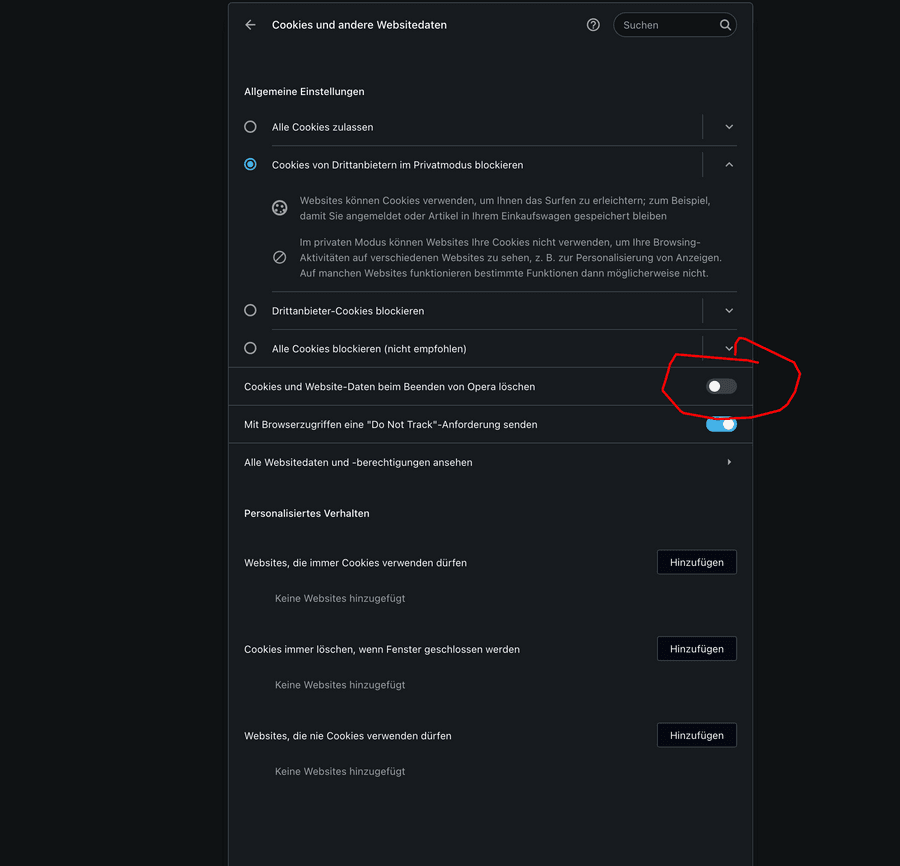[Duplicated]I keep getting logged out of everything when i close opera gx or turn off my pc
-
Palmo123 last edited by
I have tried every possible solution like check that "throw away cookies" is off.
for example: I go to Netflix and then i have to lock in (the password changed) and i have to type in the new one every time and i have to log in every time. I keep getting logged out of Youtube, Netflix, Gmail, everything... -
Ekvorivious last edited by
@palmo123 Make sure in your (Settings > Advanced > Privacy and security > Cookies and other site data) and turn off “Clear cookies and site data when you quit Opera”. Also don't erase the Cookies and other site data and Passwords and other sign-in data before closing the browser. That should fix it.
-
Ekvorivious last edited by
@amersy Type in your search bar "opera:flags" and click the button on the top right to "Reset all to default" . Otherwise if that still doesn't work, a last option resort would be to go to the very bottom of your Settings page in "Advanced settings" and click "Reset settings" . I know that might be an inconvenience but if the other options don't work you can always rely on that. Have a good day!
-
amersy last edited by amersy
@ekvorivious thank you for you replay
I managed to fixed it by giving Opera the authorization to use login data stored in Opera safe storage by going to the Keychain and giving Opera access to it....Opera had kept asking me to do it previously using pop up messages and i kept ignoring it, till it never showed up, then i had to do it manually as mentioned above ...
I hope this message could help ppl facing the same problem as well ...
-
Locked by L leocg