[Duplicated]inversed colours, not forcing dark pages, already tried many things
-
callmedelirium last edited by leocg
Hello, folks!
I hope th at someone could helpme figure this out.I've searched about my issue and all the results I got are related to the setup 'force dark pages', however, apart from me using dark mode, I do not have opted in for forcing dark pages, and my issue, for the months and months I am observing is just in one single page: the google shopping, where the picture in the ads from google shopping are displayed in negatives, I've tried in private window and it is just the same.
I'll leave some screenshots so you can see what I'm dealing with:oh, observation: I messed around with the force dark pages and all and other settings, but nothing changes (excepts by sometimes, the page turning to white), and the issue started I guess in January this year, when I changed computers and formatted my disks, I was already an Opera Gx user since I don't even remember - I started using regular Opera years and years ago, then I switched to GX, and it is my default and preferred browser to use. So, after getting a new PC, I have 2 disks, because I chose to use my previous one in the new PC, but formatted it, and the issue is there since I installed it on windows after making a clean installation.
Can't provide with the information if previous to me logging in Opera if things were normal, because the first thing I always do is log in and sync.
Dark mode was already set by default because my system is also dark mode;
The only issue I've encountered so far is with google shopping in specific, not a single other page on web that I found this issue with images in negative colour;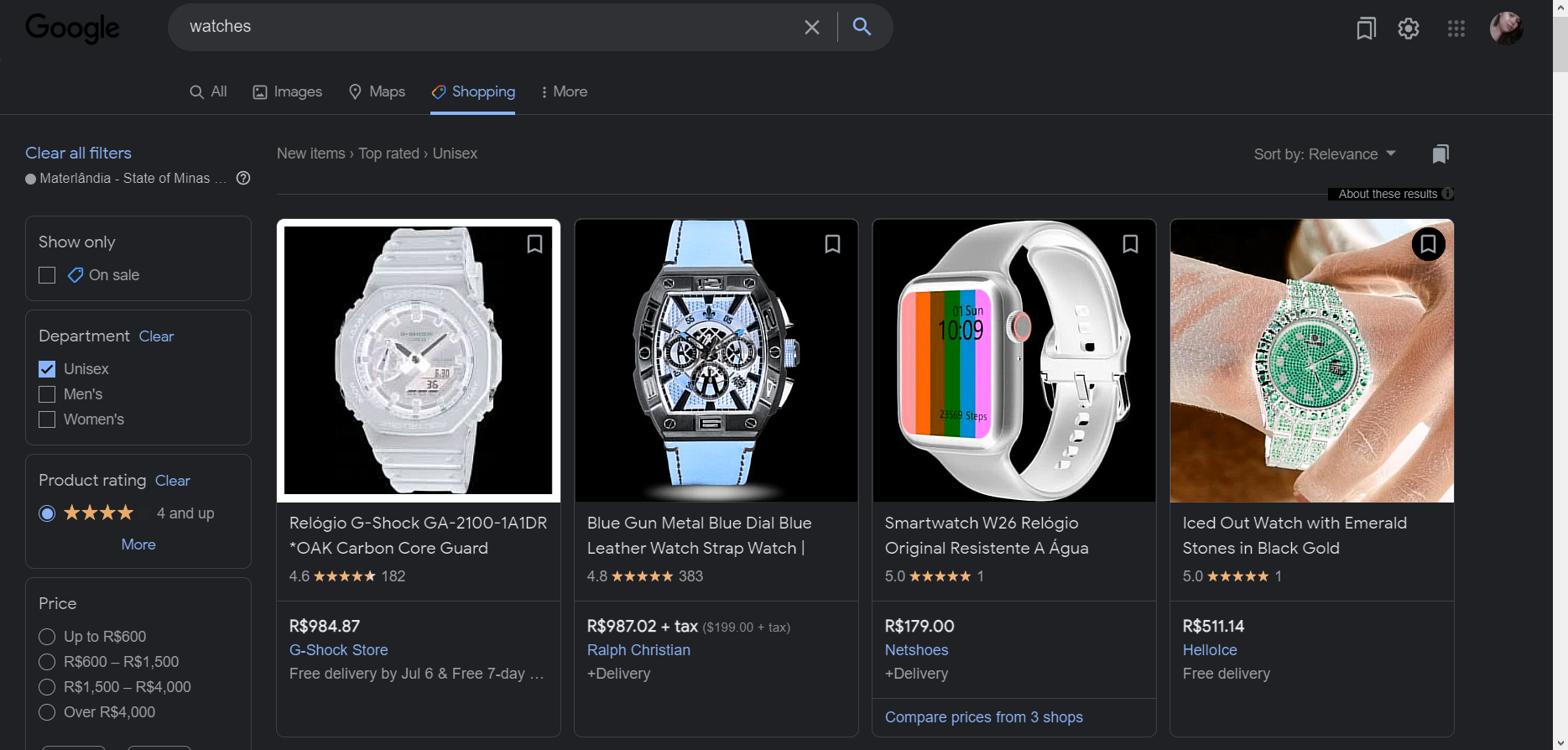
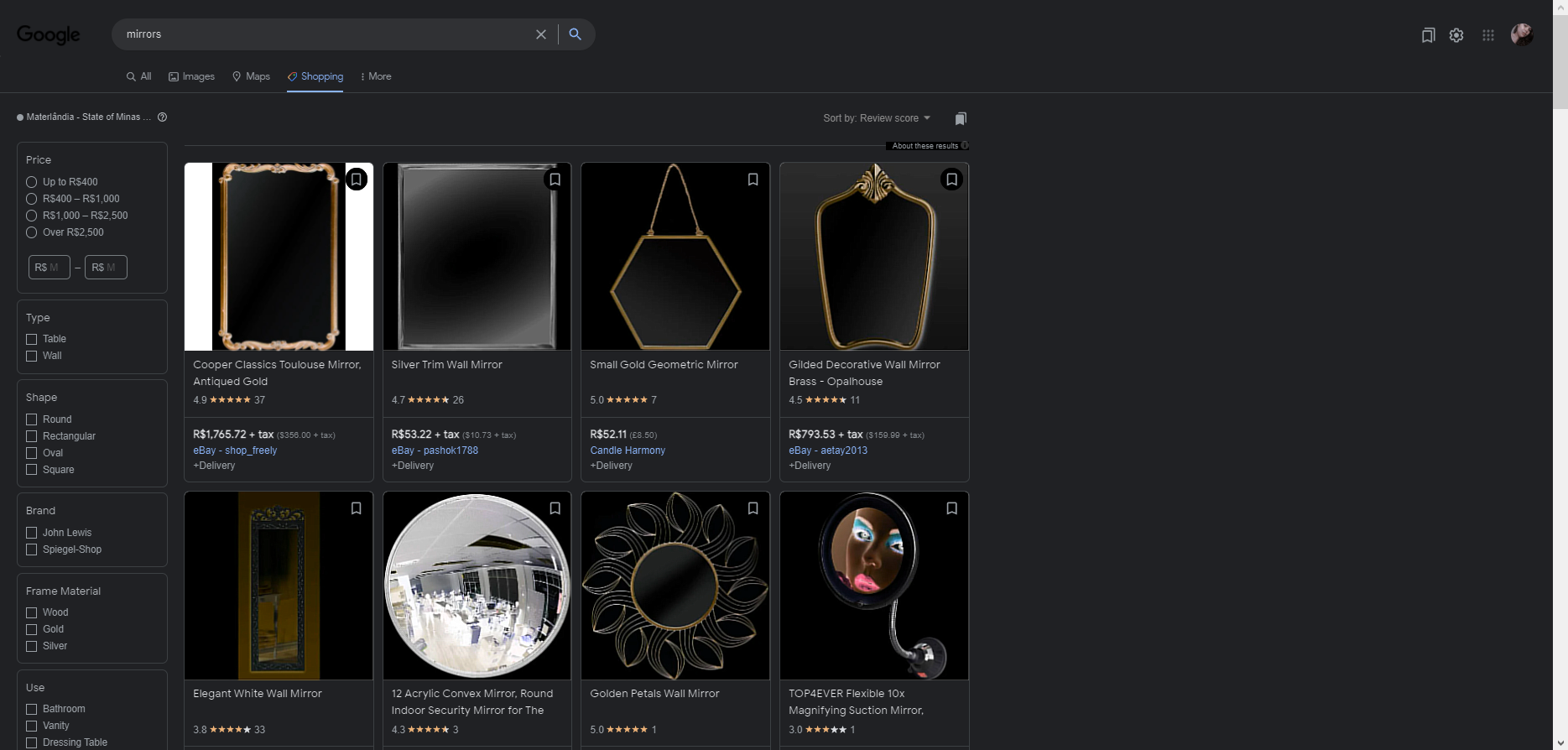
Edit/Update:
I wanted to update, from the time I submitted my post and when it was accepted I ended up finding the issue, and as I said, the issue is only google shopping page.
The issue: RGX, more specifically the "enhance images" feature. If I disable it, it turns back to normal, however I do not want to disable it, because I like the feature and it works everywhere else.
By default there is no settings to add an exception list, but is there anyway to do that? Maybe via the flags settings? I rather look up if someone has a solution first instead of messing things up and having to fix my own doings on my own lol -
callmedelirium last edited by
Hey, mods, I don't think it's much fair the tag of [duplicated] although there are many topics similar, the others seemed to be always related to the dark mode and force dark pages, but mine is about RGX

-
Locked by
leocg