Whatsapp Web camera shows an image instead of open the camera
-
Miyaluzbell last edited by
I have used whatsapp web for a while in opera gx but when I want to take a picture in the web app the camera shows an image instead the real time video taken from the camera
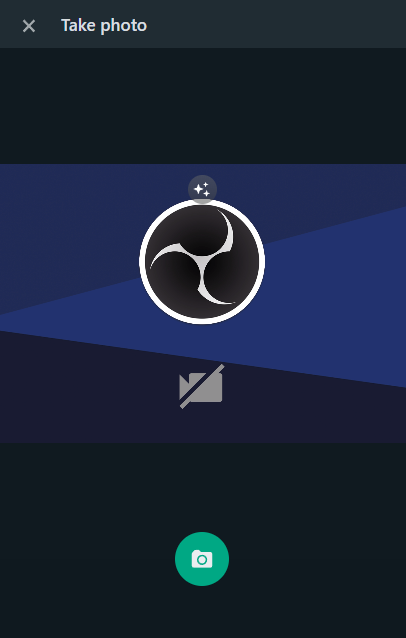
Anyone knows hot to solve this?
-
Miyaluzbell last edited by
Re: Whatsapp Web camera shows an image instead of open the camera
So this happens when you have OBS installed and it install the plugin for Virtual Camera, some sites will use this device instead the other, even when it isn't your default device.
You have to uninstall the plugin, OBS must be not running.
Go to this route
C:\Program Files\obs-studio\data\obs-plugins\win-dshow
and run (as admin) virtualcam-uninstall.bat.Source: From OBS Forums
This seems to be the only way to use native webcam on Whatsapp or other sites (at least the only I could find). This probably is a default feature for the sites and I haven't knowledge if it can be changed by browser's settings way.
If you want to use OBS Virtual Camera as your default camera device you need to configure in
Settings>Privacy and Security>Site Settings>Permissions>Camera

-
Locked by
leocg