Opera Flow confirmation code not showing on desktop
-
v-ninis last edited by
@terrorfox-tech o man !! Dankeschön you save me ,I have been struggling for 1 month to fix it, now the most difficult part remains "Buckmark synchronization"
-
SalmanMammadli last edited by
@terrorfox-tech I did like what you said ,it worked but all data is gone. It just reseted my flow . I hate this browser
-
ehrendata last edited by
I had issues with the QR code on opera.com/connect not displaying properly. This was resolved by disabling force dark page.
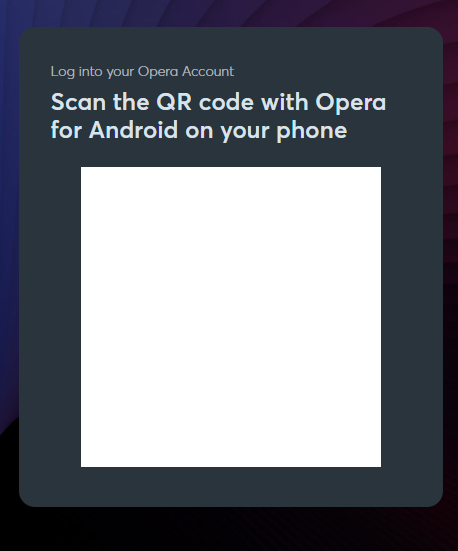
-
ANU1O last edited by
@terrorfox-tech bro that was an absolute lifesaver. Hope the dev team fixes this.
-
mayhemaus last edited by
@terrorfox-tech Champion! I searched and tried for hours before finding your post, Thanks!! It Works!
-
Shruthi-C last edited by
@terrorfox-tech thanks! after so many minutes sitting here in frustration, your solution was the only fix!
-
akehsanz last edited by
@gracetheartist this same critical issue is still lingering on July 2023..
what is the actual working solution for that ??
can anyone help ?? -
akehsanz last edited by
@terrorfox-tech it worked for me.. but now all the data gone in my flow..
is there any way to get back those data ??
It had been a lifeline for my browsing... -
zottel66 last edited by
@terrorfox-tech Thanks so much, awesome! What a total mess from the Opera programmers though. What is the point with this sidebar-QR code working for a couple of minutes and then not any more? Why do you need to go to a different page to sync? Wonder what the heck they were thinking when designing this nonsense.
-
Christianfyp last edited by
@terrorfox-tech Oh man!!! this fixed my problem! thank you very much for your help!
-
SimonTP last edited by
Finally working , using your procedure, Thanks.
now i do have to find the way to restore Bookmarks to the right place, because it keeping going to bookmark bar instead of bookmarks and speed dial.
