[Duplicated]No space to drag window if there are many opened tabs
-
jgzxaqmvbrnmacpize last edited by leocg
I'd like to give feedback regarding the latest opera gx update which added a feature to search through open tabs, and while the feature itself is really useful, I've run into a different unconventional issue.
When I have a lot of tabs open it leaves no room for "draggable" surface to quickly move the app window to another monitor.
In the screenshot I've circled in red the area which I've used to "click and drag" to quickly move the window.

Here's a screenshot of another browser where I highlighted an area left without any "clickable" options which allows for dragging the window away.
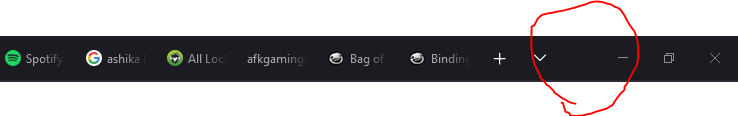
So right now you have to resize the window to be able to move the window around and then make it "fullscreen" again.In short I'm asking for you to add a gap between tabs/tab search/minimize resize and close which could be used to drag the window around.
-
burnout426 Volunteer last edited by
It's a known issue. It's fixed in Opera Beta and Opera Developer already.
-
NapalmTheCommies last edited by
@jgzxaqmvbrnmacpize I have the same problem.
If i have more than 9 tabs open i cannot drag the browser.Anyone got a solution?
-
Mebbo last edited by
Disabling the "Disable tab bar's top spacing when browser window is maximised" setting in opera will allow you to drag the browser on the very top when its maximised, as a temporary workaround.
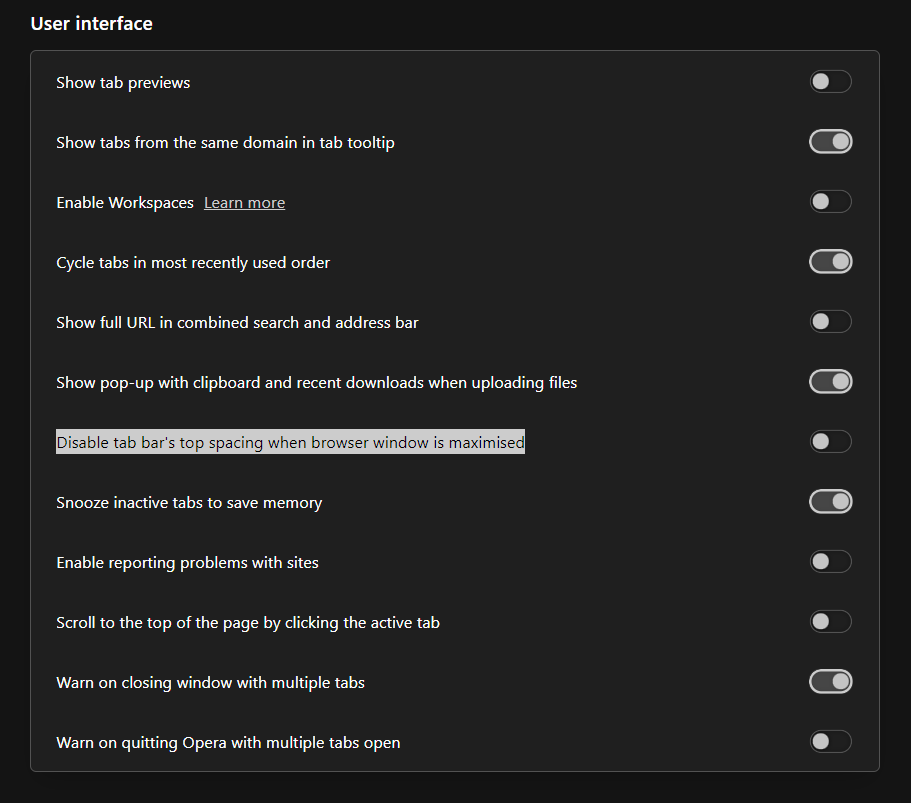
-
zirexx last edited by

Right after the bookmarks there was always some empty space that I could pull on and quickly move the browser to wherever I wanted. The other day, this empty rectangle that other browsers have is gone, and it is absolutely inconvenient for me to use it. In the screenshot, I gave an example of Microsoft Edge, where this empty space has not disappeared. Please help me to get this important piece of empty space back. -
siwelx last edited by
my temporary solution for this for now is to create 2 new tabs then close the tab i created first. this creates a gap for a short period of time before the tabs resize to fill the available space.
-
MarsMoonDoggy last edited by
Good afternoon. In one of the Opera browser updates, a tab search function was added. Why add it next to the tabs themselves? Because of this innovation, I cannot freely move the browser window if there are a lot of tabs open. This is a very unfortunate decision on the part of your front-end developer. I am very disappointed.
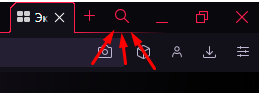
In Google browser, for some reason, they thought about it and added space to capture the window with the mouse cursor.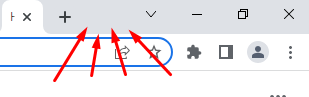
P.s I apologize for being blunt, but I use Opera browser all the time and these updates make me feel pain. -
Locked by
leocg