What is GX Shader?
-
burnout426 Volunteer last edited by
@ultrasheer On that mods page, you should have a section like this:
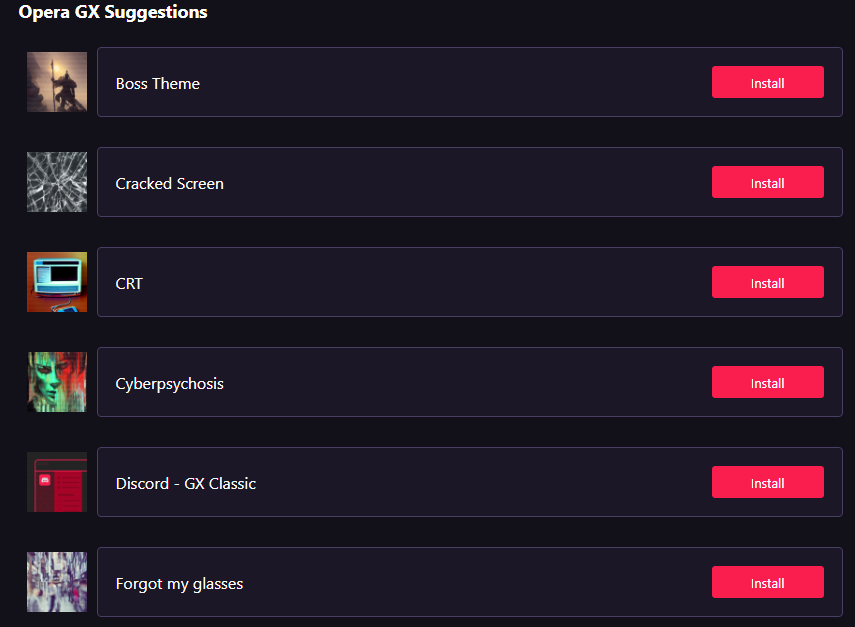
where you can install shaders and other mods.
Since that part is missing for you, make sure you're using Opera GX 94.0.4606.96. If you already are, try disabling your extensions one by one to see if you can get the suggestions on the mods page to load. If you're using Opera's VPN, try with it off.
If you have hardware acceleration disabled at the URL
opera://settings/system, turn it on and restart Opera.If you're using any of Opera's limiters in the GX Control sidebar panel, turn them off.
If you're using Opera's Battery Saver feature, turn that off.
-
Ultrasheer last edited by leocg
@symphony-01 Yesss it fixed it, theres a reinstall settings when trying to uninstall
-
Toastt-Toastt last edited by
i cant see the shaders do its thing. i did everything even the other settings. ive tired refreshing the page and the shaders still wont work.
i have it enable and selected but no good. -
ahsan-kashif last edited by
@toastt-toastt I can't see them either .Maybe its something to do with the mods you use them with.
-
JustAPers0n100 last edited by
@toastt-toastt The shaders apparently only work on a few pages such as a google search. I think the reason is that they don't want the shaders to interfere with websites that are reading-heavy and/or visual-heavy, which google is neither, so yeah, go around and find websites to play around with the shaders.
-
P00NK last edited by
@toastt-toastt Hello! For you to see the shader working, click on the penultimate item before the 3 dots in the sidebar, and activate the option. If it doesn't work, you can try to remove the mod, restart opera, and activate again!
-
undermanfan last edited by
i still dont understand what exactly a shader does to your browser, does it change the color or add an image or anything? i dont really understand what it does so can someone please tell me
-
burnout426 Volunteer last edited by
@undermanfan See https://developer.mozilla.org/en-US/docs/Web/CSS/filter to read about the CSS
filterproperty.Then, look at some demos:
https://www.w3docs.com/tools/code-editor/5596
https://www.w3schools.com/cssref/tryit.php?filename=trycss3_filter_grayscale
https://codepen.io/Shokeen/pen/aNdLaz
https://css-tricks.com/almanac/properties/f/filter/
So, a shader mod in Opera allows you to apply CSS filters to elements on pages. But, in addition to the filter functions that all modern browsers support, Opera mods have an Opera-specific filter function that allows you to write GPU shader code and use that code as a CSS filter. See https://github.com/opera-gaming/gxmods/blob/main/documentation/shaders.md for more info.
-
Locked by
leocg
