Allow more customisability of the toolbar + slight UI change
-
ezMatt last edited by
This is what I consider the toolbar, if the title is unclear.

On the left, there are back, forward, refresh and new tab buttons.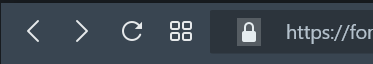
I almost entirely use keyboard shortcuts to navigate, so these buttons just take up space in my browser and look a bit ugly, especially the new tab button. There should be an option to disable each of these buttons, or at least the new tab button.I also personally think that the space between the lock and the URL should be smaller and the selection area for the lock should be larger and rounded.
This is exactly how I would make it look (when lock icon is hovered).

And this is approximately how I like it when lock is not hovered.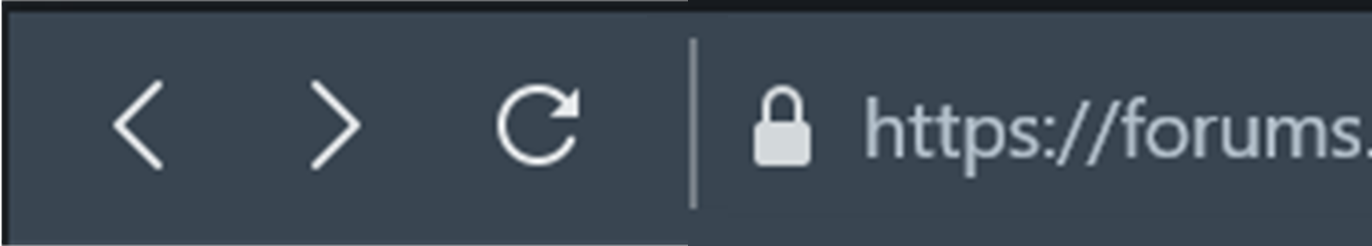
I also think some functionality that hides the lock icon until you hover over the search bar would be quite clean, as usually you don't really need to know about website information so having the icon always present is a bit weird.As for the right side of the toolbar, I think the Privacy Protection and the Bookmark buttons should be switched, because filled in icons tend to look the best when they are together. I'm pretty sure most users of opera have privacy protection enabled on more websites than they have bookmarked, so more often than not, it will look better with privacy on the right. If not, maybe let us drag the icons around, or add a toggleable dropdown for them.
 should become
should become

On the far right, I think the user profile picture should be moved to the left of the settings button for consistency's sake. Also for consistency, you should consider redesigning the battery icon so it doesn't have to be coloured to signify battery saver mode. Windows 11 uses a leaf to signify this, but im not sure what would look best.
Before:

After: (missing icon for battery saver mode)
-
Moved from Opera for computers by
leocg
-
Locked by
leocg