Opera autocomplete in the search tab trolling me
-
FEHLBERG last edited by leocg
When I search for something, the browser saves that information in the history (until everything is great). Now if I go to search for something that starts with a word already searched before (to search only the word) and I press enter, the browser autocompletes with what I had searched previously.
What I want: The research autocomplete function turned of or a way to avoid autocompleting everything.I'll give you an example: If I search for "Opera Forum" to access this forum and after that I just type "Opera" to go to the Opera website and hit enter in the search bar, the browser will autocomplete doing what I was wanting to search "Opera" turn into what I had already searched for before "Opera Forum".
Image of my search to search for opera forum:
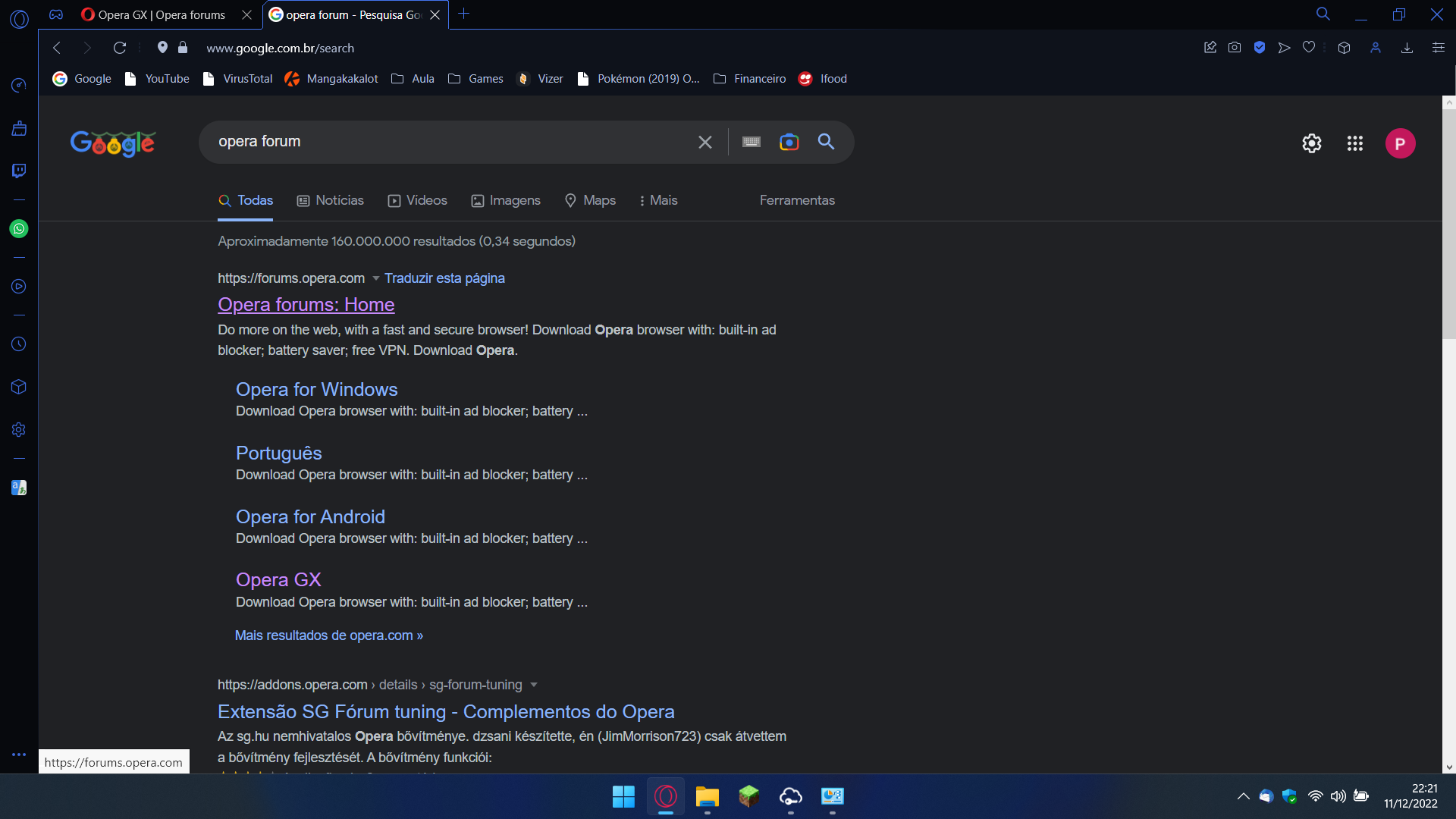
What happens after the research:
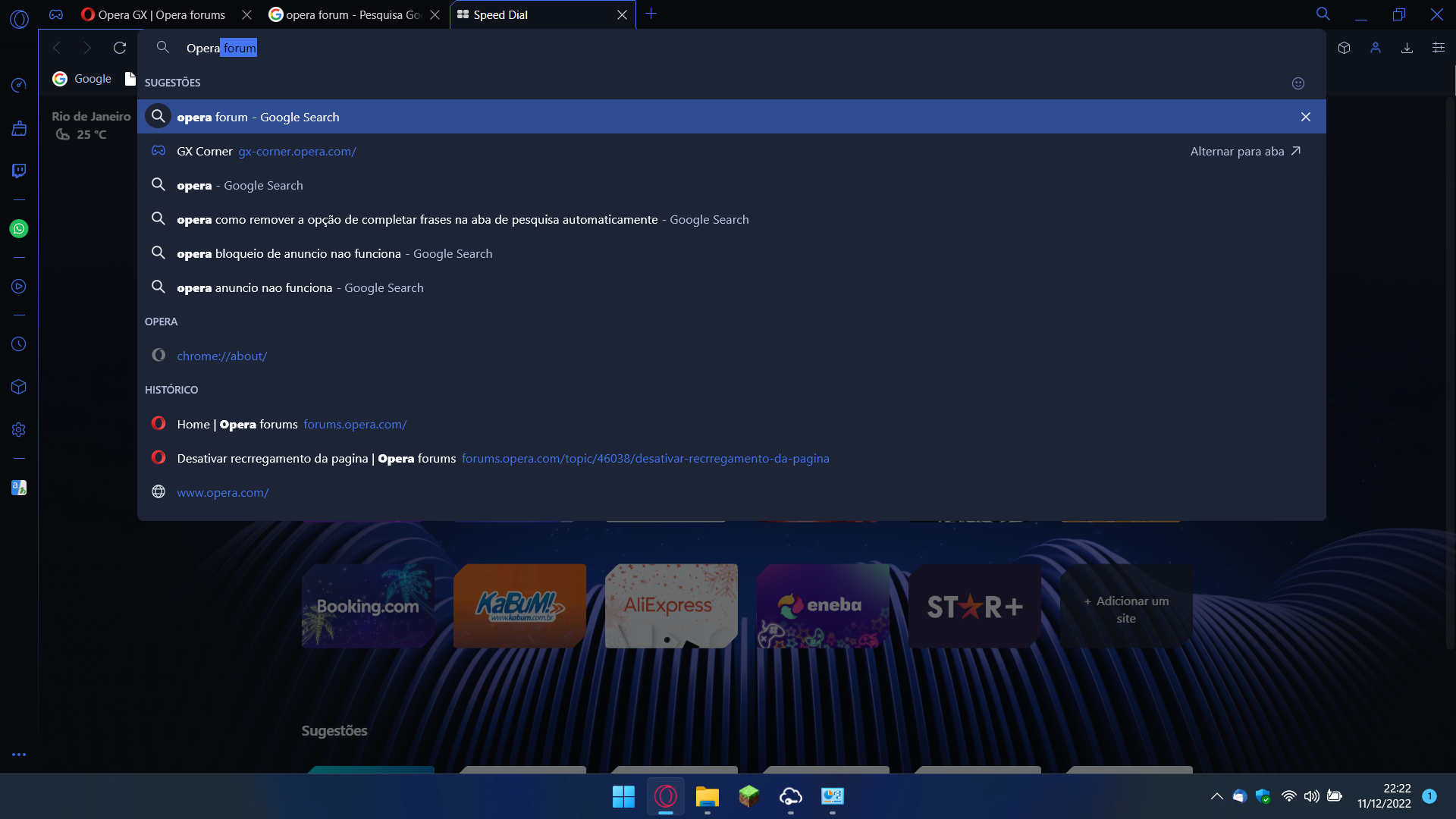
After searching for Opera on google I would press enter and it would go to the google search for "Opera" but when I press enter it searches for "Opera Forum" and not for "Opera"(Which is what I wanted).
This is very annoying because this happens with any content that I have to search one after the other, besides not having a button to cancel the autocomplete word before pressing enter to autosearch (if I press enter, it searches opera forum, if I tab it autocomplete opera forum).
Something that happened now:
I searched about "Steam not unninstalling my games" and found that it could have been corrupted and decided to reinstall Steam. So I unnistalled Steam and searched for Steam to Enter the Steam Homepage and the browser autocompleted "Steam not unninstalling my games" instead of what i wanted "Steam". It is just one example of what is happening frequently. -
iamsilent121 last edited by leocg
@fehlberg yeah something similar happens to me too. Only it happens while I'm in the midst of typing so say I want to search up "High on Life performance optimizations you can do" or something, well previously I searched up "High on life fov mods" or whatnot, but while I'm still typing in the search it autofill's the previous search I had, like it pastes it in there on its own. Its super annoying. So sometimes my search results look something like "High on life performance optimizations you can dofov mods." It Automatically ADDS the part of a search I'd done before into my current ones so I have to grab my mouse, click the spot up to the point I want to delete, and just hold delete until that other crap I don't want in my search is gone... Obviously I'm going to shut off autocomplete at this point if I can figure out how to do so. Its atrocious.
EDIT: Okay figured out what was causing that to happen to me. I had to shut off the "Use a prediction service to help complete searches and URL's typed in the address bar" setting in opera GX settings under Privacy and Security.
As for you there is no way to shut off that suggestion fill, however, whatever is in the highlighted zone if you wanna just search up Opera instead of Opera forums or whatnot, just hit Backspace or delete before you hit Enter and the search suggestion will disappear, then hit enter and you'll just search what you typed in. No way to shut that off from what I can tell. -
WaifuMegumin last edited by leocg
@iamsilent121 oh wow thanks, it was driving me nuts and last time I checked I couldn't find the setting responsible, the weird thing is that it seem to only autocomplete if you type fast enough, which is even more stupid, if I'm typing that fast I'm likely to typo duplicated letters even if I anticipate the autocomplete. Glad to have finally found the way to turn it off
-
Locked by
leocg