Opera GX not downloading any types of files.
-
OhGodImScrewingUp last edited by
Straight to the point. Apparently Opera GX isn't downloading files due to a failure in the virus verification process, and now I can't download anything. Seriously, this happens all the time. I've been trying to find a solution for months. It won't download stuff like expected, it just doesn't accept any files now.
If you want to try to recreate this scenario, I do not know how to do that, However, here are some details.
The OS I'm using on this computer is Windows 10, 64-bit.
This problem (probably) started a few months ago, and it's been an issue since.
By the way, here's a screenshot of what shows up. Before you ask, no. It's not spanish. It's portuguese.
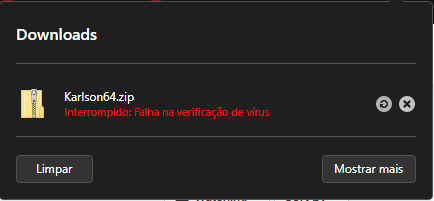
Current version as of posting this is LVL4 (core: 92.0.4561.64) If it gets fixed when I upgrade Opera GX, I'm gonna see if I can edit this. -
burnout426 Volunteer last edited by burnout426
The usually happens when you don't have any anti-virus software installed or enabled. For example, if all you have is Windows Defender that comes with Windows 10 and have it completely disabled, you can get this error. See https://www.reddit.com/r/operabrowser/comments/w5b0gl/comment/ih6twve/?utm_source=reddit&utm_medium=web2x&context=3 for a registry key that you can add/modify if you want to keep Windows Defender disabled and avoid the error.
-
OhGodImScrewingUp last edited by
@burnout426 Thanks! I'll see if it's enabled right now to make sure.
-
OhGodImScrewingUp last edited by
Thanks! I'll see if it's enabled right now to make sure.
Fixed it by changing the value of ScanWithAntivirus to 1, just like the post said.
-
Locked by
 leocg
leocg