No known Fixes for Error Code (0xc0000022) work for Opera GX.
-
WaxWorker last edited by
Opera GX Will not open, and no known fixes for the error code listed do not work. Fresh Reinstalls with no user data and patching C++ Redistributables do not resolve the issue. Windows Defender, Malwarebytes, and Webroot do not identify anything wrong with my system. The Normal Opera Client works, and is in fact able to open fine on my system, but GX Does not work.
Opera's Standard Browser works fine! Here:
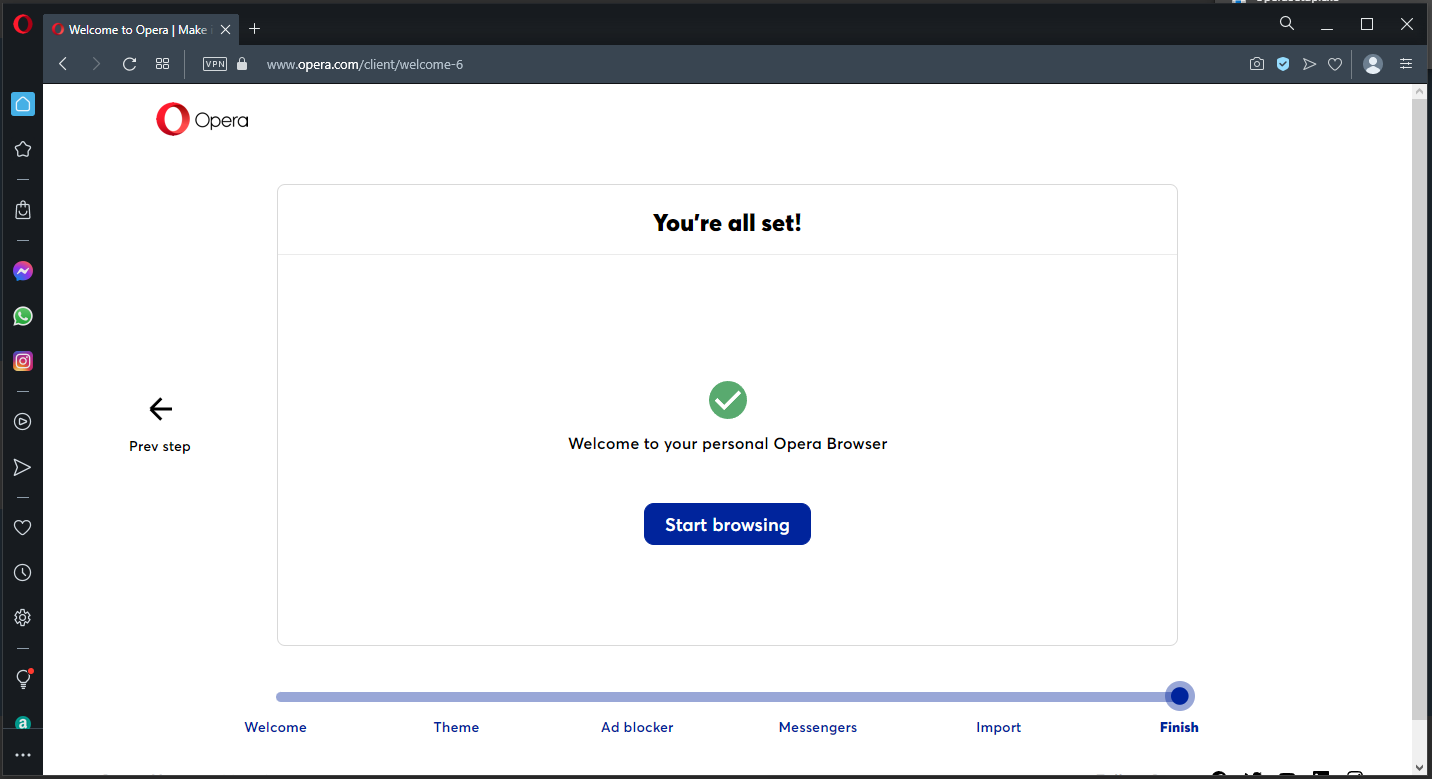
This is an SOS. I love Opera GX, But this has been such a consistent issue, and today it's become unresolvable with any findable solutions across the forums and the rest of the web. Please, I'm at my wits end here.
-
WaxWorker last edited by
It's Fixed.
Wanna know the fix? Download the installation from a different source than the site. I got it from Microsoft Store. That worked wonders.
-
WaxWorker last edited by leocg
@waxworker The Fix Really was that Webroot, a service I ran out of the subscription for, was acting up.
It's uninstalled, and now OGX is working again at long, long last.
Please, anyone else who encounters this, Check Your Antiviruses Themselves.
-
SpikeyBoi23 last edited by
Holy hell thank you so much for this. This is the third time I encountered this problem and I stumbled upon this finally figuring out the problem as I also use Webroot. No wonder why this keeps messing up. If you're reading this you're a godsend you saved me from wiping my computer clean for a 2nd time. Also Opera and/or Webroot should really crack down on this problem and fix what's causing it instead of ignoring it and causing others like me to think that restarting their pc is the only way to fix it.
-
Locked by
 leocg
leocg