Fullscreen Brightness
-
imagine-simping last edited by
For whatever reason, whenever I go fullscreen on YouTube, my screen's brightness goes up 10 fold. I tried updating my drivers, changing display settings, and changing Opera settings. This is only happening on Opera GX, and has been going on since I updated it about 2-3 months ago.
-
kurata last edited by
@imagine-simping Hello. this is also happening to me. If any moderators or devs could reply with a solution it would be great, as this is a very annoying issue. https://streamable.com/3acds1
-
imagine-simping last edited by
@kurata I think I found the issue. For whatever reason when you go fullscreen, it's like you're going into a new screen where the brightness is different. Just change the brightness level while in full screen and it works. At least it did for me.
-
kurata last edited by
@imagine-simping This doesn't work for me unfortunately... Even if i change the brightness while in full screen, it reverts back when I click out the menu. Other browsers don't have this, whatever opera did in this update they need to fix it.
-
adamwg last edited by
I've been on the hunt as to how to fix this problem with my Optoma HD25e projector. I'd experienced the same issue as I recorded here:
https://youtu.be/6GiIeDq4keEFor me, I found a fix in my NVIDIA Control Panel which seemed to work as of v8.1.962.0. It's in the "Display > Adjust desktop color settings" area, the dropdown for "Content type reported to the display."
Change this from "Auto-select (recommended)" to one of the other static options - either "Desktop programs" or "Full-screen videos." This prevents applications like Media Player Classic or the Opera GX browser (in my case) from changing the color settings, which seems to cause some projectors to sort of re-detect their input.
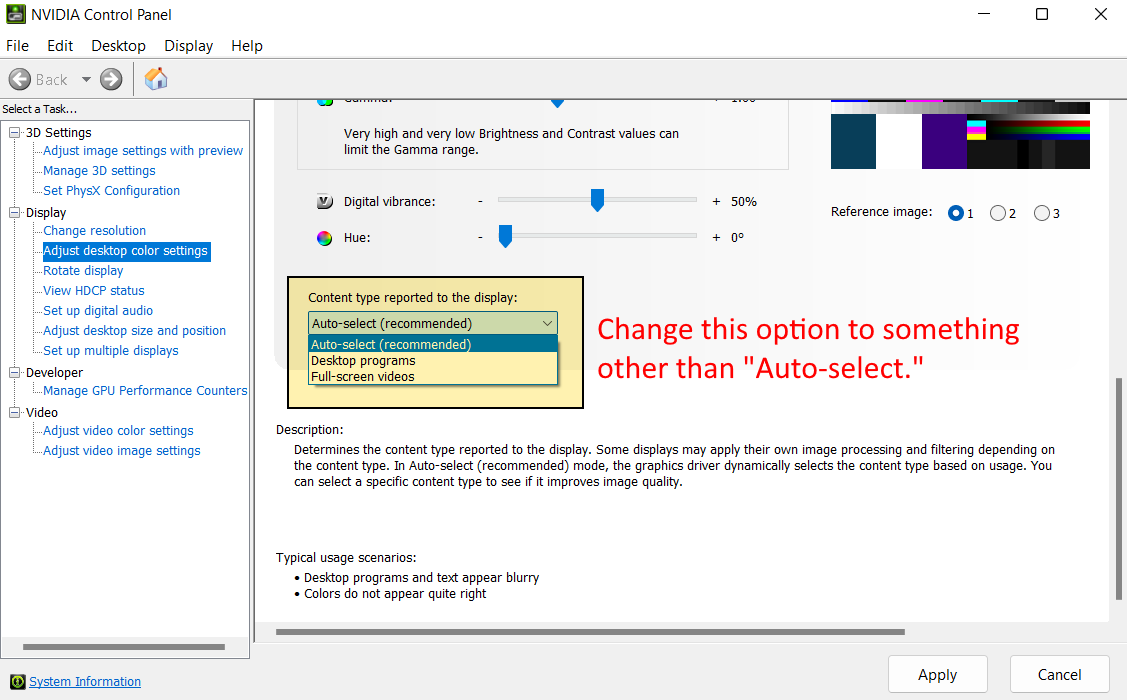
If other people still have this issue and have NVIDIA graphics, give this a shot.
Hope this helps other folks out!
-
Locked by
leocg