Option to show Twitch on sidebar doesn't exist
-
minaxy last edited by
So I just got a new computer and the twitch sidebar feature was very handy on my old one. Now I can't seem to find it anywhere in settings! I loved the feature and was wondering where it went. Is this just for me? did you remove the feature? idk but it'd be great to know
-
PVG01 last edited by
Hey i´ve got the same problem and couldnt find a solution. Even at the sart i could´nt tick the box which said "Twitch". How can i fix this?
-
Knopfi last edited by Knopfi
Here: https://github.com/Knopfi02/OperaGX-Twitch-Integration-fix
Hope it helps : D
-
Knopfi last edited by
https://github.com/Knopfi02/OperaGX-Twitch-Integration-fix
If it doesn't work, just reply to this message! -
PVG01 last edited by
@mrcoin Here: https://github.com/Knopfi02/OperaGX-Twitch-Integration-fix
Hope it helps : D
-
WanderingIrish last edited by
I'm having the same issue, I followed the steps in https://github.com/Knopfi02/OperaGX-Twitch-Integration-fix and it didn't fix anything, it didn't seem to install anything.
-
WanderingIrish last edited by
I'm having the same issue, I followed the steps in https://github.com/Knopfi02/OperaGX-Twitch-Integration-fix and it didn't fix anything, it didn't seem to install anything.
-
Knopfi last edited by
@wanderingirish Are you using a GX profile? If so, switch to the main one and try again.
You can also submit an issue on Github, so we don't have to write here. -
creeperlol last edited by
I don't see Twitch in the sidebar and I don't have an option to turn it on. Please help.
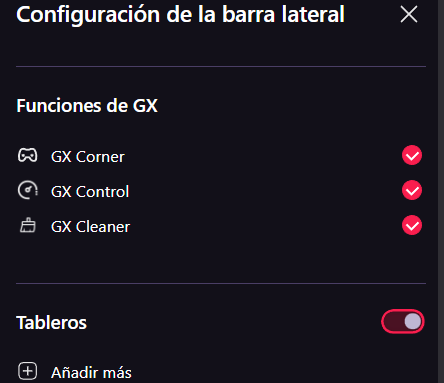
-
asumo400 last edited by
Twitch is not showing up in the GX Features bar. I have just installed the Browser.
-
Knopfi last edited by
quick update:
There were some problems, but I already updated it on github!
You'll have to re-download and install the newer version (0.19.0_0)
https://github.com/Knopfi02/OperaGX-Twitch-Integration-fix -
Locked by
leocg