Search in page does not shift down page
-
cratte last edited by leocg
Hi.
By pressing STRG+F or F3 the search field/bar in Opera Browser is flapping down from above.
But as effect the Whole page gets shift down.
This is really annoying!
By this sliding of everything visible all text is not readable and you get easily lost your reading position in the text.
This moving all pages down has no positive use.On some pages this sliding down of the search field changes the whole layout.
Could the Opera search function please be changed with no effects on pages?
Perhaps with an overlaying search field which only covers a small region instead of shifting all.
This would be more professional.
thx -
Moved from Opera for Windows by L leocg
-
cratte last edited by leocg
The search with Strg+F / F3 opens a search field at the top of the web page.
But this let's it scroll down a row And reformat the whole page what is very disturbing
See the screenshots where the top is without search bar:
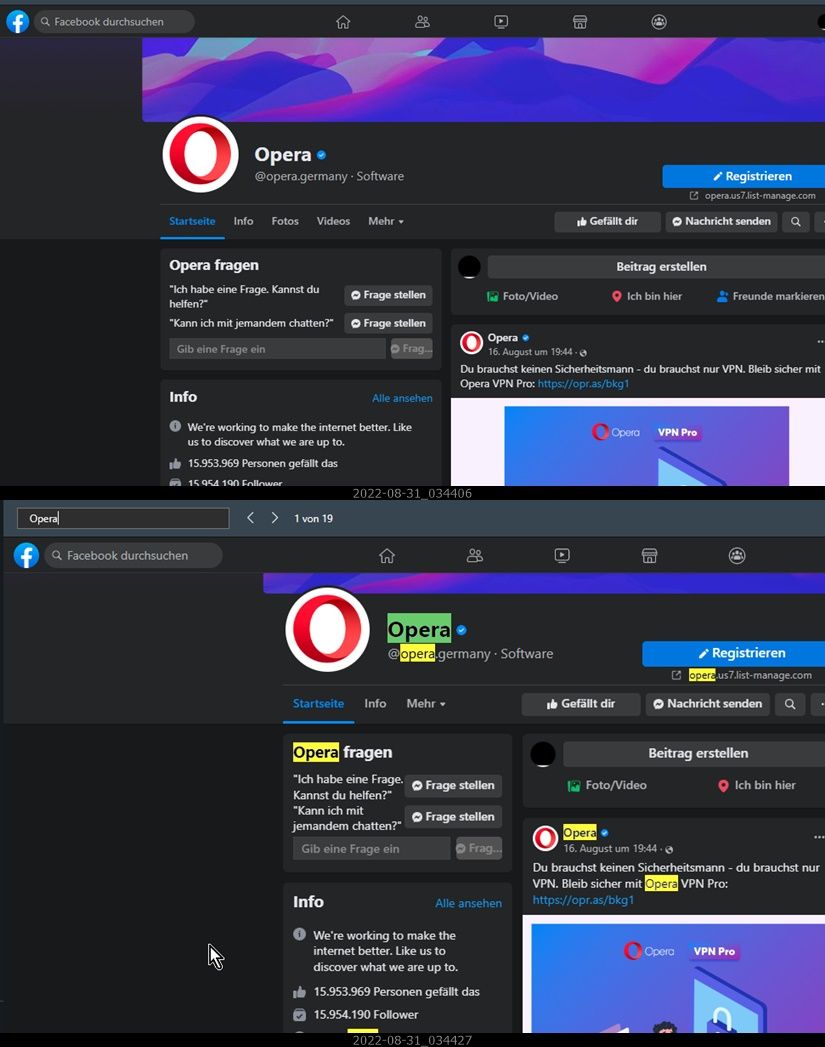
You see that the text and graphics are smaller with the search bar and this has to be rendered every time. o_OThere should be an option to display the search bar at the top or bottom of the browser as an Overlay or floating bar so it would not interfere with the web page.
Perhaps by addon?
thx -
Locked by L leocg