USDZ file invokes file download dialog rather than display through AR QuickLook
-
milesgreen last edited by
Issue:
In Opera iOS, when clicking on a link to view a USDZ file from a website, the file download dialog is opened, rather than displaying the object in AR through QuickLook.Expected behaviour:
Clicking on a link to a USDZ file should open the 3D model in AR QuickLook. This is the expected behaviour as seen in Safari iOS / Chrome iOS / Firefox iOS / Edge iOS / etc.Steps to reproduce:
- Using Opera iOS, navigate to the following website:
https://developer.apple.com/augmented-reality/quick-look/ - Scroll down, click on a thumbnail for a 3D model.
- Observe that the file download dialog opens, rather than opening the model in AR QuickLook.
Tested on:
- iPhone 12 Pro
- iOS 15.5 beta (but present in all previous iOS versions)
- Opera 3.2.12
Many creatives, professionals and businesses are making use of USDZ on the web. It would be great to have compatibility in Opera.
Cheers
Miles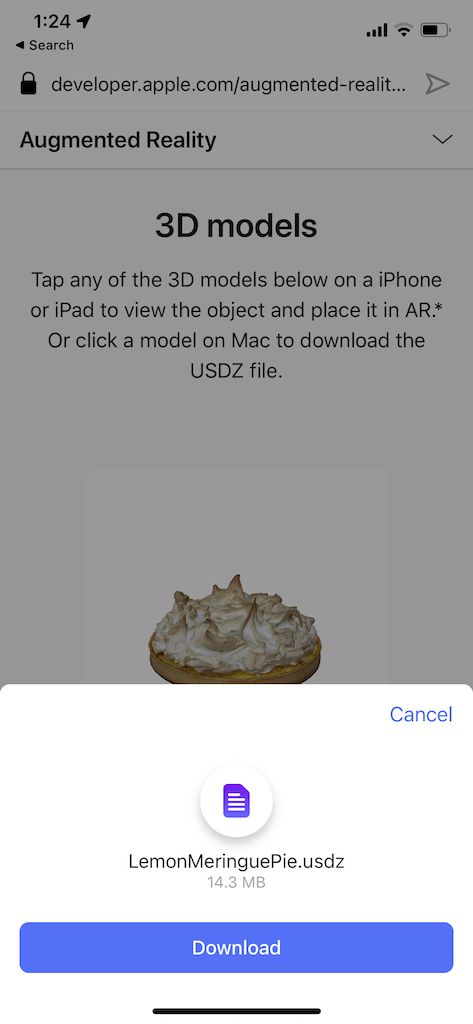
- Using Opera iOS, navigate to the following website:
-
milesgreen last edited by
This is still an issue as of Opera iOS 3.3.3.
Safari, Chrome, Firefox, Edge, DuckDuckGo now all support viewing USDZ files in AR QuickLook.
Any chance of a fix in Opera iOS?
-
Locked by
leocg