[Duplicated]Please add Opera account system.
-
ansh-opera2012 last edited by leocg
This forum post is about adding an opera account system. Just like chrome, opera has great features and more, but what would help the users and company is an account system.
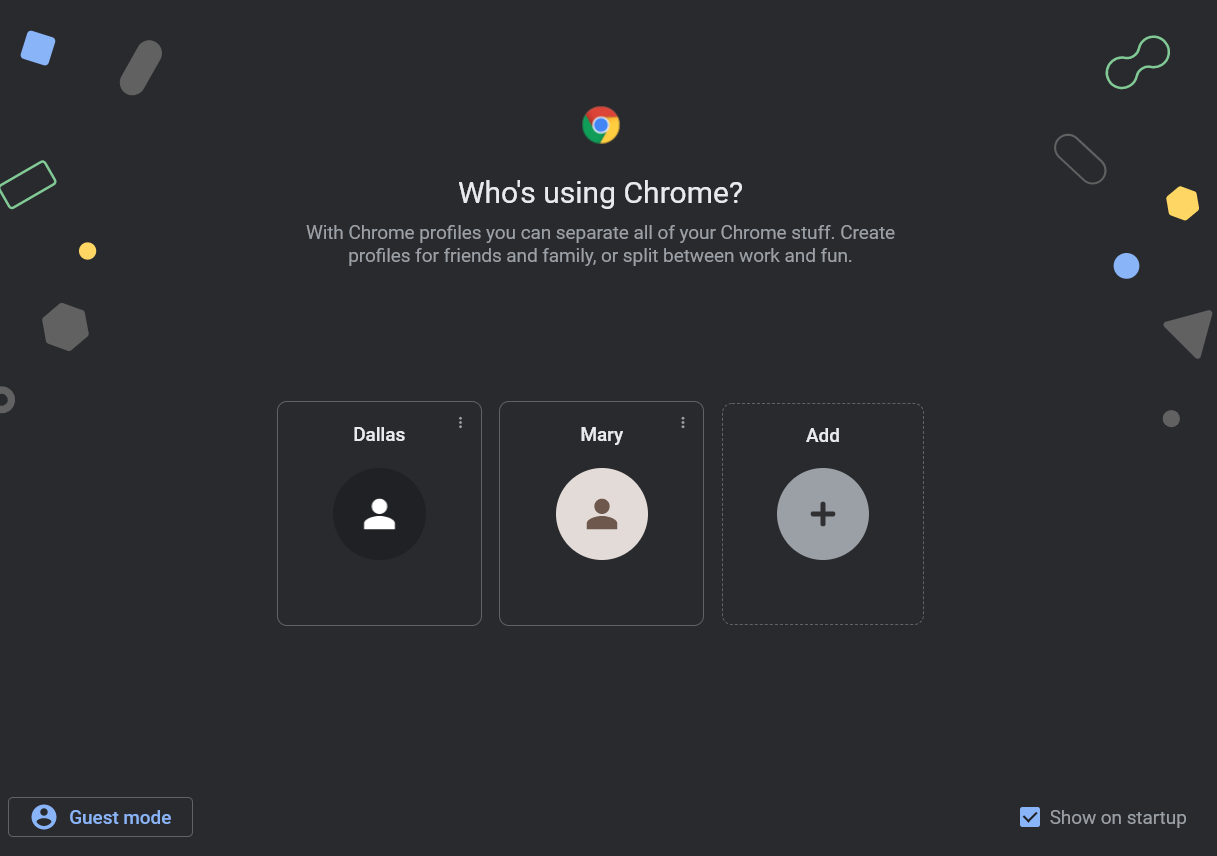
Something close and neat like this UI and addition, would be very helpful. Thank you for reading,
Sincerely ansh-opera2012
-
Moved from Opera for computers by
leocg
-
burnout426 Volunteer last edited by
Opera GX on Windows has profiles now. Just click the Easy-Setup button at the right of the address bar, scroll down to "GX Profiles", and click "Manage". Or, goto the URL
opera://settings/side-profiles-settings. -
burnout426 Volunteer last edited by
For regular Opera, you can do this manually.
Goto the URL
opera://aboutand take note of the "profile" path and the "install" path.Then, in Windows Explorer (File Explorer), right-click on launcher.exe in the install folder and choose to create a shortcut to it (and cut and paste the shortcut to your desktop if not asked to do so).
Then, right-click on the shortcut on your desktop and choose to rename it to what you want ("Opera Work" for example).
Then, right-click on the shortcut, goto properties, and goto the "Shortcut" tab.
Then, modify the target field command to load Opera with a different profile folder:
Example target field command:
"C:\Users\yourusername\AppData\Local\Programs\Opera\launcher.exe" "--user-data-dir=C:\Users\yourusername\AppData\Roaming\Opera Software\Opera Work"Another example:
"C:\Program Files\Opera\launcher.exe" "--user-data-dir=C:\Users\yourusername\AppData\Roaming\Opera Software\Opera Work"Then, repeat for any other profiles you want.
-
Locked by
leocg