How to access Linux workspaces?
-
russellbateman last edited by
Linux has its own notion of workspace. When running an application, including Chrome, Firefox, etc., I can decide I want its window (and its running instance) to live in a different workspace by right-clicking on the window title bar and choosing to move it to one of the workspaces I have configured.
Opera appears not to offer this capability.
Because Opera has its own notion of "workspace." This makes it exceedingly difficult or impossible to search for discussions of this topic in which I'm asking how to move an Opera window from one Linux workspace to another.
If anyone else has worked around this, please advise me.
-
burnout426 Volunteer last edited by
Can you try using keyboard shortcuts instead like ctrl + alt + shift + right, ctrl + alt + shift + left, super + shift + pageUp, super + shift + pageDown?
-
russellbateman last edited by russellbateman
@burnout426 No, this doesn't work.
I forgot to mention that the only solution I have found over the two years I have looked for one is
- Launch a console window in the desired workspace.
- Type the command:
$ opera --new-window [optional filepath or URL]
-
burnout426 Volunteer last edited by
I'm testing with Linux Mint Cinnamon. I can confirm that there's no option when right-clicking on Opera's tab bar. There's no native title bar to right-click on, so I'm guessing that's why there's no option.
When I right-click on Opera's taskbar button though, I have an option to move Opera's window to a different workspace.
Also, I can hit ctrl + alt + up to show all workspaces where I can then drag Opera's window from one workspace to another.
-
russellbateman last edited by
Moused around looking for the "taskbar button" without success. Googled around to find out if someone were to explain what/where it is. Failed there too. I'll content myself with either my existing solution or the second one you note.
-
burnout426 Volunteer last edited by
@russellbateman said in How to access Linux workspaces?:
taskbar button
Here's a pic. When Opera's open, you can right-click on its icon (taskbar button in Windows) to get that menu. (In Linux Mint with Cinnamon at least.)
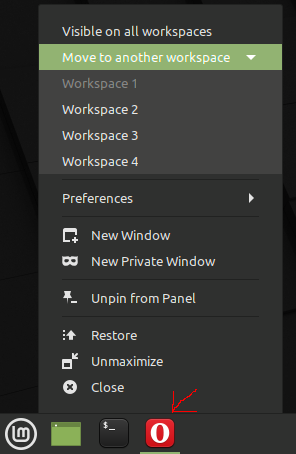
-
russellbateman last edited by russellbateman
Ah, yes, the Linux (Cinnamon, GNOME) taskbar--never dawned on me. I have two huge monitors so this is about as far away from the open Opera window as you can get. And I usually use the open-window title bar for this. Thank you very much for two workable solutions!
I almost forgot to mention that this feature in Cinnamon at least is called "the panel" rather than "the taskbar" which is a term probably of Windows origin as well as being more descriptive.
-
Locked by
leocg