Twitch messed up colors.
-
ByPedroAfoncio last edited by
Some of my Twitch colors got an "inverted" look, after I accidentally pressed a button combination that I don't know what it is.
Does anyone know what happened and how to fix it?The image is showing BetterTTV emojis, but this happens with almost all images. (I don't know why some change and some don't, and the problem is not caused by BetterTTV).
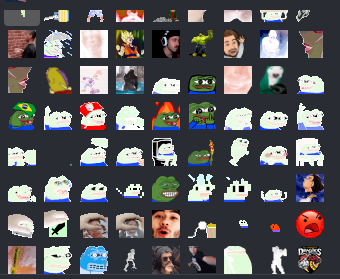
-
Munky202 last edited by
Have the same issue, the only way it will look normal for me is turning off force dark mode manually and using twitchs dark mode. you'd have to turn force dark mode manually back on each time you want to visit any other site since the shortcut is bugged.
-
Challenger392 last edited by
@bypedroafoncio Issue is due to a bug I reported already in v82. You can downgrade back to v81 and the problem will resolve.
-
mariodh last edited by
I found the actual solution. Hit the top right "Easy Setup" button > scroll to "force dark pages BETA" click "Configuration", it should take you to "Privacy and security" then go ahead and remove "twitch.tv" from the "enable" section by clicking the vertical three dots to the right of it and click remove.
-
unwiring last edited by
So i was wondering for a while why all the badges in twitch were looking a little funky, i thought "oh maybe force dark pages is on" and it was, once i turned it off it didnt fix is there anything i can do to fix this?
-
SaraSunshine last edited by
@mariodh Thank you!
I was searching for an answer to this like a crazy person.
This helped me alot! -
Locked by
leocg