In Google Docs Command+Shift+V (Paste without format) does nothing
-
omi-kun last edited by
@agustincuenca thank you. too . for this motivation . i feel to happy to have a talk with u .
nice
come any time here i will help u too . its my work
coz i am learning too by it
but my family will never understand it . all they want it 100% marks
thanks! -
agustincuenca last edited by
@omi-kun ofc! Don't listen to them although, I mean, get the marks, but keep doing your thing it will help much more in the long rung

-
UnrulyNemesis last edited by
@agustincuenca
Sorry for responding to an old post, but I figured out how to fix it
Go to settings, keyboard, and then shortcuts to come to this menu. This is what it should look like:
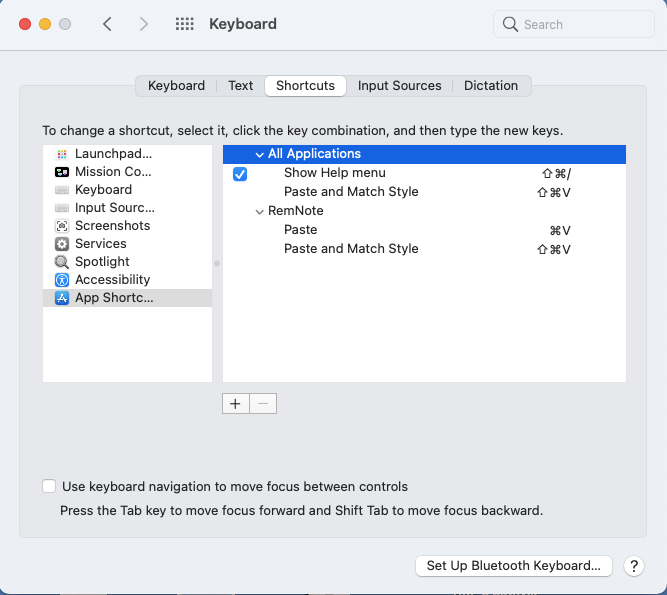
Click the plus button.
For the Application choose Opera.
For Menu Title enter this exactly as seen: Paste and Match Style
For Keyboard Shortcut: Press cntrl+shift+v and then click the add button
Now it should work perfectly! -
burnout426 Volunteer last edited by
Install https://chromewebstore.google.com/detail/google-docs-offline/ghbmnnjooekpmoecnnnilnnbdlolhkhi to get copy and paste support for Google Docs. Then, install https://addons.opera.com/en/extensions/details/user-agent-switcher-5/, goto the URL
opera://extensionsand set it to run on search result pages. Then, click its icon in the extensions bar at the right of the address bar and set it to Chrome for Windows. Then, click its edit button (pencil icon) and set the user agent string to whatever Chrome Stable says at the URLchrome://version.At this moment, that's:
Mozilla/5.0 (Windows NT 10.0; Win64; x64) AppleWebKit/537.36 (KHTML, like Gecko) Chrome/121.0.0.0 Safari/537.36(Or try Chrome for OS X for the extension and
chrome://versionin Chrome Stable on Mac.)Then, goto the URL
opera://settings/content/all, typegoogle.comin the search field and choose "Delete displayed content".Then, goto the URL
opera://settings/clearBrowserDataand clear "cached images and files" for all time.Then, log back into Google and try the copy/paste functions in docs again. If still no go, goto the URL
opera://browserjs, disable browser.js for the session, open up a new tab, goto the docs site and try things again. -
davinccii last edited by
@burnout426 I tried everything and it still doesn't work. However, installing the copy and paste support using https://chromewebstore.google.com/detail/google-docs-offline/ghbmnnjooekpmoecnnnilnnbdlolhkhi allows me to right click and paste without formattting. However, Cmd + Shift + V still doesn't work.
-
Dambbu last edited by leocg
Solution.
On macbooks, if you look on the google shortcuts (cmd+/)
and if you press cmd+f to search for shift+v
you find that the paste without formatting is set as...cmd+option+v
However.If You Press.
cmd+option+shift+v
It will work.unfortunately there is no way as far as I know to edit the shortcuts on google docs because...
well because it sucks.
however at least I found the super annoying but working way of pasting without formatting (and clicking right click and clicking left click again every single time) -
Locked by
leocg
