browser window size is not saved
-
shalva97 last edited by
I have got myself ultra wide monitor, so all windows are now kept unmaximized.
The problem is that everytime Opera opens, it is not resized to previous state and I have to drag it myself to the bottom of the screen..
Using Arch linux with KDE Plasma
-
shalva97 last edited by
at least fix this issue. When resizing the browser, sometimes it doesnot resize websites
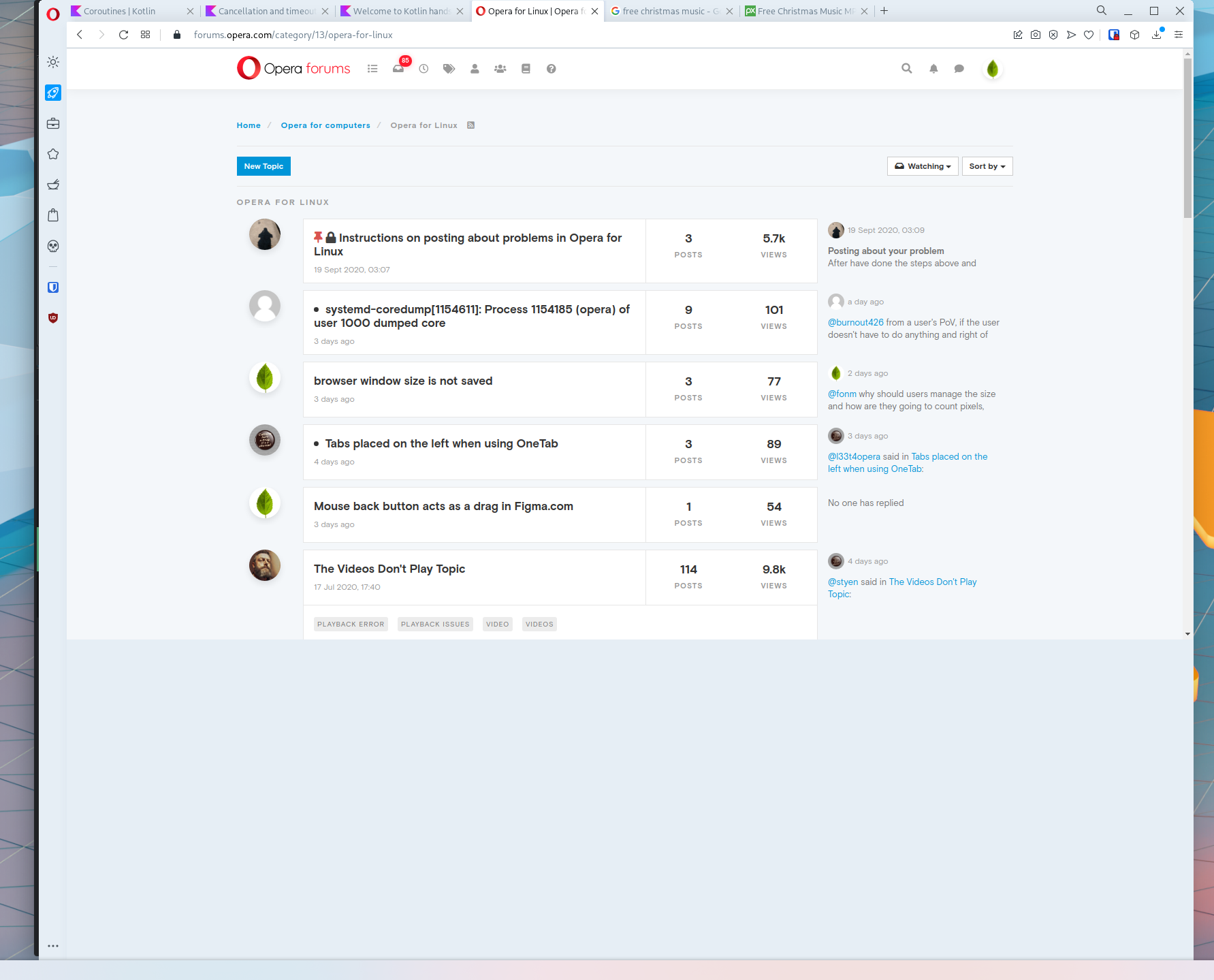
-
operauserx last edited by
@shalva97
you can just click on the maximize button, thats just one click, i dont think that shall cause a lot of effort.but i have a kind of solution: (dont know will it work)
on windows if you right click an app you can adjust the properties and make it run in full window.
I am new to linux so i dont know much about that, but you can still try it out.
-
shalva97 last edited by
@operauserx did you read "ultra wide monitor" in the first post? it is 34 Inch to be presice. The problem is that if I maximize it I see this
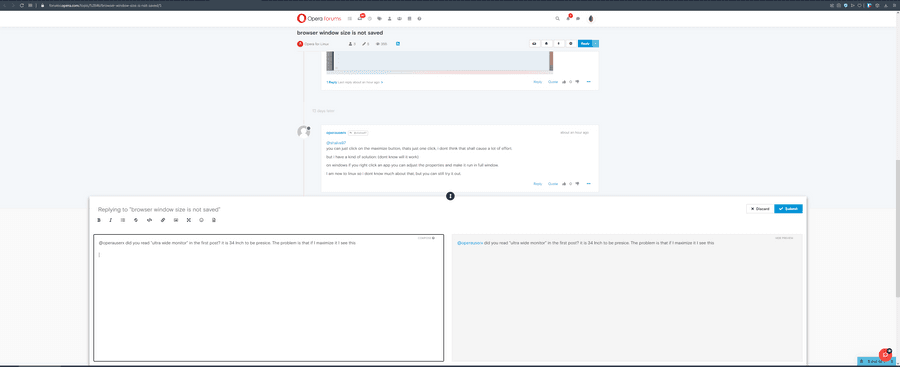
75% of screen is now wasted

-
Locked by
leocg